Refrigerator care, Warning, Water filtration system – Maytag MFX2570AEM User Manual
Page 15: Cleaning
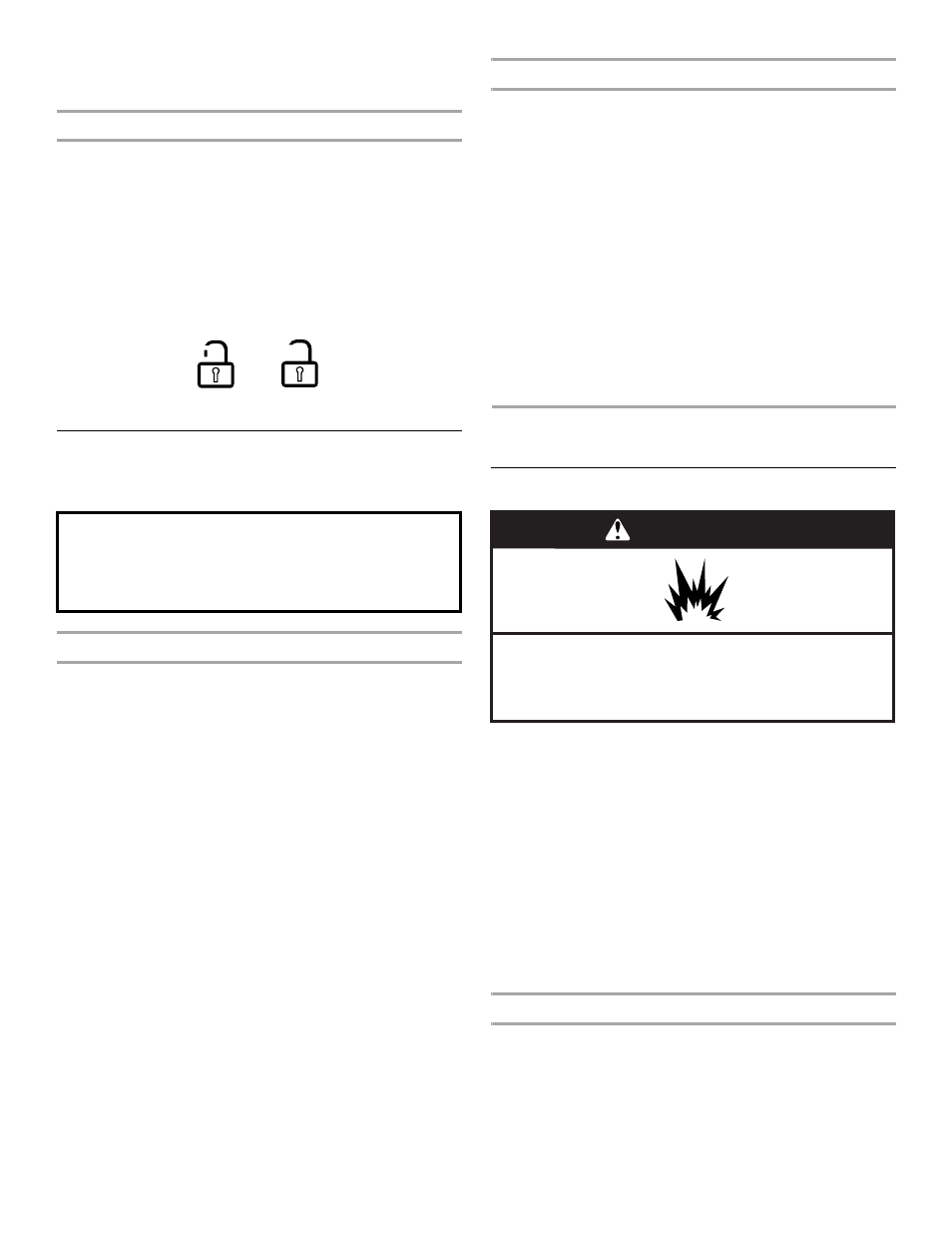
15
The dispenser lights are LEDs that do not need to be replaced. If
it appears that your dispenser lights are not working, see
“Troubleshooting” for more information.
The Dispenser Lock
The dispenser can be turned off for easy cleaning or to avoid
unintentional dispensing by small children and pets.
NOTE: The lock feature does not shut off power to the
refrigerator, to the ice maker, or to the dispenser light. It simply
deactivates the controls and dispenser levers. To turn off the ice
maker, see “Ice Maker and Storage Bin.”
■
Press and hold LOCK for 3 seconds to lock the dispenser.
■
Press and hold LOCK a second time to unlock the dispenser.
The display screen indicates when the dispenser is locked.
Water Filtration System
The water filter is located in the upper right-hand corner of the
refrigerator compartment.
Water Filter Status
When a water filter has been installed in the refrigerator, the water
filter status lights help you know when to change your water filter.
■
The “Order Filter” icon will illuminate when 90% of the volume
of water for which the filter is rated has passed through the
filter OR 5 months have passed since the filter was installed.
■
The “Replace Filter” icon will illuminate and blink
continuously during dispensing when the rated volume of
water has passed through the filter OR 6 months have
passed since the filter was installed. A new water filter should
be installed immediately when the “Replace Filter” light is
illuminated.
■
After 14 days at Replace Filter stage, the “Replace Filter” and
“water” icons will glow at all times and blink continuously
during dispensing. Also, an alert chime will sound three times
following dispensing.
The disposable water filter should be replaced at least every
6 months. If the water flow to the water dispenser or ice maker
decreases noticeably before 6 months have passed, replace the
water filter more often.
Reset Water Filter Status
After changing the water filter, reset the status light. Press the
OPTIONS button to enter Options mode, then press LOCK to
initiate the reset, then press MEASURED FILL to confirm that you
want to reset the status light. When the system is reset, the
“ORDER” and “REPLACE” icons will disappear from the display
screen.
Replacing the Water Filter
To purchase a replacement water filter, model number
UKF8001AXX-750 or UKF8001AXX-200, contact your dealer or
call 1-800-253-1301 in the U.S.A. or 1-800-807-6777 in Canada.
IMPORTANT: Air trapped in the water system may cause water
and filter to eject. Always dispense water for at least 2 minutes
before removing the filter or blue bypass cap.
1. To access the filter, press upward on the ribbed section of the
water filter cover.
2. Turn filter counterclockwise to remove.
3. Remove sealing label from replacement filter and insert the
filter end into the filter head.
4. Turn the filter clockwise until it stops. Snap the filter cover
closed.
5. Flush the water system. See “Water and Ice Dispenser.”
NOTE: The dispenser feature may be used without a water filter
installed. Your water will not be filtered. If this option is chosen,
replace the filter with the blue bypass cap.
REFRIGERATOR CARE
Cleaning
Both the refrigerator and freezer sections defrost automatically.
However, clean both sections about once a month to avoid odor
buildup. Wipe up spills immediately.
IMPORTANT:
■
Because air circulates between both sections, any odors
formed in one section will transfer to the other. You must
thoroughly clean both sections to eliminate odors. To avoid
odor transfer and drying out of food, wrap or cover foods
tightly.
■
Do not use abrasive or harsh cleaners such as window
sprays, scouring cleansers, flammable fluids, cleaning waxes,
concentrated detergents, nail polish remover, bleaches or
cleansers containing petroleum products. Do not use paper
towels, scouring pads, or other harsh cleaning tools that may
scratch or damage the materials.
Clean the Interior
1. Unplug refrigerator or disconnect power.
2. Using a clean sponge or soft cloth and a mild detergent in
warm water, hand wash, rinse, and dry removable parts and
interior surfaces thoroughly.
3. Plug in refrigerator or reconnect power.
LOCKED
UNLOCKED
Do not use with water that is microbiologically unsafe or
of unknown quality without adequate disinfection before
or after the system. Systems certified for cyst reduction
may be used on disinfected waters that may contain
filterable cysts.
WARNING
Explosion Hazard
Use nonflammable cleaner.
Failure to do so can result in death, explosion, or fire.