Changing the light bulb – Maytag MFX2570AEM User Manual
Page 16
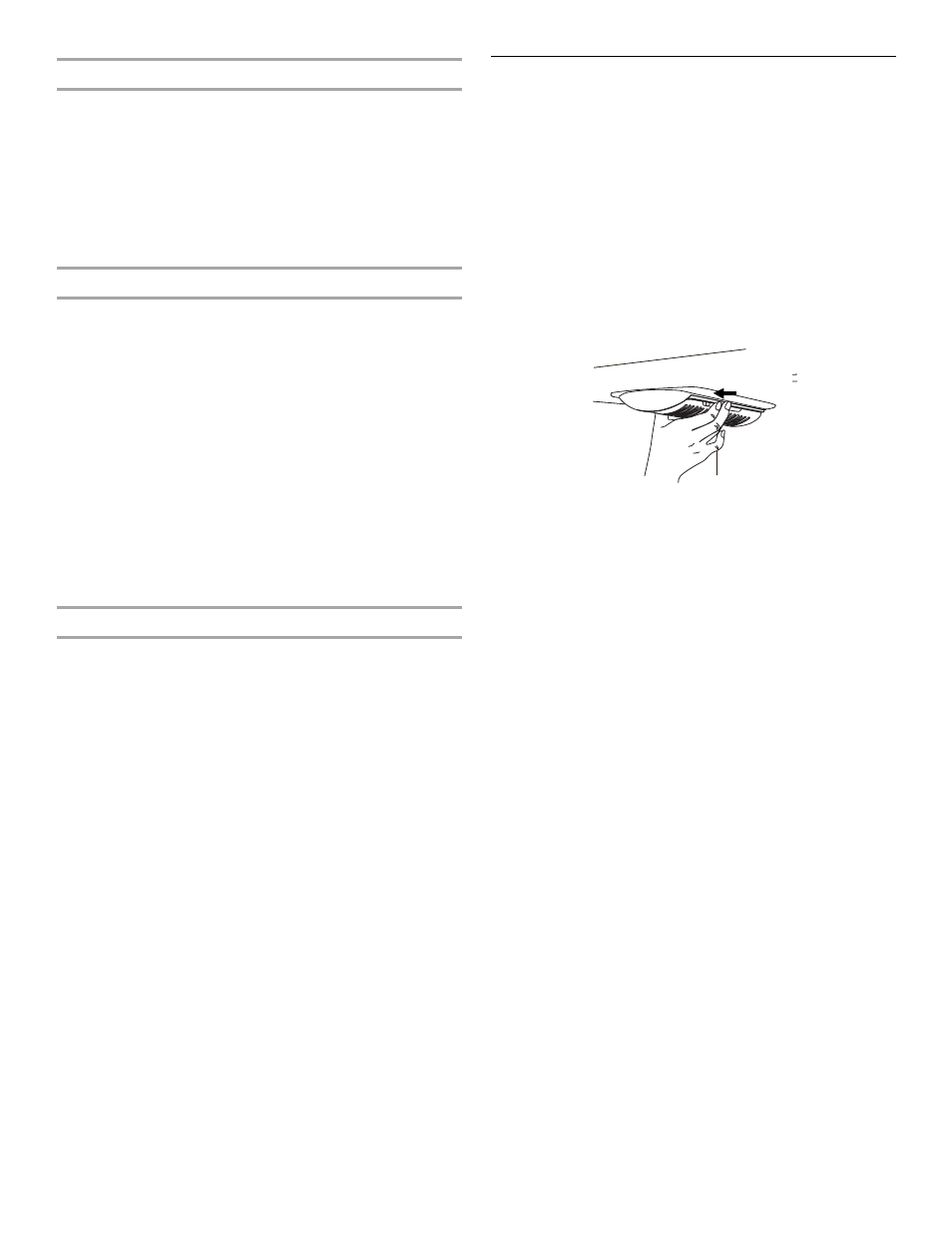
16
Clean the Touch Screen Display on the Dispenser Panel
1. Make sure the refrigerator is unplugged or the power is
disconnected before wiping the screen, to avoid
unintentionally changing the settings.
2. Mix a solution of mild detergent in warm water. Dampen a
soft, lint-free cloth with the solution and gently wipe the
screen.
NOTE: Do not spray or wipe liquids directly onto the screen,
or over-saturate the cloth.
3. Plug in refrigerator or reconnect power.
Clean the Exterior Surfaces
1. Unplug refrigerator or disconnect power.
2. Using a clean sponge or soft cloth and a mild detergent in
warm water, wash, rinse and thoroughly dry stainless steel
and painted metal exteriors.
■
To keep your stainless steel refrigerator looking like new
and to remove minor scuffs or marks, it is suggested that
you use the manufacturer’s approved Stainless Steel
Cleaner and Polish, Part Number 4396920. To order the
cleaner, call 1-800-422-1230 U.S.A. or 1-800-807-6777
Canada.
IMPORTANT: This cleaner is for stainless steel parts only!
Do not allow the Stainless Steel Cleaner and Polish to come
into contact with any plastic parts such as the trim pieces,
dispenser covers or door gaskets. If unintentional contact
does occur, clean plastic part with a sponge and mild
detergent in warm water. Dry thoroughly with a soft cloth.
3. Plug in refrigerator or reconnect power.
Clean the Condenser
There is no need for routine condenser cleaning in normal home
operating environments. If the environment is particularly greasy
or dusty, or there is significant pet traffic in the home, the
condenser should be cleaned every 2 to 3 months to ensure
maximum efficiency.
To clean the condenser:
1. Unplug refrigerator or disconnect power.
2. Remove the base grille.
3. Use a vacuum cleaner with a soft brush to clean the grille, the
open areas behind the grille and the front surface area of the
condenser.
4. Replace the base grille when finished.
5. Plug in refrigerator or reconnect power.
Changing the Light Bulb
NOTE: Not all appliance bulbs will fit your refrigerator. Be sure to
replace the bulb with an appliance bulb of the same size, shape,
and wattage (no greater than 40 watts).
■
The dispenser lights are LEDs that cannot be changed.
■
On some models, the interior lights are LEDs that cannot be
changed.
■
Some models may have LEDs in one compartment and an
appliance bulb in another compartment.
To Replace an Appliance Bulb:
1. Unplug refrigerator or disconnect power.
2. Remove the light shield(s), if necessary.
■
Squeeze both sides of the light shield while pulling
downward to remove.
3. Replace burned-out bulb(s) with appliance light bulb(s) no
greater than 40 watts.
4. Replace the light shield(s) by inserting the tabs on the shield
into the liner holes and snap into place.
NOTE: To avoid damaging the light shield, do not force the
shield beyond the locking point.
5. Plug in refrigerator or reconnect power.