Operation, Auto broil cooking, Broil cooking introduction – Maytag MMV6178AAB User Manual
Page 24: Broiling rack, Broil cooking
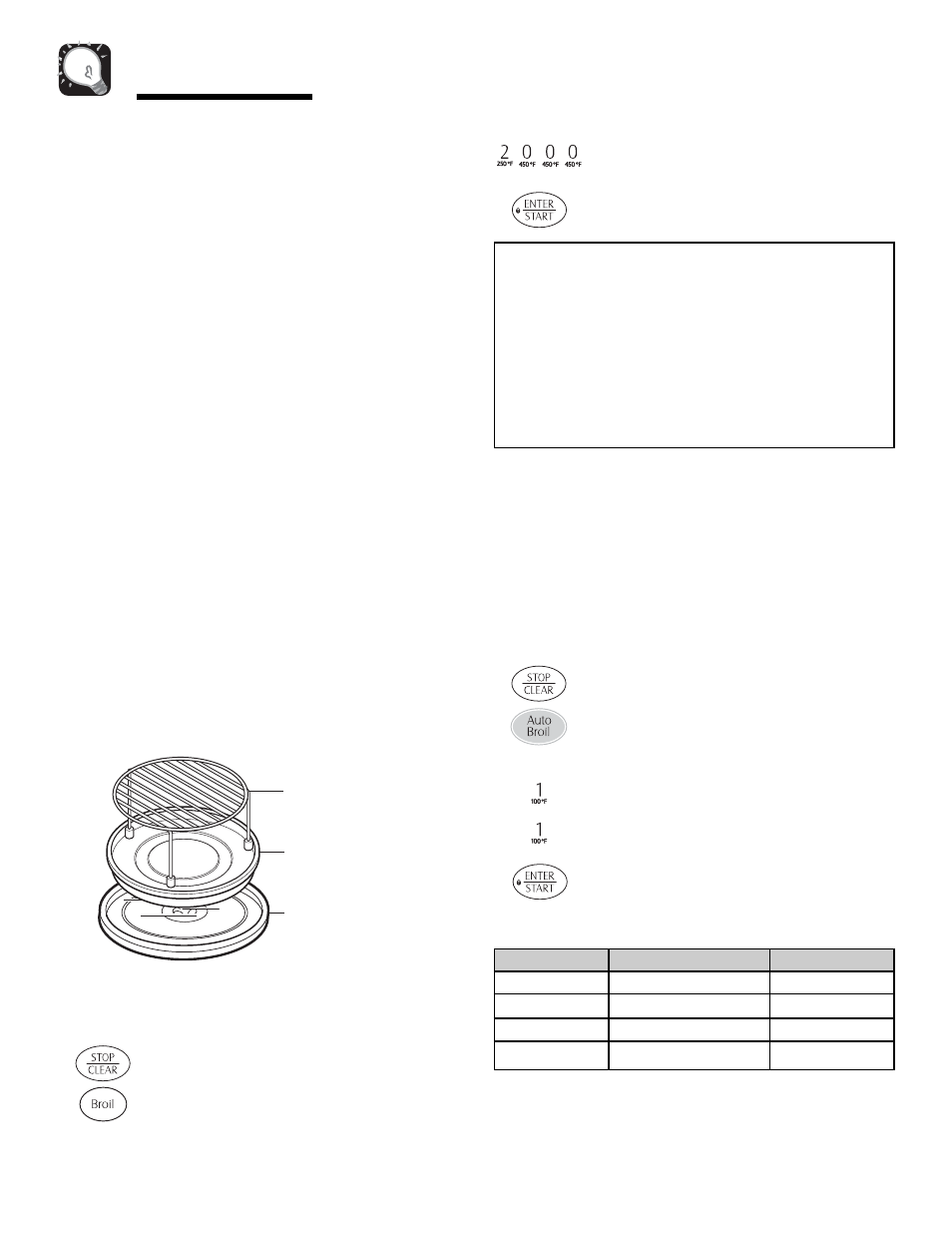
3. Touch numbers for cooking time. You
can enter a time up to 99 minutes 99
seconds.
4. Touch ENTER/START pad.
AUTO BROIL COOKING
(Hamburger, Beef Steak, Chicken Pieces, Fish
Steak)
Auto Broil lets you cook with broil heat, without setting
a cooking time. Choose the category of the food you
are cooking and enter the quantity.
See the Auto Broil Chart on this page for the settings
available.
1. Touch STOP/CLEAR pad.
2. Touch AUTO BROIL pad.
3. Touch numbers for cooking menu.
Example for setting 1. (Hamburger)
4. Touch number for food quantity.
6. Touch ENTER/START pad.
AUTO BROIL CHART
BROIL COOKING
INTRODUCTION
This oven cooks the outside of foods much like
conventional radiant heat, while also penetrating the
surface so the inside cooks simultaneously. Broiling is
cooking under direct heat. This oven can broil or grill
meat, fish, poultry, and vegetables, or toast bread.
Your oven uses broil cooking whenever you use the
Broil Command Pads.
• Foods that are suitable for broiling should be tender,
moderately lean and no more than 1 inch thick. Fish
steaks, chicken breasts and hamburgers are ideal for
broiling.
• Always use the Broiling Rack.
• For even browning, turn the food over halfway
through broiling.
• Do not leave the door open for long periods of time
when using the broil element. This will cause the
oven temperature to drop and could affect cooking
performance.
BROILING RACK
Use the broiling rack for broil and auto broil cooking.
Do not use in microwave-only mode.
For best results, place food on the broiling rack.
When broiling meats, use metal tray/drip pan to catch
drippings from the meat.
BROIL COOKING
E
xample: To set Broil Cooking for 20 minutes.
1. Touch STOP/CLEAR pad.
2. Touch BROIL pad.
23
Operation
Turntable
Metal Tray/Drip Pan
Broiling Rack
Category
Hamburger
Beef Steak
Chicken Breast
Fish Steak
Touch Pad Number
1
2
3
4
Amount
1 - 6, 4 oz. patties
1 - 2 pieces
0.4 - 2.0 lbs.
1 - 2 pieces
NOTES:
• If you open the door or touch STOP/CLEAR during
broiling, broiling will stop.
• To resume broiling, close the door and touch
ENTER/START.
• When broiling time ends, the display will show
“COOK END” and four tones will sound.
• After cooking, the display will return to the time of
day, when you open the door.