Analog output examples – Measurement Computing ADAC-LVi User Manual
Page 62
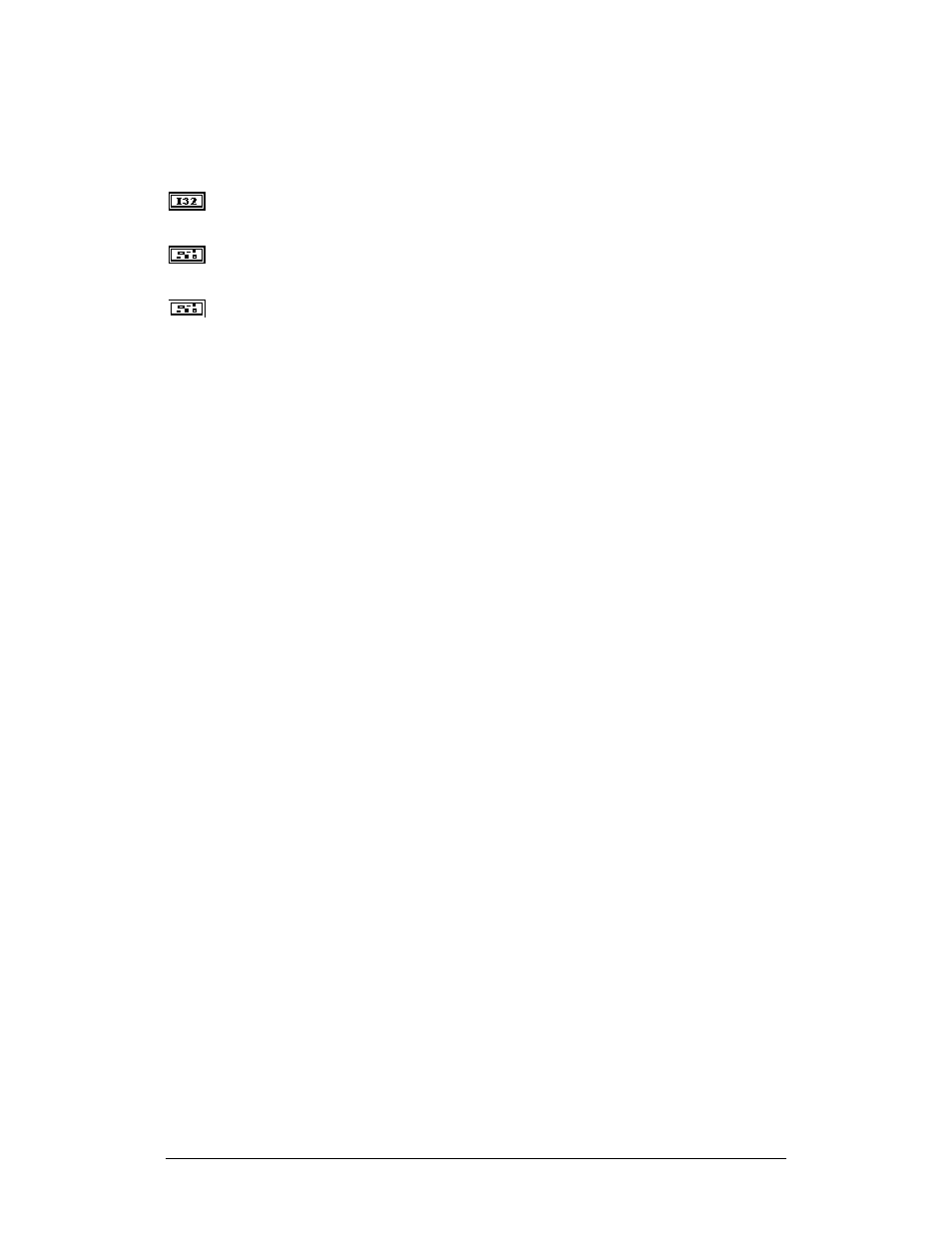
Chapter 2 Analog Output-VIs
ADAC LabVIEW VI
56
$'$& $2 &OHDU FRQ¶W
Device Handle (0) Device Handle is a numeric value that identifies the board's A/D
subsystem to be acted upon. The default Device Handle is 0.
error in (no error) Error in describes error conditions occurring before this VI executes.
This cluster defaults to no error.
error out Error out contains error information. If the error in cluster indicated an error,
the error out cluster contains the same information. Otherwise, error out describes the
error status of this VI.
Analog Output Examples
Examples for each Easy Analog Output VIs are provided, and located in the ADAC
Examples in your LabVIEW directory. Example programs all provide a dialog box
allowing the selection of any ADAC board installed in ADAC-LVi. If a board incapable
of performing a particular example is selected, an error will occur indicating non-support.
The Easy AO Update Channel example demonstrates the use of ADAC AO Update
Channel VI. The VI writes the specified voltage to a single analog output channel each
time the UPDATE button is pressed.