Chapter 6 - dac488 calibration, Introduction, Calibration procedures – Measurement Computing DAC488 v.1 User Manual
Page 47: Tion…… 41, Dac488 calibration 6
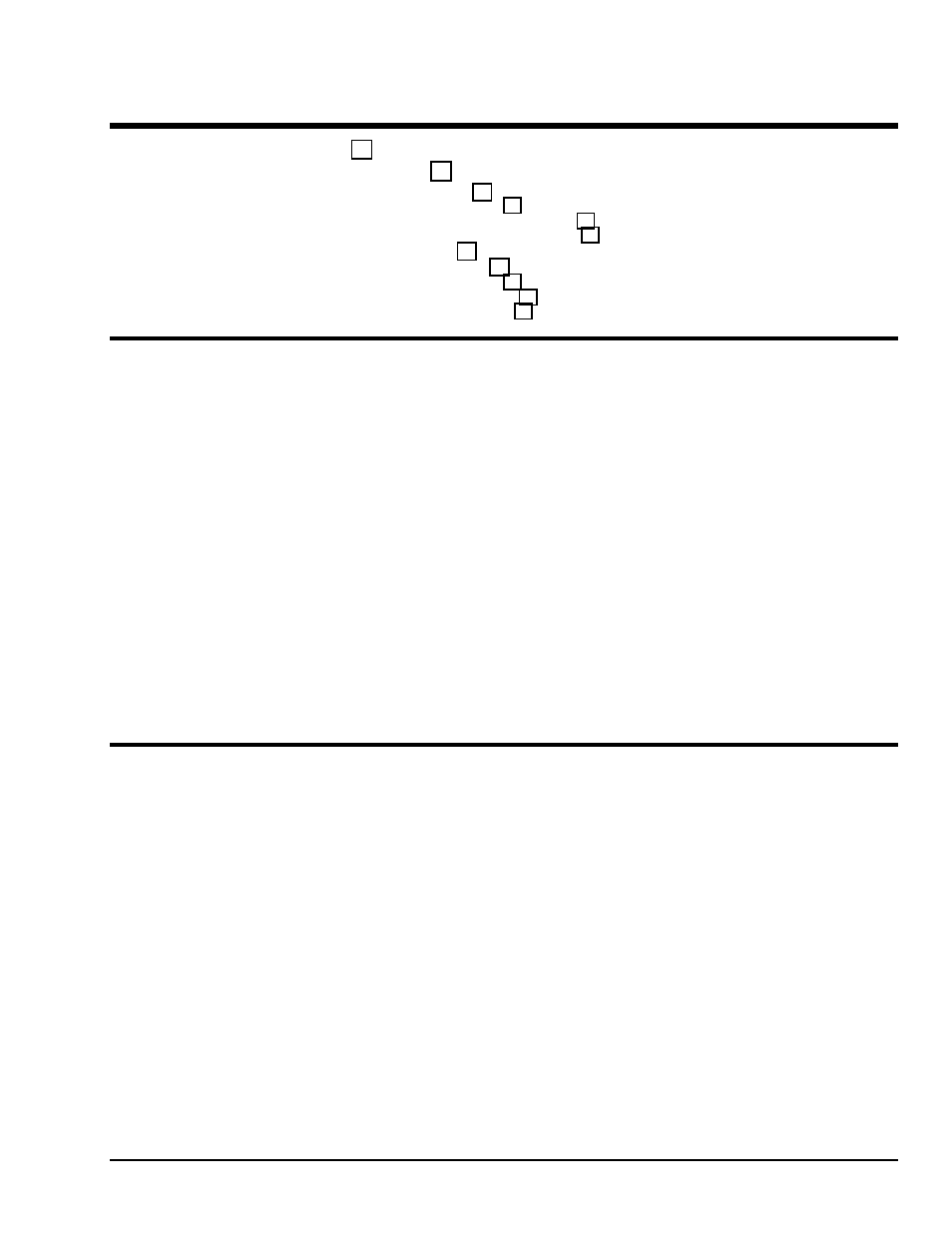
DAC488 User’s Manual
DAC488 Calibration 41
DAC488 Calibration
6
Introduction…… 41
Calibration Procedures…… 41
Manual Calibration Procedure…… 42
Part I: Connections & Preparations…… 42
Part II: Acquiring the Gain Calibration Constants…… 42
Part III: Acquiring the Offset Calibration Constant…… 43
BASIC Calibration Program…… 43
Automatic Calibration Procedure…… 47
Part I: Connections & Preparations…… 47
Part II: Automatic Calibration Process…… 48
Part III: Automatic Calibration Report…… 49
Introduction
Each port of the DAC488 should be calibrated every 12 months or if the performance verification report
(described later in this chapter) shows that the DAC488 is not operating within the specifications.
Calibration of the DAC488 involves computing the correct Calibration Constants for the offset and gain for
each range and polarity. These constants are then stored in the DAC488 Non-Volatile RAM for subsequent
use. When a DAC port is commanded to output a voltage, the Calibration Constants are sent to internal
D/A converters which set the offset and gain for the given range and polarity. The DAC488 may be
calibrated by the following two methods:
1. Calibration may be performed by a host controller using the BASIC calibration program included with
the DAC488. The program will then print a calibration report when finished.
2. Calibration may be performed automatically by the DAC488 acting as a bus controller connected to a
Keithley 199 DMM. A calibration report will then be printed if the DAC488 is connected to an IEEE
printer.
The calibration enable switch on the rear panel must be in the closed (depressed) position to allow the new
Calibration Constants to be saved in the Non-Volatile RAM. If the switch is not in this position, these
constants may be changed but they will not be saved. If the DAC488 is then turned off, the Calibration
Constants will revert to their last saved values. After calibration is completed, the calibration switch should
be set to the open position, (switch cap flush with the read panel) to prevent accidental changing of these
constants.
Calibration Procedures
The calibration procedures used to compute the Gain and Offset Calibration Constants, as explained below,
are the same as those used in the BASIC and in the automatic calibration programs. The example shows
how to compute the positive gain, negative gain, and offset calibration constants for the
±
10 volt range of
Port 1. The equipment needed to calibrate the DAC488 manually are as follows:
•
A Voltmeter with a full scale error of 0.01% or better.
•
An IEEE controller or a PC with an IEEE interface.
•
An IEEE 488 cable.
•
Test Leads.
•
The analog output connector included with the DAC488.
Commands that must be sent are listed after each step. If you are using the Personal488 interface, you can
send commands to the DAC488 directly by using the Keyboard Controller program listed in the “Power-Up
& Performance Tests” section in Chapter 3. For example, to send the command
W1X
(This will turn on the
TEST LED on the DAC488 front panel), you would type
OUTPUT 09;W1X
after the
CMD>
prompt, then
press the
<Enter>
key.