Operating the strip, Control knob, Toggle button – Metric Halo ChannelStrip 2 User Manual
Page 11: Control knob toggle button, Channelstrip user guide
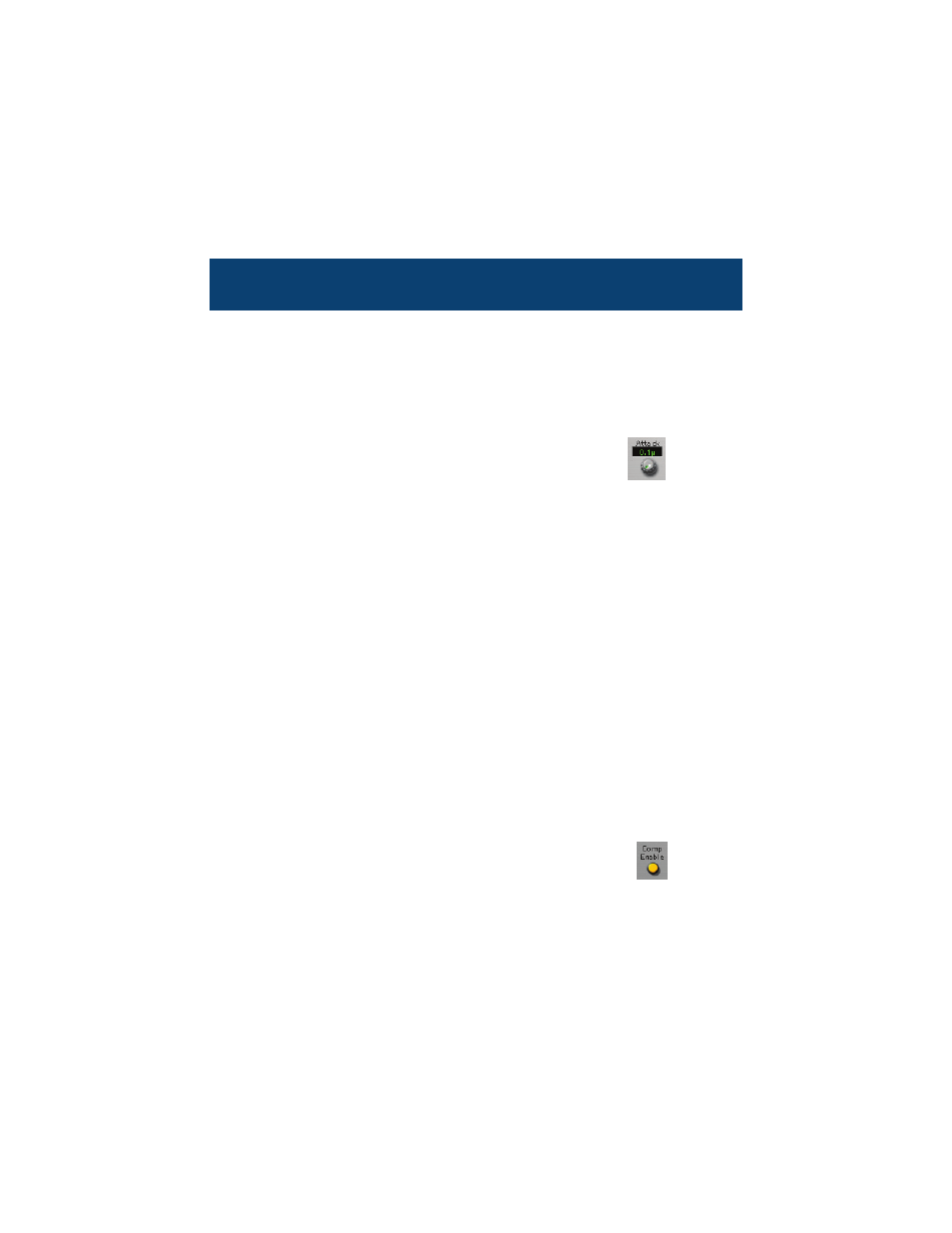
ChannelStrip User Guide
7
Operating the Strip
As with most c
hannel strips, ChannelStrip provides many
copies of controls that are all operated in a similar manner.
The ChannelStrip user interface uses a few different control
elements to control all of the processing. These elements are:
Contr
ol Knob
Contr
ol Knobs are used to control the value of various
continuous parameters of a process. Examples of these
types of parameters include: Attack time, Release Time,
Threshold, etc. You can change the value of each knob in a number
of different ways. Click and drag the knob to change the value con-
tinuously. Dragging up or to the right will increase the value, while
dragging down or to the left will decrease the value. If you hold
down the <command> key when you click, you will be able to
adjust the value with finer precision. If you hold the <option> key
when you click, the knob will reset to its default value.
Click on the number (readout) of the knob to pop up a text entry
field that allows you to type in a number directly. The popup will
remain active until you dismiss it by clicking somewhere else or hit-
ting the <return>, <enter>, <tab>, or <command>–<period> keys.
Hit <return> or <enter> to confirm the value and dismiss the
popup. Hit the <tab> key to confirm the value and pop up an entry
field for the next control (<command>–<tab> will pop up the entry
field for the previous control). Hit <command>–<period> to dis-
miss the popup and cancel the change.
When you enter a number into the pop up entry, you can use a
couple of abbreviations: “k” multiplies the number by 1000 and “m”
divides the number by 1000. So if you want to enter 16,500 Hz you
can just type 16.5k.
T
oggle Button
T
oggle buttons are simple on/off switches. They light up
when they are on and are dark when they are off. You tog-
gle the state of the button by clicking on it. These buttons