Quick installation guide, Channelstrip installation guide – Metric Halo ChannelStrip 2 User Manual
Page 5
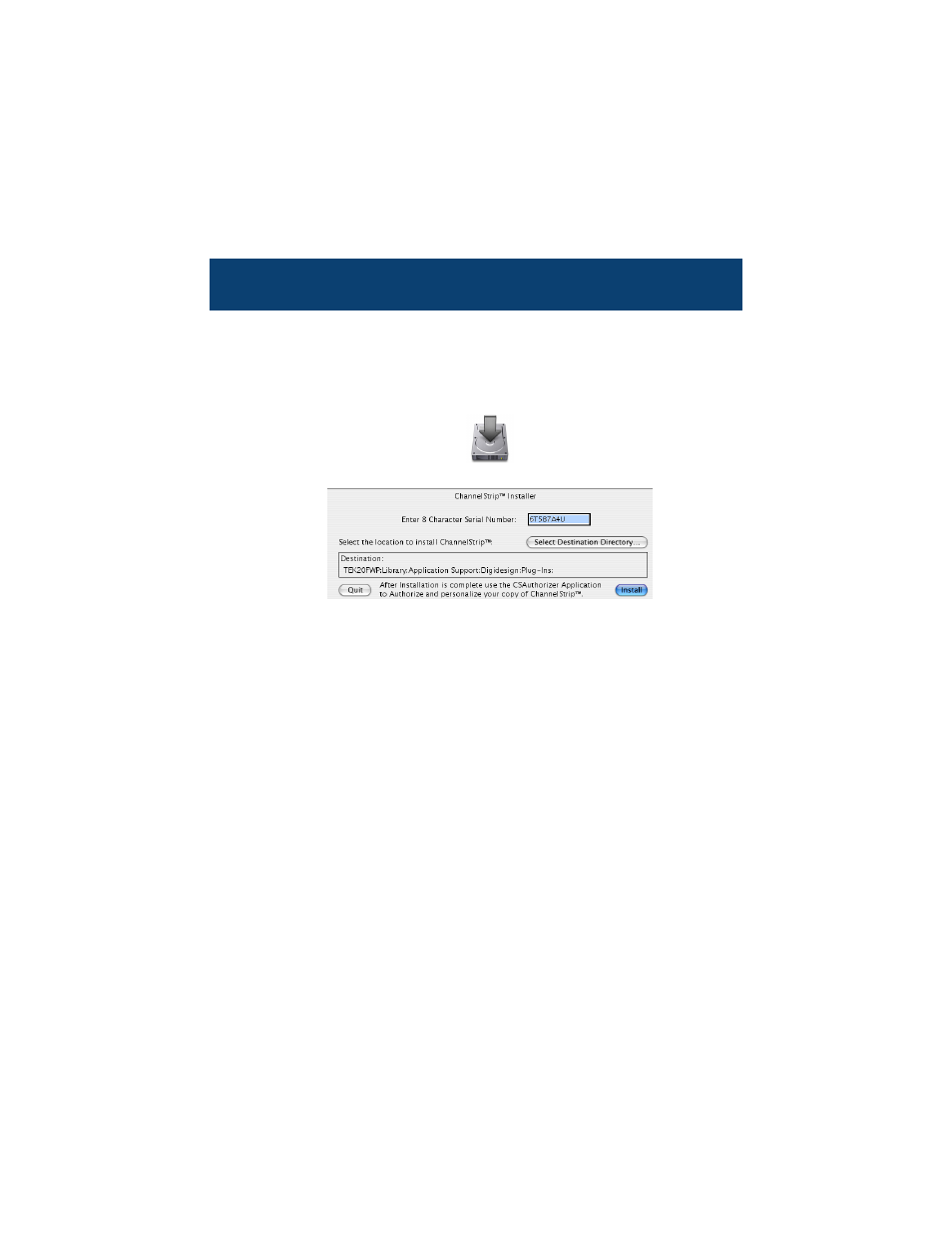
ChannelStrip Installation Guide
1
Quick Installation Guide
Installing and registering y
our Metric Halo software product is a simple 7
step process.
1. Insert the installation media into your computer.
Double-click the “CSTDMInstaller” application on the CD.
After a few seconds an installer dialog will appear:
Enter the serial number that is printed on the serial number sticker which is
found either on the CD sleeve or on the inside cover of your ChannelStrip
manual.
2. Under normal circumstances the installer will automatically locate the
proper destination for your plug-in software. Unless you have a special rea-
son to install your ChannelStrip software in a different location, use the
default location provided by the installer.
If you need to install the software in a custom location, click the “Select
Destination Directory…” button to choose the software installation loca-
tion. A folder selection dialog box will appear (next page):