Metz MECABLITZ 44 AF-4 Olympus User Manual
Page 58
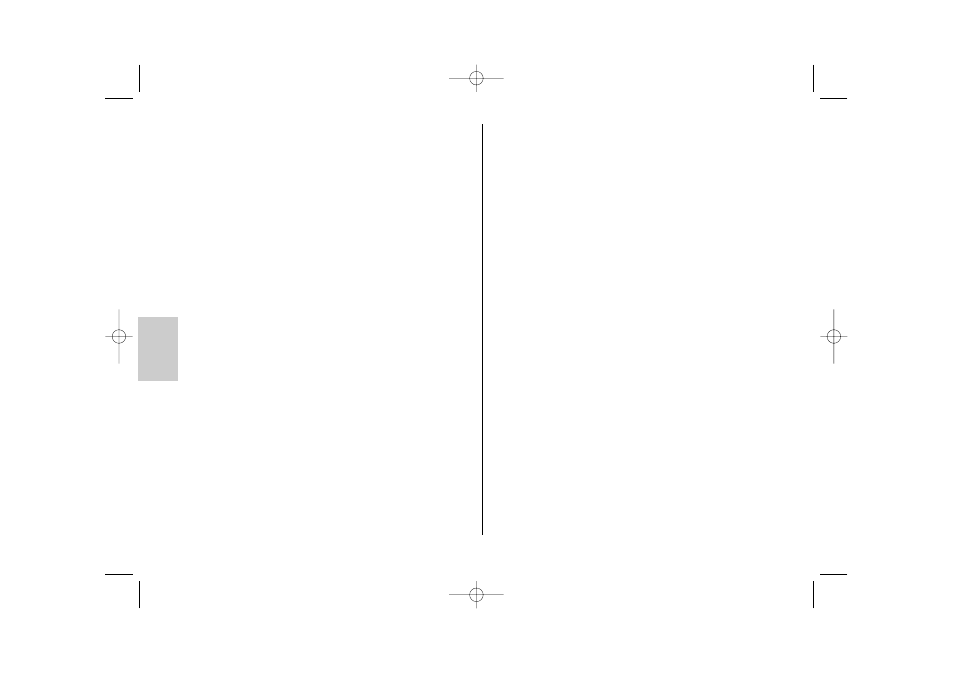
58
ķ
4.4.1 Manual flash mode M with full light output
In this mode the flash unit always fires uncontrolled flashes at full light output.
Adaptation to the given photographic situation is by selecting a correspon-
ding aperture setting on the camera.
The LC display of the flash unit indicates the flash-to-subject distance required
for correct flash exposure (also see 6.3.2).
Setting procedure for the manual flash mode M
• Turn on the flash unit by its main switch ቦ (Fig.2).
• Continue depressing the „Mode“ key ቢ (Fig.1) until „M“ flashes on the
LC display.
• The setting becomes immediately effective. The LC display returns to its nor-
mal state after approx. 5 sec.
4.4.2 Manual flash mode Mlo with partial light output levels
In this mode the flash unit always fires an uncontrolled flash at a manually set
partial light output level (Low). Adaptation to the prevailing photographic
situation is, for example, by setting a corresponding aperture on the camera.
The flash unit’s LC display will indicate the distance required for a correct
flash exposure (also see 6.3.2).
Setting procedure for the manual flash mode MLo:
• Turn on the flash unit by its main switch ቦ (Fig.2).
• Continue depressing the „Mode“ key ቢ (Fig.1) until „MLo“ flashes on the
LC display.
• The setting becomes immediately effective. The LC display returns to its nor-
mal state after approx. 5 sec.
5 Operating modes of the camera
5.1 Program P and scene modes
The camera preselects a shutter speed/aperture combination in conformity
with the selected camera program. The shutter speed set by the camera
depends on the ambient light.
Set the flash unit in the TTL mode. The camera automatically controls the
TTL flash mode or the TTL fill-in flash mode.
5.2 Shutter priority mode S
A shutter speed can be selected on the camera when in camera mode S. The
camera will then automatically select an aperture that matches the prevailing
ambient light conditions.
Set the flash unit in TTL flash mode.
5.3 Aperture priority mode A
An aperture can be selected on the camera when in camera mode A. The
camera will then automatically select a shutter speed that matches the prevai-
ling ambient light conditions.
Set the flash unit in TTL flash mode or manual flash mode.
5.4 Manual mode M
An aperture and a shutter speed can be selected on the camera when in
camera mode M.
Set the flash unit in TTL flash mode or manual flash mode.
5.5 Flash techniques
5.5.1 Bounce flash
Photos shot with full frontal flash are easily recognized by their harsh dense
shadows. This is often associated with a sharp drop in light from the fore-
ground to the background. This phenomenon can be avoided with bounce
flash because the diffused light will produce a soft and uniform rendition of
both the subject and the background.
704 47 0118-A2 44 AF-4 O 16.08.2007 15:01 Uhr Seite 58