Metz MECABLITZ 44 AF-4 Olympus User Manual
Page 63
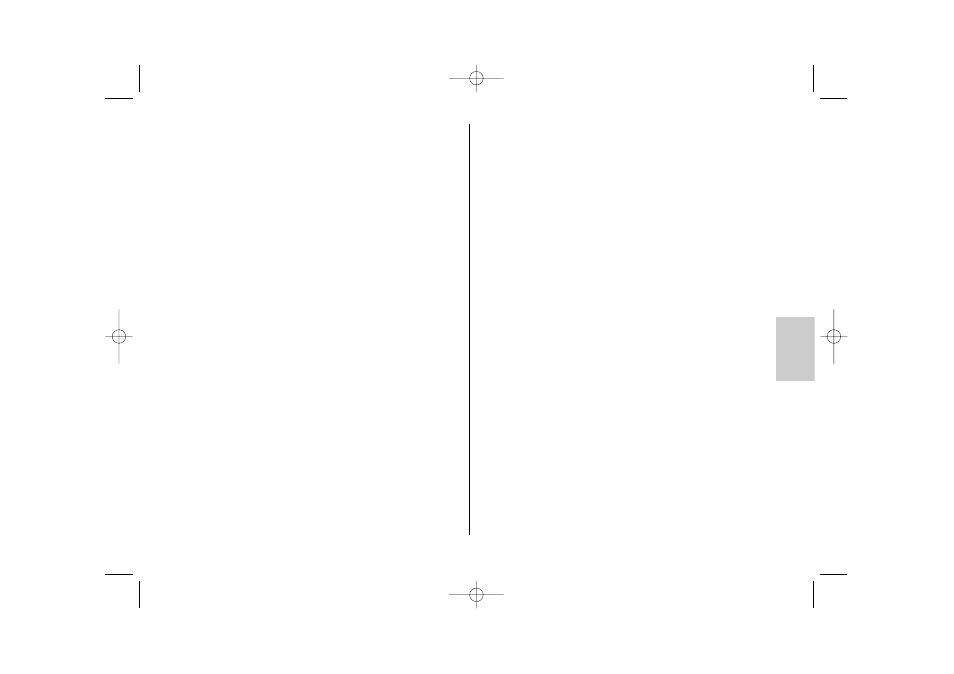
ķ
Shots taken with a 24 mm focal length setting will be correctly illumi-
nated right out to the image corners by the flash unit also in extended
zoom mode.
Turning on the extended zoom mode
• Continue depressing the "Select" key combination (= „Mode“ key ቢ (Fig.1)
+ „Zoom“ key ቤ (Fig.2)) until "Ex" appears on the LC display.
• Continue depressing the "Zoom" key ቤ (Fig.2) until "On" flashes on the
LC display.
• The setting becomes instantly effective. The LC display returns to its normal
state after approx. 5 seconds.
After the setting procedure, the „Ex“ symbol for the extended zoom mode will
continue to be indicated on the flash unit’s LC display.
Please not that the wider illumination coverage in extended zoom
mode results in a diminished maximum flash range.
Turning off the extended zoom mode
• Continue depressing the "Select" key combination (= „Mode“ key ቢ (Fig.1)
+ „Zoom“ key ቤ (Fig.2)) until "Ex" appears on the LC display.
• Continue depressing the "Zoom" key until "Off" flashes on the LC display.
• The setting becomes instantly effective. The LC display returns to its normal
state after approx. 5 seconds.
The "Ex" symbol for the extended zoom mode will no longer be indicated on
the flash unit’s LC display.
6.6 AF measuring beam
The AF measuring beam is activated by the camera electronics when the
ambient lighting conditions are insufficient for automatic focusing. The AF
beam emitter projects a striped pattern on to the subject, and the camera
uses this pattern to focus automatically. The AF beam has a range of approx.
6 m to 9 m (with a 50 mm/f 1.7 standard lens). Parallax error between lens
and AF red light emitter limits the close-up range of the AF measuring beam
to approx. 0.7 m – 1 m.
☞
☞
The AF mode „Single-AF (S)“ must be set on the camera so that the AF mea-
suring beam can be activated by the camera (see operating instructions of
the camera). Zoom lenses with a small initial lens aperture may significantly
reduce the range of the AF measuring beam.
The striped pattern of the AF measuring beam only supports the camera’s
central sensor. When using cameras with several AF sensors we recommend
to only activate the camera’s central AF metering area (see the camera’s ope-
rating instructions).
If a decentral AF sensor is manually selected by the photographer, or auto-
matically by the camera, then the emitter of the flash unit’s AF measuring
beam may not be activated, depending on the type of camera used. In such
instances some cameras will use their built-in AF illuminator (see operating
instructions of the camera).
6.7 Preflashes for red-eye reduction
Red eyes are always the result of a physical effect. It arises whenever a per-
son looks more or less straight into the camera, the ambient light is relatively
dark and the flash unit is mounted on or directly next to the camera.
The flash unit illuminates the back of the eyes, revealing the blood-filled reti-
na through the pupil. This is recorded by the camera as a red spot in the
eyes.
The red-eye reduction facility brings about a significant improvement in this
respect. When this function is used, the flash unit triggers some weakly visible
preflashes prior to shutter operation, which are followed by the main flash.
These preflashes induce the pupils to close down, thereby diminishing the
red-eye effect.
The preflash function is set on the camera and is supported by most types of
cameras in TTL flash mode only. An activated preflash function is indicated
on the camera’s LC display by a corresponding symbol (see operating
instructions of the camera). There is no setting made on the flash unit nor an
information given on the flash unit’s display.
Second curtain synchronisation will not work when the preflash function is
used.
63
704 47 0118-A2 44 AF-4 O 16.08.2007 15:01 Uhr Seite 63