Installation, Software – MyMusix 42-422 User Manual
Page 10
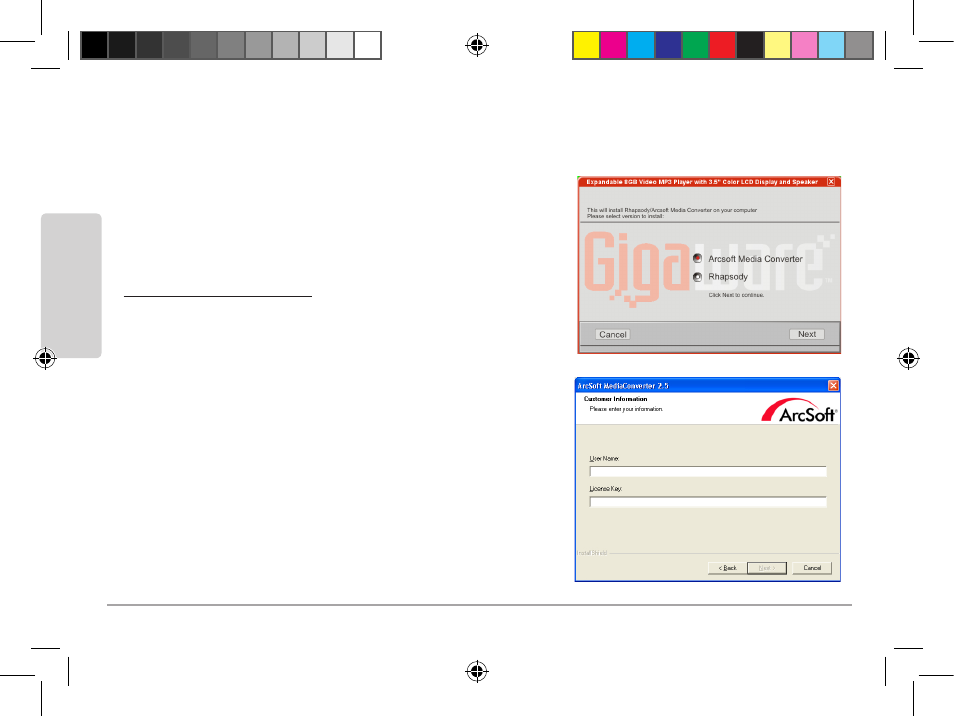
10
In
st
al
la
ti
on
Installation
Software
The supplied CD contains Arcsoft Media Converter software
and Rhapsody software. Arcsoft Media Converter converts
video clips to be played on your player. Rhapsody enables you
to manage your music and enjoy online music.
For more information about Rhapsody, visit
http://learn.rhapsody.com.
To install the software:
1. Load the CD into your PC’s CD-ROM drive. The installation
starts automatically. If it does not, select Start Run,
and type the path for your CD drive.
2. Select Arcsoft Media Converter and follow the on-
screen instructions. For Arcsoft Media Converter, input
your user name and the license key of the CD, which is
on the CD sleeve.
3. After the program is installed, select Rhapsody to install.
When complete, click Cancel to exit.
n
Note: Rhapsody installation requires an Internet
connection.
42-422 UG_En.031909.indd 10
03/25/2009 9:41:12