Transferring files to the player using rhapsody, Transferring files that you own – MyMusix 42-422 User Manual
Page 12
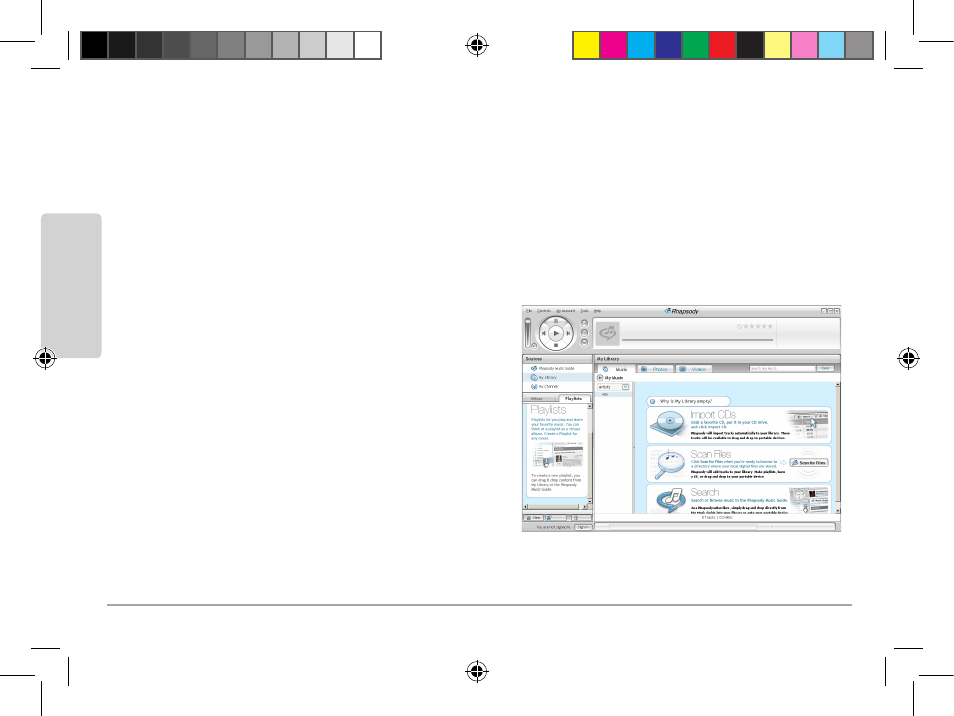
12
In
st
al
la
ti
on
Transferring Files to the Player Using Rhapsody
Rhapsody allows you to transfer music to your player. With a Rhapsody membership, you can load
and reload your player with Rhapsody music as much as you want without having to pay for individual
tracks. Rhapsody also makes it easy to transfer video, photo and music files that you own.
Before connecting your player to the PC, first launch Rhapsody and sign in. You may need to create an
account if you have not already done so.
Loading and Reloading the Player with Rhapsody Music
1. Connect the player to the PC. The player icon appears in the Sources pane in Rhapsody.
2. Search the Rhapsody Music Guide and find
music that you like. You can transfer albums,
tracks, or playlists to your player from Rhapsody.
3. Click on album art, track, or playlist name and
drag and drop the music onto the player icon
in the Sources pane.
n
Note: When you download music with Rhapsody
while the player is connected, the player shows OK
to Disconnect. The files have not been transferred to
your player yet. Wait until the download progress bar in
Rhapsody is complete, then follow the music transfer steps.
Transferring Files That You Own
1. In Rhapsody, select the File menu, then click Add Media to My Library…
42-422 UG_En.031909.indd 12
03/25/2009 9:41:12