Additional information, Troubleshooting – MyMusix 42-422 User Manual
Page 20
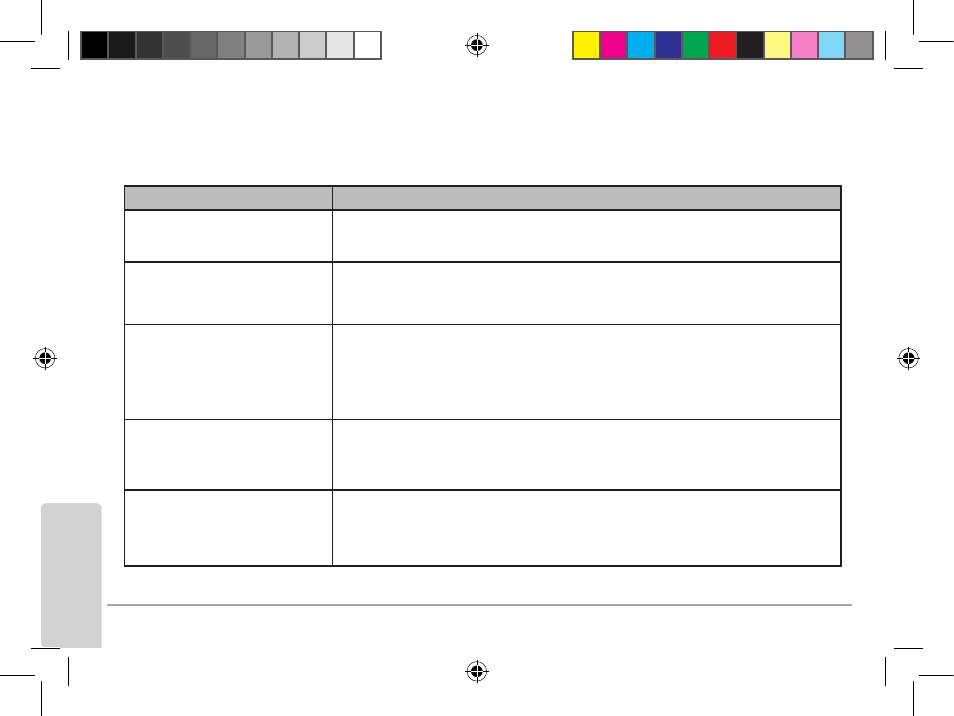
20
Ad
di
ti
on
al
I
nf
o
Additional Information
Troubleshooting
Problem
Solution
The player cannot be
turned on.
– Battery power is too low. Charge your player (p 5).
– Reset your player and turn it on again (p 19).
The player does not
charge when connected
to a PC.
– Make sure the USB connection is correct (p 5).
No sound is heard from
the earbuds or speaker.
– Make sure the earbuds are firmly inserted and the volume control
is not extremely low.
– Make sure the earbud plug is clean.
– Make sure the files are not damaged.
No response to player
buttons.
– The hold switch (
_
) may be on. Slide to the opposite of the arrow
direction.
– Reset the player (p 19).
PC does not locate the
player.
– Disconnect the USB cable and connect again firmly.
– Try other USB ports.
– Make sure your PC meets the minimum requirements.
42-422 UG_En.031909.indd 20
03/25/2009 9:41:14