Ad dit io na l i nfo – MyMusix 42-422 User Manual
Page 21
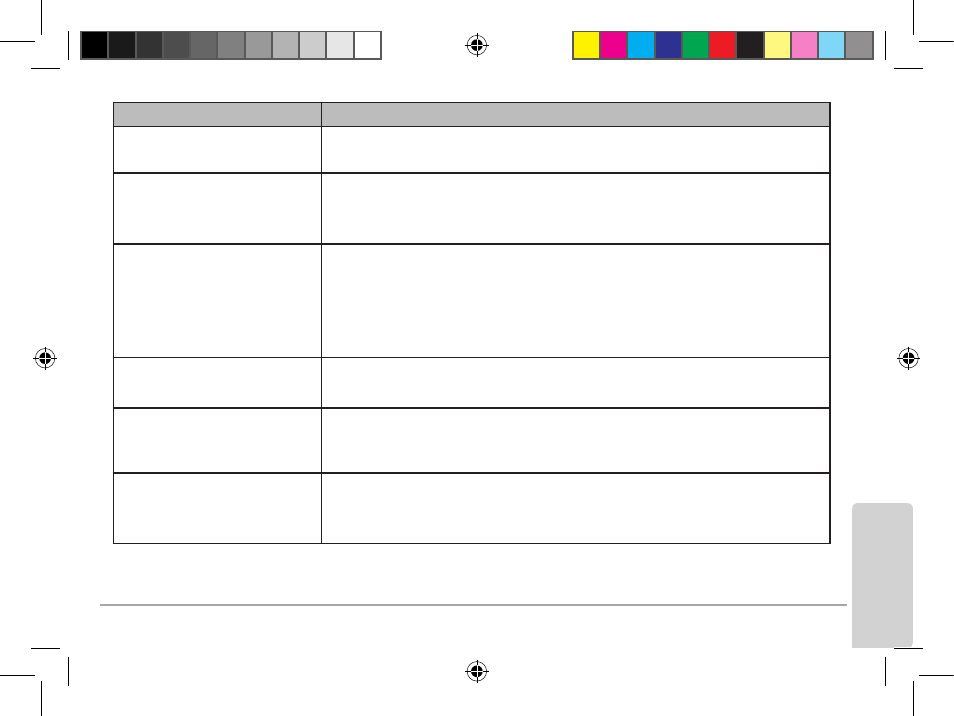
21
Ad
dit
io
na
l I
nfo
Problem
Solution
Filenames are shown in
strange characters.
– Make sure you select the correct language from the Settings
Language menu, and the filenames are in the selected language.
Music files cannot be
played.
– Make sure the files are in the supported formats.
– Make sure copyright protected files are downloaded via Rhapsody,
and their usage has not expired.
Video clips cannot be
played.
– Make sure the video clips are in the supported format and can be
played on your PC.
– Make sure the clips have been successfully converted through
Arcsoft Media Converter.
– Make sure the clips contain video and audio content.
Photo files cannot be
played.
–
Make sure the photo files are in the JPEG format and have
been synchronized via Rhapsody or Windows Media
®
Player.
Some files are missing on
the player.
– Make sure the files are in the supported formats. Your player can
be used as a storage device. Files of unsupported formats can be
stored on it but cannot be played or viewed.
FM reception is poor.
– Adjust the position of the player and the earbuds.
– Nearby electric devices may produce interference. Switch them off
or change your location.
42-422 UG_En.031909.indd 21
03/25/2009 9:41:14