6 configuration, 1 dip switches, Configuration – Nevion ETH1000-SW-COM User Manual
Page 12: 6 configuration
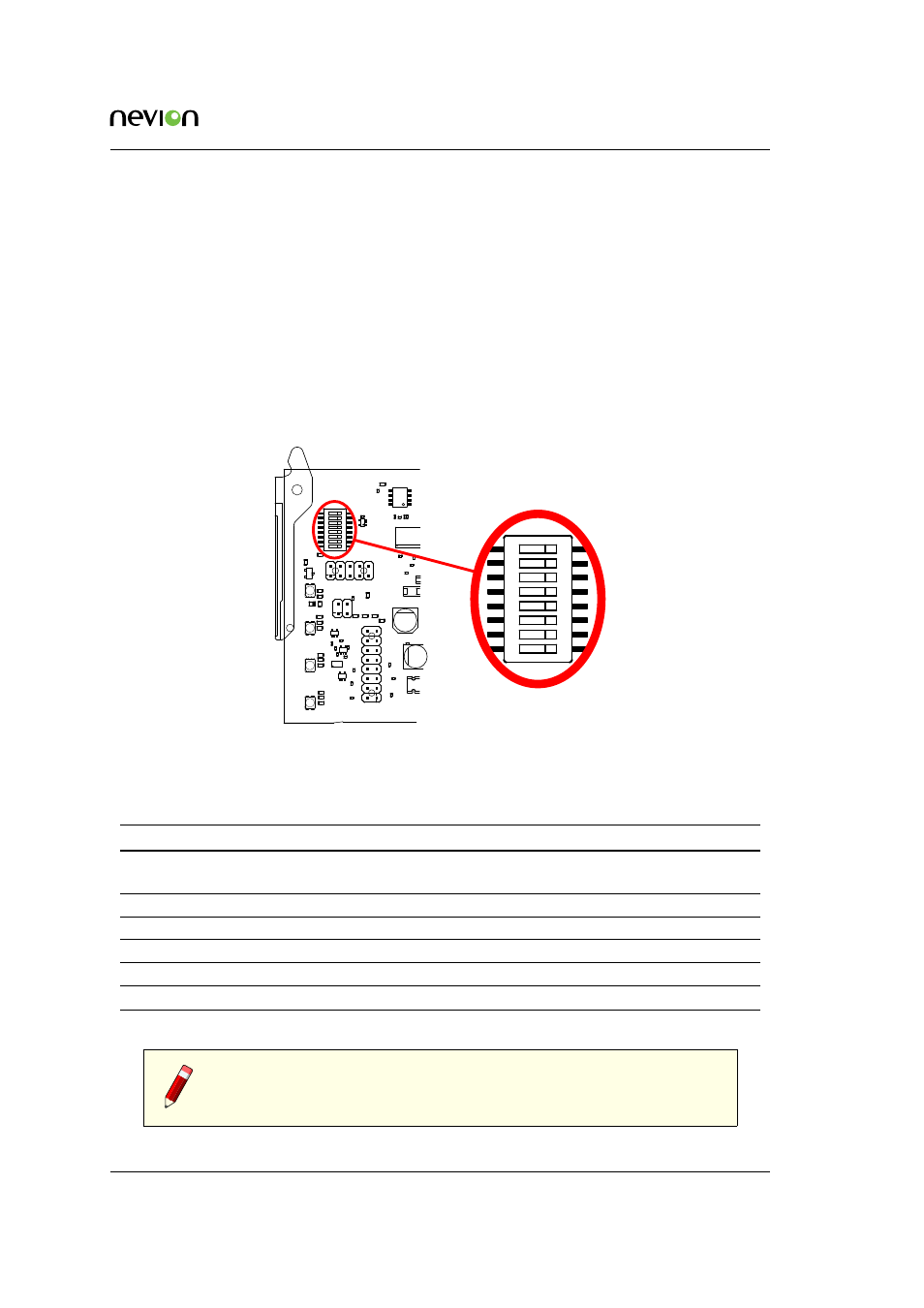
Configuration
12
ETH1000-SW-COM Manual Rev. B
6 Configuration
The preferred way to configure ETH1000-SW-COM is by using Multicon GYDA. It is possible to
configure using only DIP switches as well, but this will limit the flexibility.
6.1 DIP switches
The DIP switches are located on the upper left corner of the board, see
shows
an overview of them.
O
N
1
8
+
O
N
1
8
Figure 6.1 Location of DIP switches
Table 6.1 Overview of DIP switches
Switch Function
ON
OFF (default)
8
In-band management control bus
mode
Master/controller
Slave/card
5-7 Position in card group, see
4
3
2
Image recovery
Boot from factory default image.
Boot from latest image.
1
Multicon GYDA override
Configuration with DIP switches only. Configuration with GYDA.
Note: Switch 3 to 7 are only used when switch 1 is ON. Switch 2 and 8
are independent of switch 1.