5 reclocker, 6 video analyzer, 7 alarms – Nevion 3GHD-CHO-2x4 User Manual
Page 12
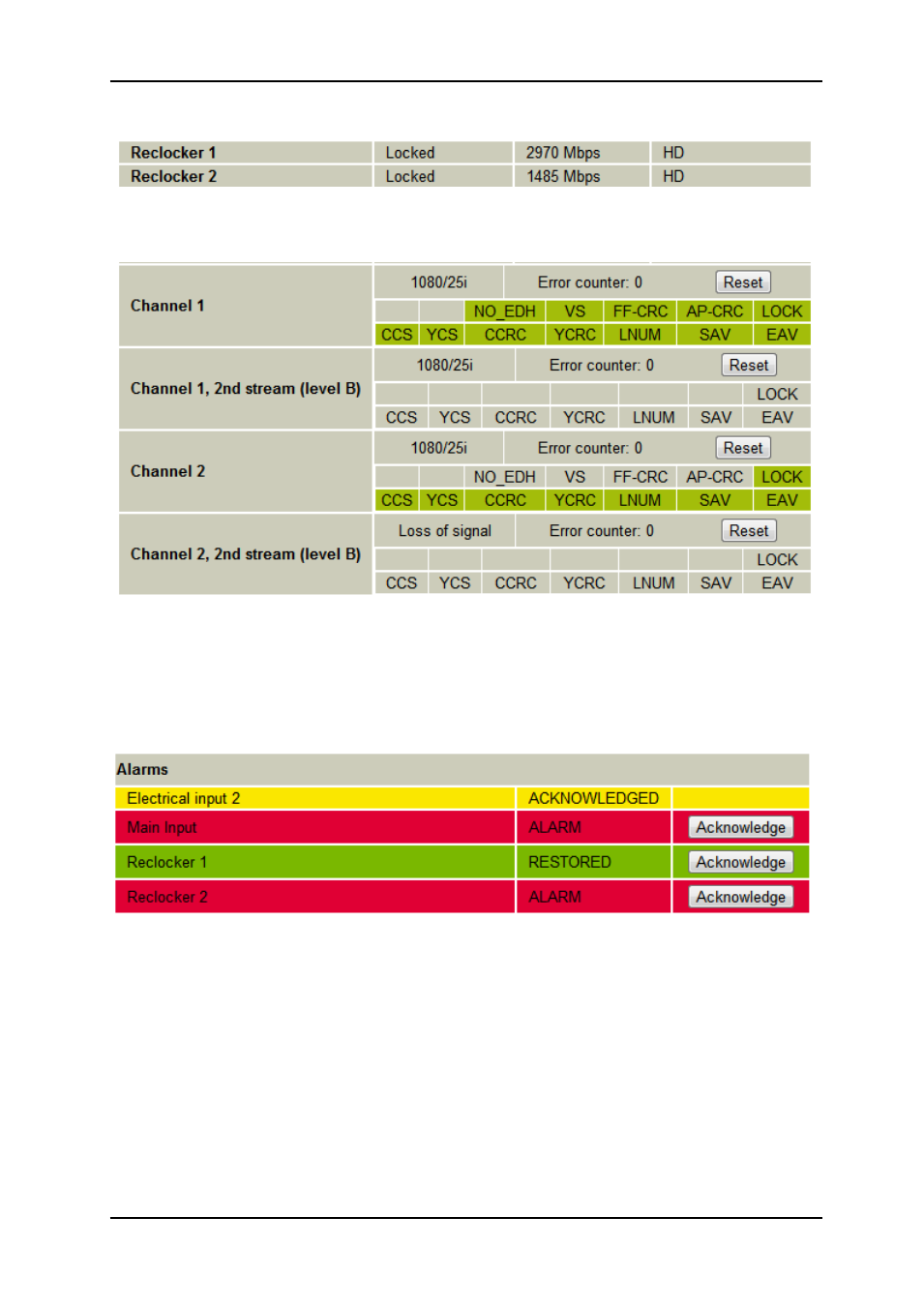
3GHD-CHO-2x4/2x3
Rev. C
nevion.com | 12
7.5 Reclocker
Shows the status of the reclocker together with the formats and bitrates.
7.6 Video analyzer
Shows the status of the video analyzer for each input together with the level B channel status.
Also the video format is shown. The error counter shows the number of errors that has happen
according to the video analyzer configuration. The error count can be reset by pressing the
reset button. This analyzer do not reset the changeover latch which has to be done by the GPI
connector or for the configuration tab.
7.7 Alarms
All active alarms are shown as red and can be acknowledge by pressing the button. The alarms
then change color to yellow, meaning all acknowledged alarms is shown in yellow. All restored
alarms are shown in green, by acknowledge them they will disappear form the list.