7 video triggers, 7 output 2 behaviour when set to cho, Figure 7 – Nevion 3GHD-CHO-2x4 User Manual
Page 15: Figure 8, Figure 9
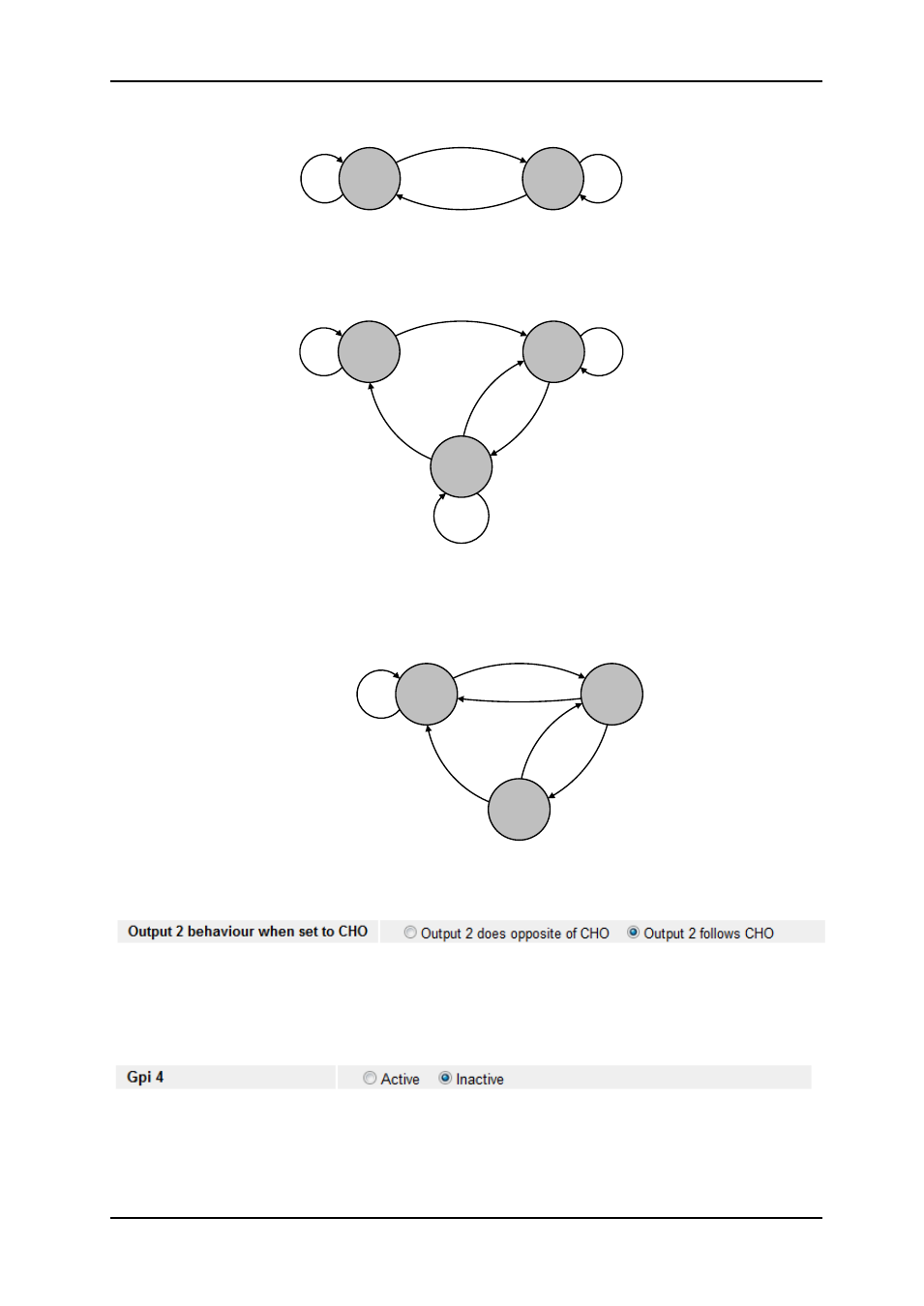
3GHD-CHO-2x4/2x3
Rev. C
nevion.com | 15
When the latch is set to off:
Main is
selected
Backup is
selected
Main restored
Main is removed
Backup is removed
Main is removed
Backup is removed
Figure 7
When latch is on and “allow latch to break on los” is inactive:
Main is
selected
Backup is
selected
M
ai
n
re
st
or
ed
Main removed
Backup removed
Backup removed
Backup is
selected
Backup removed
R
es
et
co
m
m
an
d
M
ai
n
re
m
ov
ed
Figure 8
When latch is on and “Allow latch to break on los” is active:
Main is
selected
Backup is
selected
M
ai
n
re
st
or
ed
Main removed
Backup removed
Backup removed
Backup is
selected
R
es
et
co
m
m
an
d o
r
B
ac
ku
p r
em
ov
ed
M
ai
n
re
m
ov
ed
Figure 9
8.7 Output 2 behaviour when set to CHO
This option was implemented in software version 1.3.146, and can only be enabled/disabled
using GYDA/SNMP. When enabled (and output 2 is set to “Automatic selection” according to
chapter 8.5), output 2 will do the opposite of the normal automatic selector. This is useful for
situations where both inputs should be monitored by external equipment in addition to the
internal video monitors.
With Multicon release older than 4.2.0, the option is named GPI 2 (when the module is used
with a backplane with no GPI) or GPI 4 (when used with GPI backplane). Active in this instance
is to do the opposite of the automatic selection).