8 video triggers – Nevion 3GHD-CHO-2x4 User Manual
Page 16
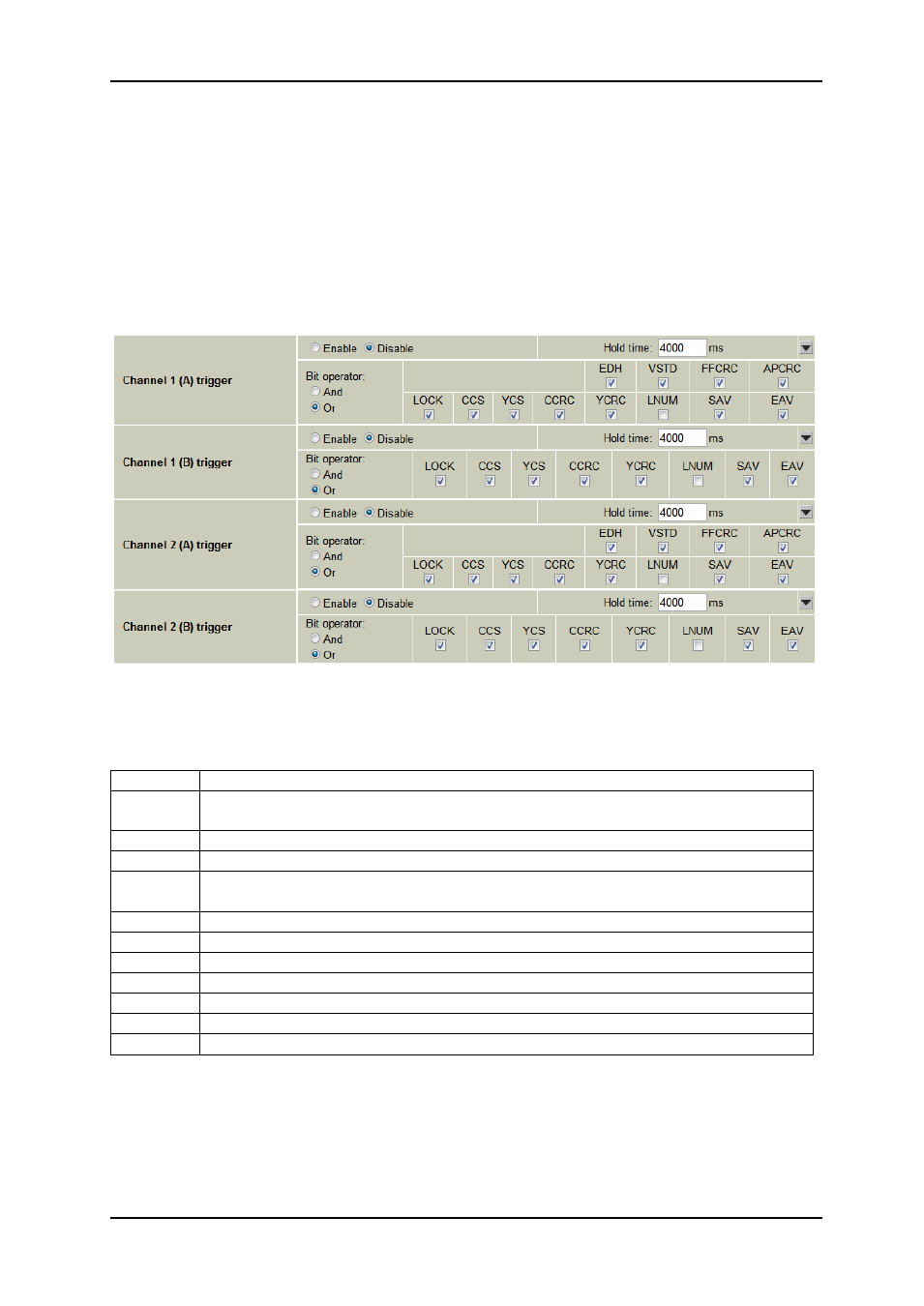
3GHD-CHO-2x4/2x3
Rev. C
nevion.com | 16
8.8 Video triggers
A trigger is another way of controlling the change-over functionality than the loss of lock and
loss of signal. Each input has their one video trigger, called channel 1 and 2 trigger. In addition
also each channel has an A and B analyzer which reflect the level A and B in a 3G-SDI stream.
The triggers are using the same information (and therefore have the same bit names as the
analyzers), but have separate bit masks. This means that it is possible to count one set of error
types, while using a different error type to control the change-over. This video triggers can
trigger a change over together with loss of lock or loss of signal. The video trigger can be
enabled by selecting the four disable/enable radio buttons
There is one trigger for each analyzer, there are triggers for both the main and standby input,
an error condition on main input doesn't necessarily mean the change-over will switch, but for
simplicity the following description assumes that the standby channel is always "good".
These trigger event is:
EDH
No EDH packets (SD only)
VSTD
SMPTE 352 packets do not correspond to detected video standard (SD/HD
only) Not supported for 3G.
FFCRC
Full Field CRC (SD only)
APCRC
Active Picture CRC (SD only)
LOCK
Analyzer chip is not locked to a bit stream (or stream 2 not present, for
"Stream 2" analyzer)
CCS
Chroma channel ancillary data check sum error
YCS
Luma channel ancillary data check sum error
CCRC
Chroma channel video data check sum error
YCRC
Luma channel video data check sum error
LNUM
Line number error
SAV
Start of active video flags missing or misplaced
EAV
End of active video flags missing or misplaced
Errors are checked once per video field (LOCK errors are counted every 20ms when no video
is present). If an error occurs, it is checked against the bit mask, and if selected for counting
increments the error counter. An SNMP tool is recommended for tracking error counts over
time, with selectable limits on error rate and max count before generating a warning.
Each trigger has an adjustable time control, called "hold time". This is used for three situations: