3 assigning the audio generator, 2 other dip switches, 1 dip config mode sw3.1 – Nevion AV-3G-XMUX User Manual
Page 20: 2 dmux led mode, sw3.2, 3 6.2.5 group remove, sw3.5, Assigning the audio generator, Other dip switches, Dip config mode sw3.1, Dmux led mode, sw3.2, 3g high group mode sw3.3
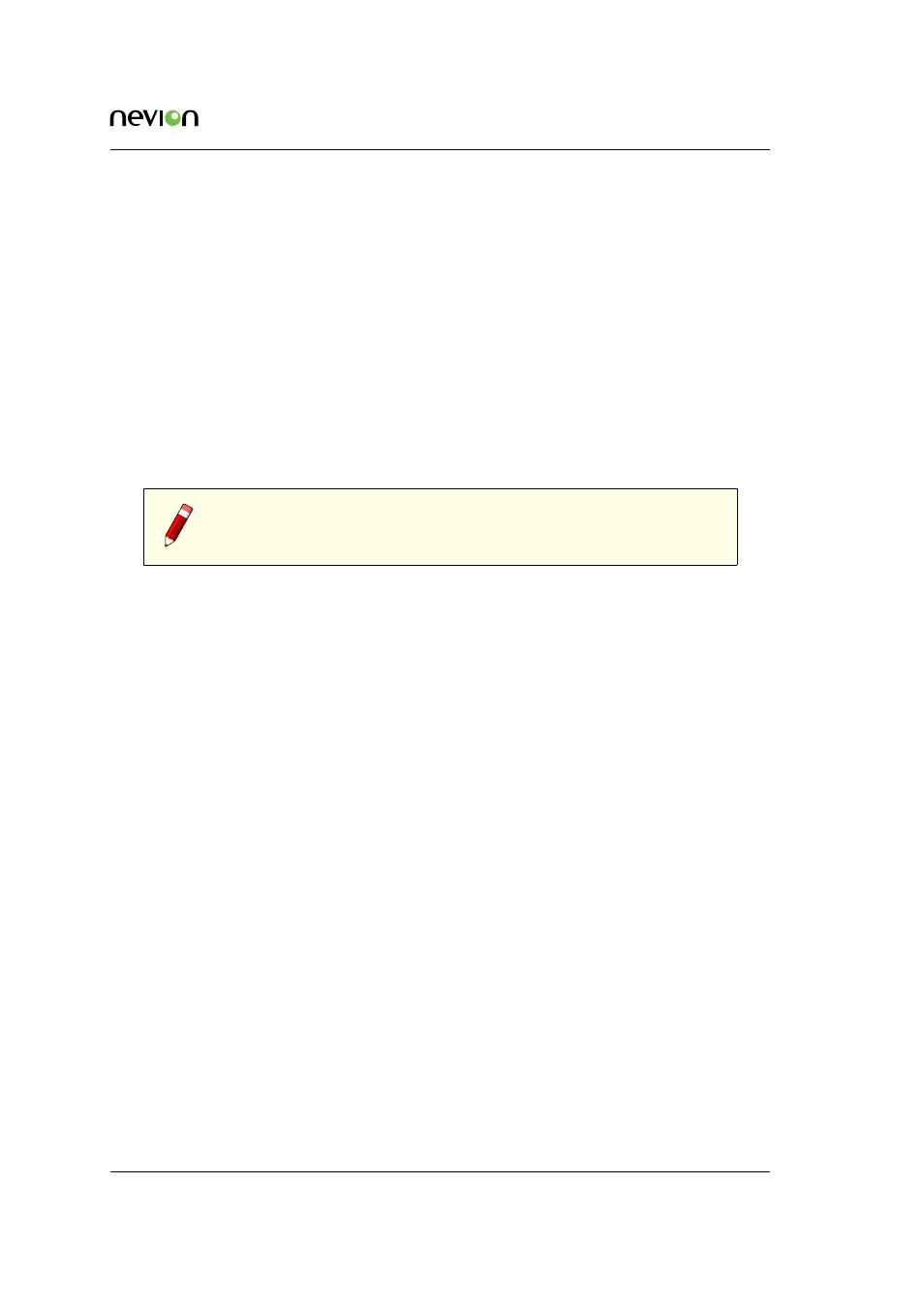
Configuration
20
AV-3G-XMUX User Manual Rev. B
6.1.3 Assigning the audio generator
It is assumed that the hardware switches will be used when the configurations are relatively
straightforward but there are times when it is useful to use the internal tone generator as a source.
This may be done by routing the destination to the corresponding direct source Examples.
1. embedder 1 from de-embedder 1.
2. AES 1&2 from AES 1&2 (also not possible).
This is not very intuitive and is mostly meant as an engineering debugging aid.
6.2 Other DIP Switches
Remember, the switch settings are only read when the module is powered up.
Note: The three switches SW3.1-3 are always used. The other switches
are only used if SW3.1 is on.
6.2.1 DIP config mode SW3.1
SW3.1 on, the DIP switch configuration is used. If there is a GYDA present, the switch configura-
tion on the module will also overwrite the configuration stored in the GYDA controller.
SW3.1 off, will not use the DIP switches for routing. The module will be configured from either the
stored configuration in the module or from GYDA if there is GYDA present. The configuration is
stored when a GYDA configuration command is used. Therefore if a GYDA is present, the internal
configuration may be overwritten by the GYDA controller.
The DIP switches control the routing and a couple of other important settings. Other stored set-
tings, such as data embedding audio shuffler and generator settings will always be used.
6.2.2 DMUX LED mode, SW3.2
The switch controls how the two audio LEDs function. If the switch is off, the LEDs show the AES
status. The LED indicates input signals if the ports are used as inputs and output signal presence
if the ports are outputs. If the switch is on, the LEDs show the presence of embedded groups.
The LEDs can be red, orange and green. Red indicates that none of the signals are present. Green
indicates that all of the signals are present. Orange indicates that some of the signals are present.
6.2.3 3G High group mode SW3.3
The embedders may be used as a normal 4 group embedder with all video formats OR it may be
used to embed the extra audio groups available in 3G video formats. The groups numbered 5 - 8
in layer A video or the audio groups 1 - 4 in the second stream of a dual link signal are regarded
equivalent by the module. Group 5 in the user interface will be group 5 of layer A 3G video or
group 1 in the second stream of a layer B signal.