4 multicon gyda, 1 web interface, 2 6.4.3 video generator – Nevion AV-3G-XMUX User Manual
Page 24: Multicon gyda, Web interface, Video input switching
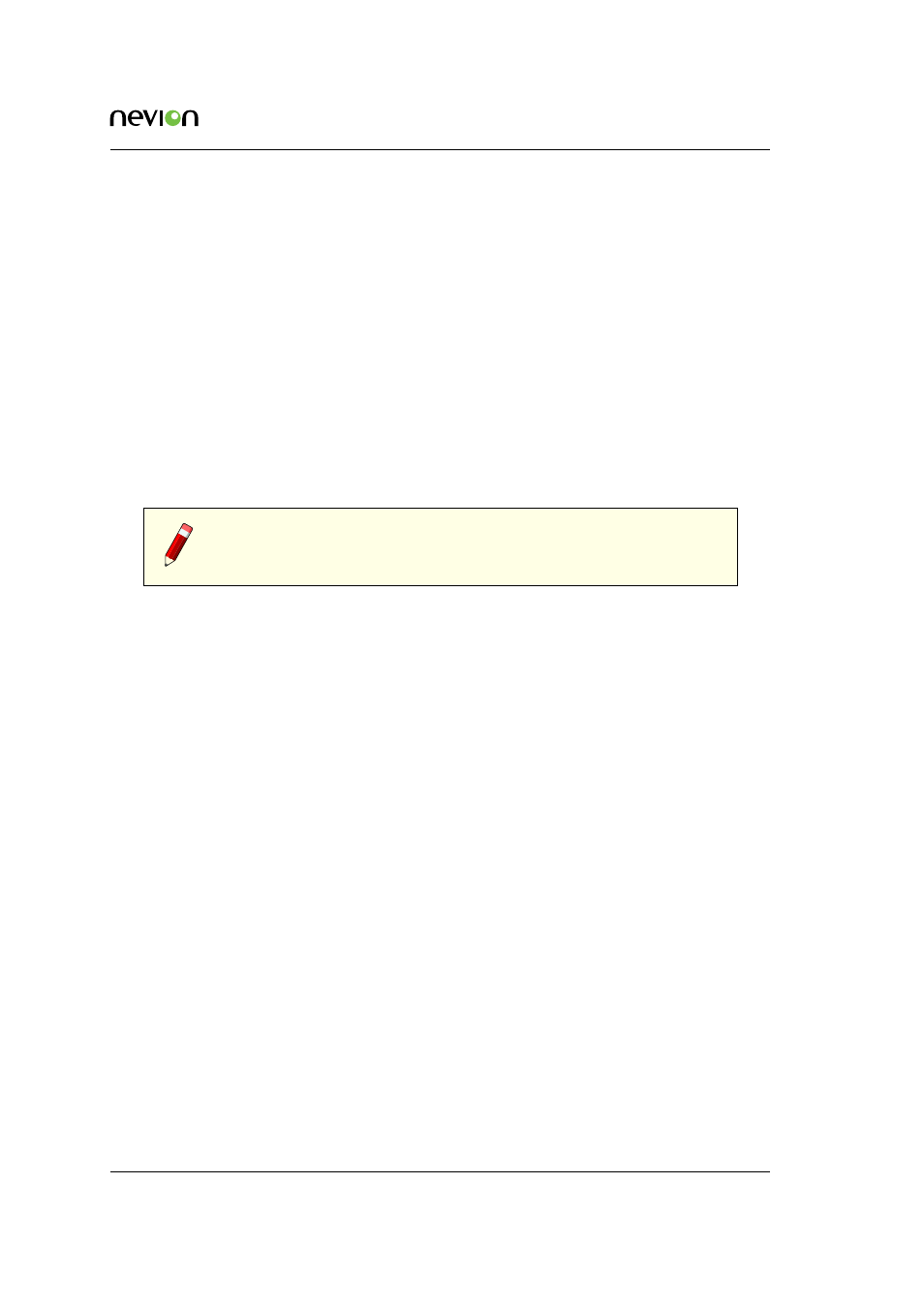
Configuration
24
AV-3G-XMUX User Manual Rev. B
6.4 Multicon GYDA
Multicon GYDA is the system controller for the Flashlink frames. The Controller itself is inserted
into one of the Flashlink frame slots where it communicates with the cards in that frame. Up to 8
frames may be connected together with standard CAT-5 cables. Each frame must then be assigned
an address with the DIP switch on the power connector backplane. The Controller card has an
ethernet connector which may be connected to a TCP/IP network. The controller presents the
Flashlink system as an SNMP server and an html webserver.
Full control of the web GUI is possible with the GYDA system controller if the DIP switch SW3.1
is off. The module stores its configuration in non-volatile memory when a GYDA command is
given. This allows a complex configuration to be restored after a power loss. GYDA also stores
the configuration of all the modules it controls. GYDA uses this to restore the configuration of a
module if it is hot-swapped. This hot-swap re-configuration only occurs if the module is removed
from a running system with an active GYDA. Modules that are hot-swapped must also be of the
same type.
Note: AV-3G-XMUX reports one of two types to GYDA depending on the
position of SW3.3 (Large mode). Off -
>
AV-3G-XMUX: On -
>
AV-3G-XL-
MUX.
SW3.3 must have the same setting for the modules involved in a hot-swap.
6.4.1 Web interface
The main page is different for the ’Small’ and ’Large’ modes.
The graphic also changes according to the embedding mode: low groups (1 - 4), or high groups (5
- 8).
The many configurable parameters and alarms makes a very long configuration page. There are
three figures following to show all of the elements. Not all the elements will be present in ’small’
mode.
6.4.2 Video input switching
The default mode of operation is auto-switch between the optical and electrical inputs when the
optical input is present. The module may be configured to either use the internal generator, or
to switch off when no video is detected on the inputs. The video generator may be selected to
override the input video picture. The input video will decide the timing of the output video and
any embedded packets will still be used by the module. Only the picture will be overwritten.
Upstream video switching will cause glitches in the digital video. The module will remove these
glitches if the switch occurs on the correct video line for the standard in use. The input buffer
is two video lines of the longest standard and starts in the middle. Subsequent switches will be
transparent if the new signal is within a line from the original video. There will be a glitch on the
output if the new video phase is outside of this range. The buffer will be re-aligned to the middle
with the new signal phase.