1 reclocker mode – Nevion 3GHD-OE-L-2-SFP User Manual
Page 9
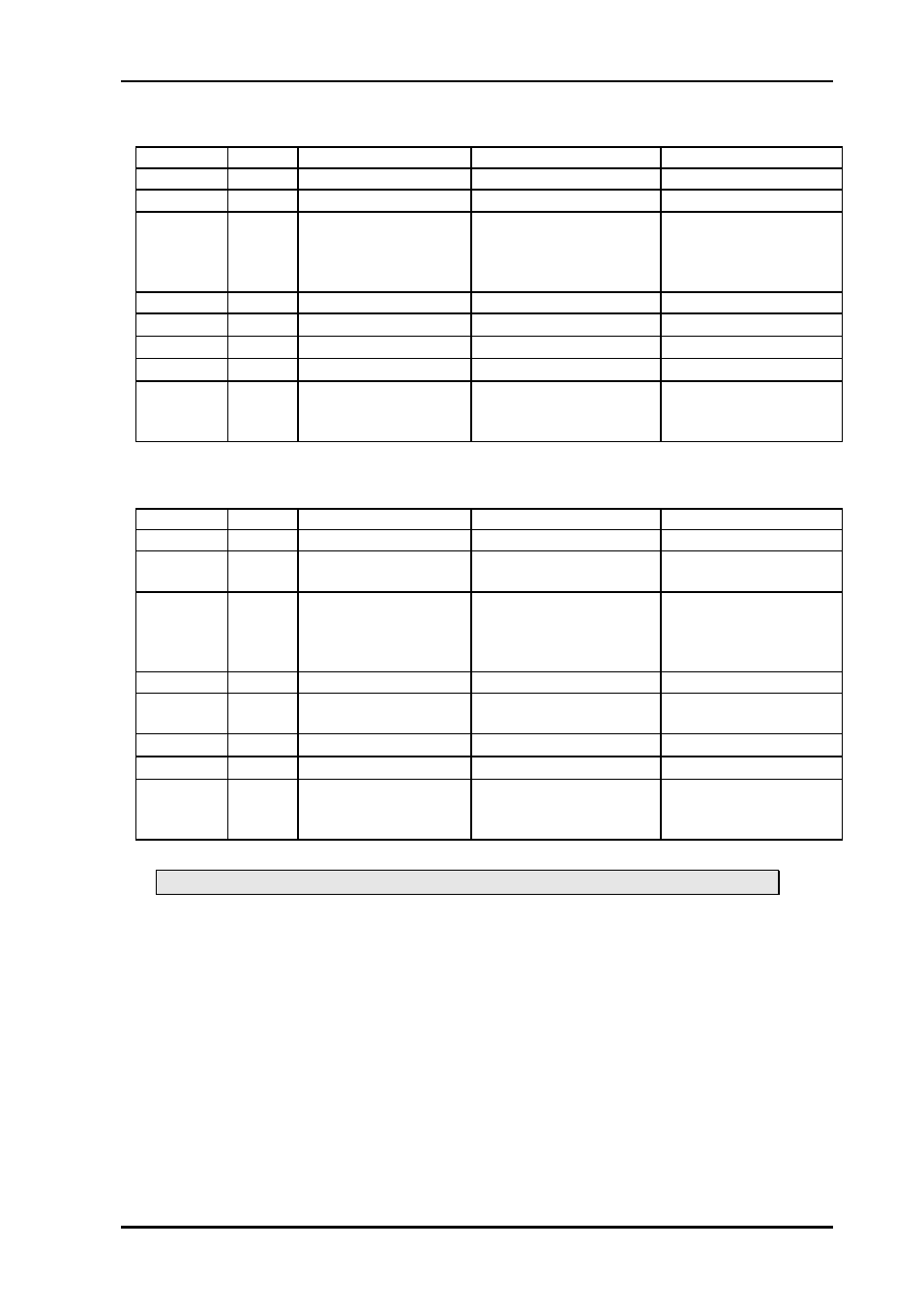
3GHD-OE-L-2-SFP
Rev. C
nevion.com | 9
Table 1 Single mode
Switch # Label Function, DIP=OFF
Function, DIP=ON
Comment
1
RCL1
Reclocker 1 bypass Reclocker 1 ON
Reclocker mode
2
PRI1
NA
3
LED’s normal
operation
All LED
’s showing
optical input power
DOP
See Table 3
Displaying optical
input power
4
RCL2
NA
5
PRI2
NA
6
NA
7
CHO
NA
8
OVR
GYDA control.
Configuration with
GYDA
Override GYDA
control. Configuration
with DIP switch
Select configuration
from GYDA
Table 2 Normal operation, dual mode
Switch # Label Function, DIP=OFF
Function, DIP=ON
Comment
1
RCL1
Reclocker 1 bypass Reclocker 1 ON
Reclocker mode
2
PRI1
Select input 1
Select input 2
Select input to
converter 1
3
LED’s normal
operation
All LED
’s showing
optical input power
DOP
See Table 3
Displaying optical
input power
4
RCL2
Reclocker 2 bypass Reclocker 2 ON
Reclocker mode
5
PRI2
Select input 1
Select input 2
Select input to
converter 2
6
NA
7
CHO
Normal operation
Change-over mode
8
OVR
GYDA control.
Configuration with
GYDA
Override GYDA
control. Configuration
with DIP switch
Select configuration
from GYDA
All DIP switches are off when pointing towards the release handle.
3.3.1 Reclocker mode
The reclocker can be set to reclock or bypass from DIP#1 and DIP#4 or from GYDA.
When reclocker is set to reclock mode jitter from signal is removed. Accepted bitrates is 270,
1483.5, 1485, 2967 and 2970Mbps.
When reclocker is set to bypass the converter accepts all bitrates between 2 to 2970Mbps.
Note that in this mode the jitter is not removed and this can cause problems for equipment
following the converter.
3.3.1.1 Transparency
This converter only looks at the bitrates and not the content. This means that any signal with
correct bitrates is converted. The product is transparent to data in the ancillary space like
embedded audio.