1 upper dip switch block (sw1), 2 lower dip switch block (sw2), 5 led status – Nevion CP44-MEC+ User Manual
Page 13
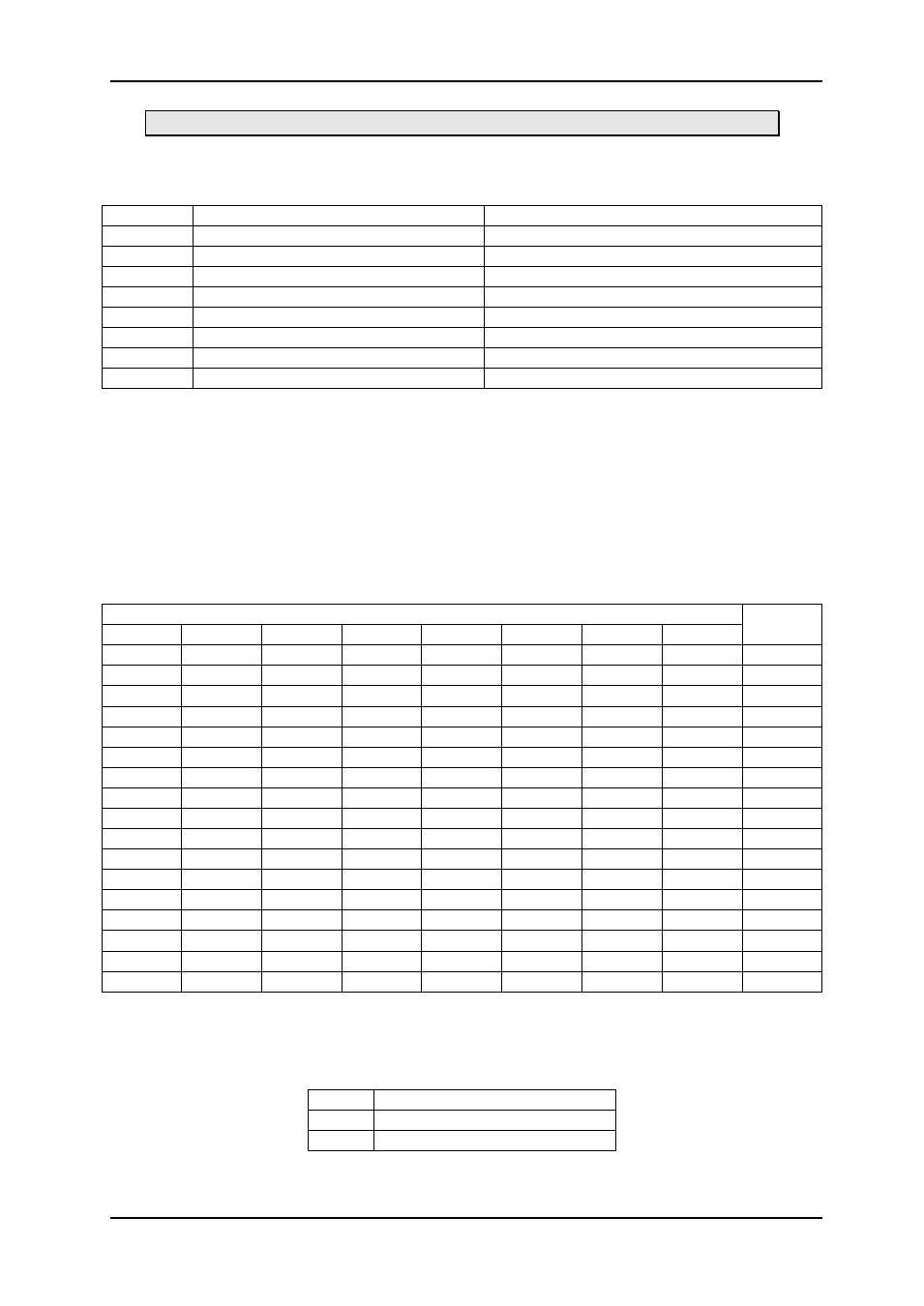
IP Based Control Panels
Rev. P
nevion.com | 13
The figure above may not show the dipswitches in their default position.
3.4.1 Upper DIP switch block (SW1)
Switch # CLOSED, or ON (Default)
OPEN
1
To be defined.
To be defined.
2
To be defined.
To be defined.
3
To be defined.
To be defined.
4
To be defined.
To be defined.
5
To be defined.
To be defined.
6
To be defined.
Not used
7
Debug information on RS-232 port
RS-232 port silent / RS-422 port available
8
Not used
Not used
3.4.2 Lower DIP switch block (SW2)
The lower dipswitch block is used to assign the control panel to a Panel Group. A Panel
Group contains one or more panels with the same configuration. See Chapter 3.3 for further
information.
The Panel Group is selected according to the following table, where OPEN and CLOSED are
described as follows:
0 = OPEN
1 = CLOSED, or ON
Switch #
Panel
Group
1
2
3
4
5
6
7
8
0
0
0
0
0
0
0
0
000
0
0
0
0
0
0
0
1
001
0
0
0
0
0
0
1
0
002
0
0
0
0
0
0
1
1
003
0
0
0
0
0
1
0
0
004
0
0
0
0
0
1
0
1
005
0
0
0
0
0
1
1
0
006
0
0
0
0
0
1
1
1
007
0
0
0
0
1
0
0
0
008
:
:
:
:
:
:
:
:
:
:
:
:
:
:
:
:
:
:
0
0
1
0
0
0
0
0
032
0
0
1
0
0
0
0
1
033
:
:
:
:
:
:
:
:
:
:
:
:
:
:
:
:
:
:
1
1
1
1
1
1
1
0
254
1
1
1
1
1
1
1
1
255
3.5 LED Status
The lamps on the rear side of the panel are displaying status. See the following table for
description of the lamps.
LED
Description
LED A Shows if LAN is connected
LED B N/A (Test purpose)