Nevion CP44-MEC+ User Manual
Page 6
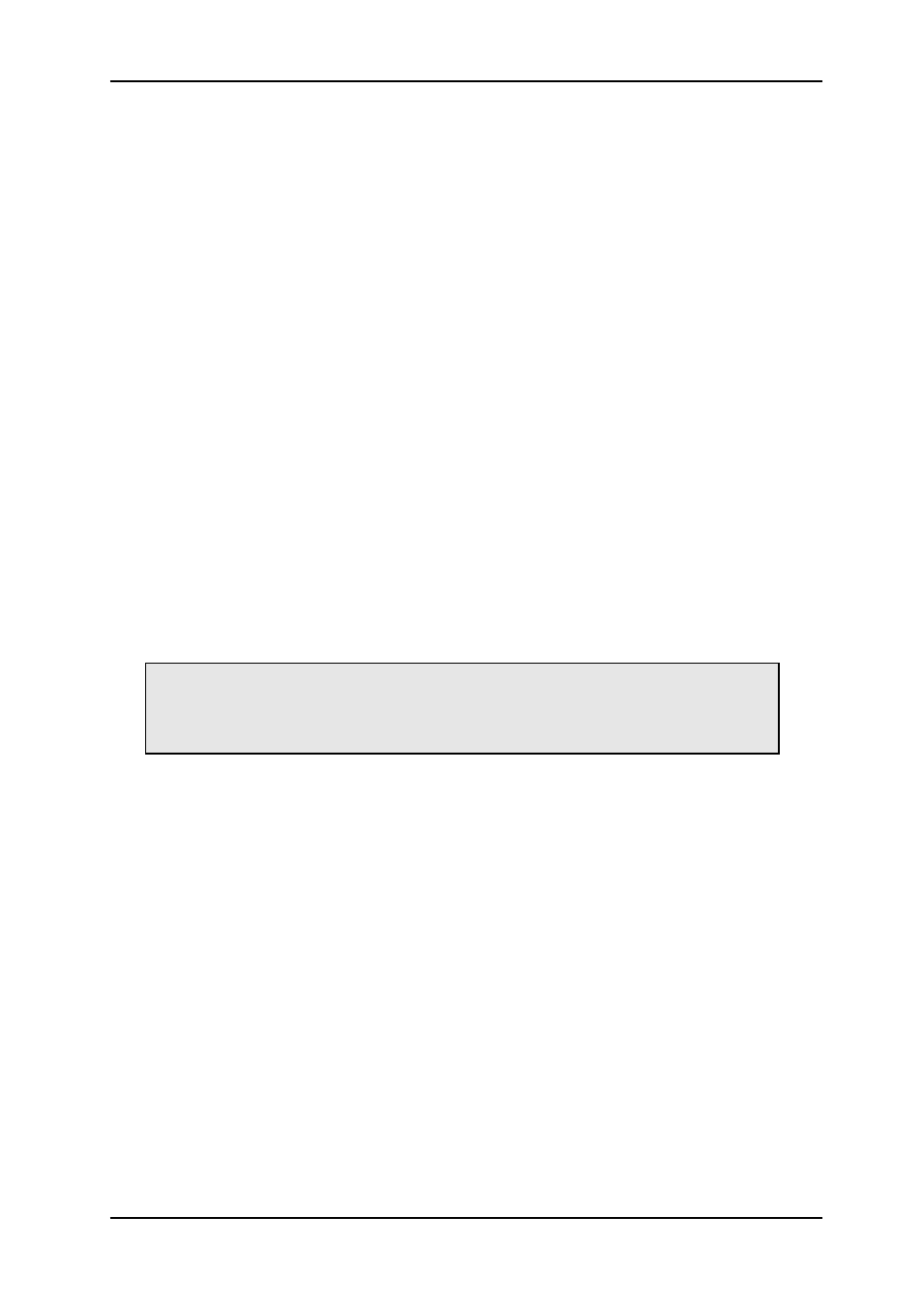
IP Based Control Panels
Rev. P
nevion.com | 6
A button can be configured to be a GPI Output trigger. A GPI Input can also trigger a switch
command, or a salvo.
Layout features
Support features like button copy, button move and clear button function.
Special Functions
Take
Panel Enable
Audio/Video Toggle
X-point Lock/Unlock
Additional special functions available on CP-44MEC:
Take On/Off
Additional special functions available on CP-16LCD:
Take On/Off
Additional special functions available on CP-MDP:
Source or Destination mode selection
Scroll Up/Down
Clear Preset
Previous Source
Menu functions (Display, Enter, Up, Down, Clear)
Numeric Keypad (0
– 9) and numeric backspace
Required buttons, that must be configured, are:
-
Panel Enable
-
Take