3 configuration, 1 router control interface – Nevion CP44-MEC+ User Manual
Page 9
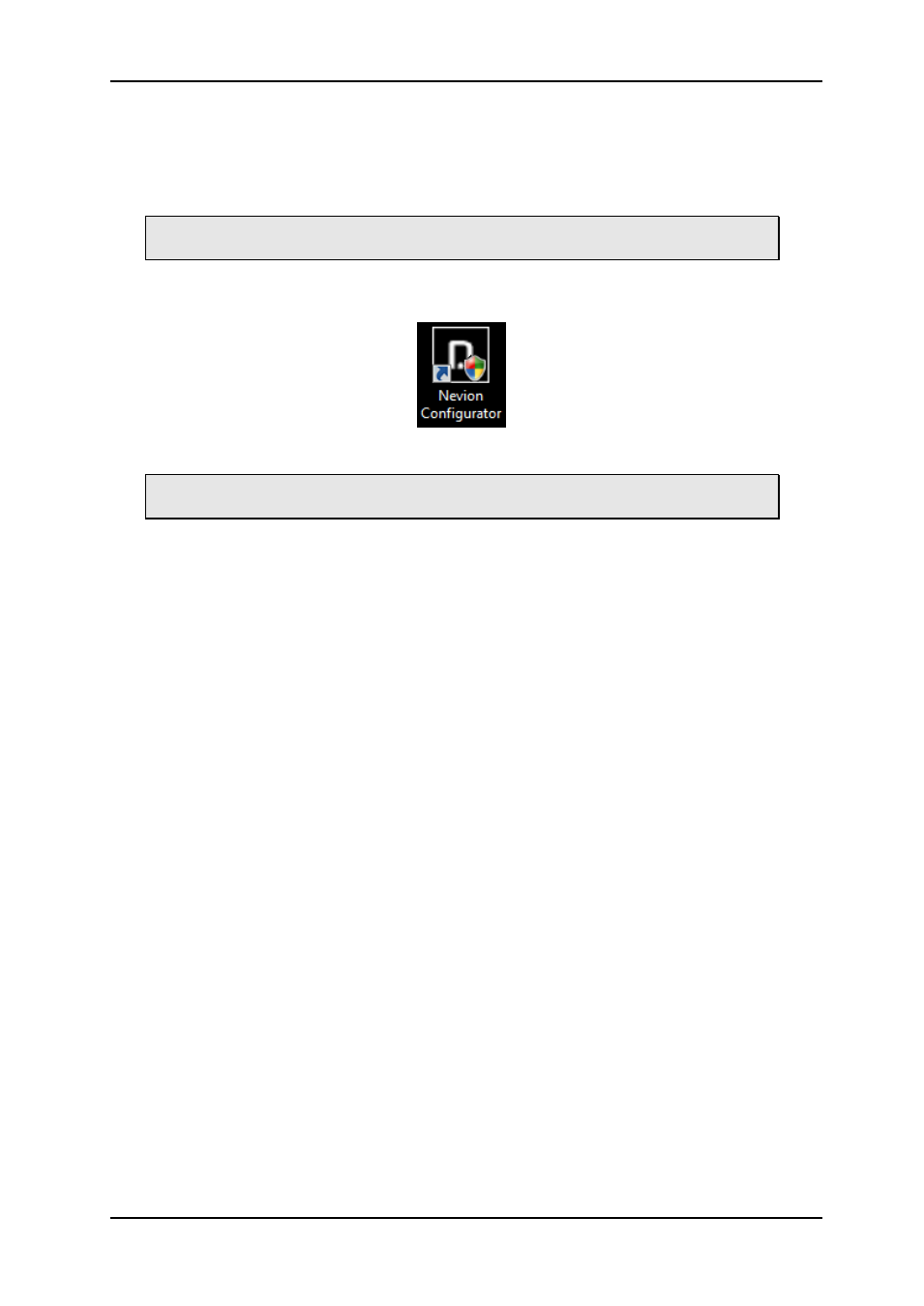
IP Based Control Panels
Rev. P
nevion.com | 9
3 Configuration
Use the accompanying software package; Nevion Configurator when configuring
communications setting, button functions, etc.
Each subnet, or site, must have a PC with Nevion Configurator installed, in order
to configure your systems.
When this software package has been installed on your PC, just start the program identified
by the icon;
Figure 6: Nevion Configurator startup icon
Note that Nevion Configurator has to run with Administrator rights on Windows
Vista operating systems.
Follow the instructions documented in the User Manual for Nevion Configurator in order to
configure your CP-44MEC+, CP-16LCD+ and/or CP-MDP+.
Please read the chapters hereunder, as the information provided forms a useful background
before configuring your system.
3.1 Router Control Interface
The interface between each unit is standard Ethernet bus. All router system controllers and
Control Panels are connected together through a standard Ethernet Hub/Switch. The
connections follow the standard set by the IEEE 802.3 10/100BaseTX specification. The
applied cables should be CAT-5 / CAT-5E standard, or better. The router control interface
may be different depending on the type of router you have in your system.
VikinX Modular Router
– Multicon VX-MOD
The VikinX Modular Router includes a built-in system controller (Multicon VX-MOD). The
system controller is also used to provide an interface between control panel and router
system. Multicon VX-MOD can also control up to 8 VikinX Sublime/Compact routers.