5 troubleshooting, 1 checklist – Nevion CP44-MEC+ User Manual
Page 15
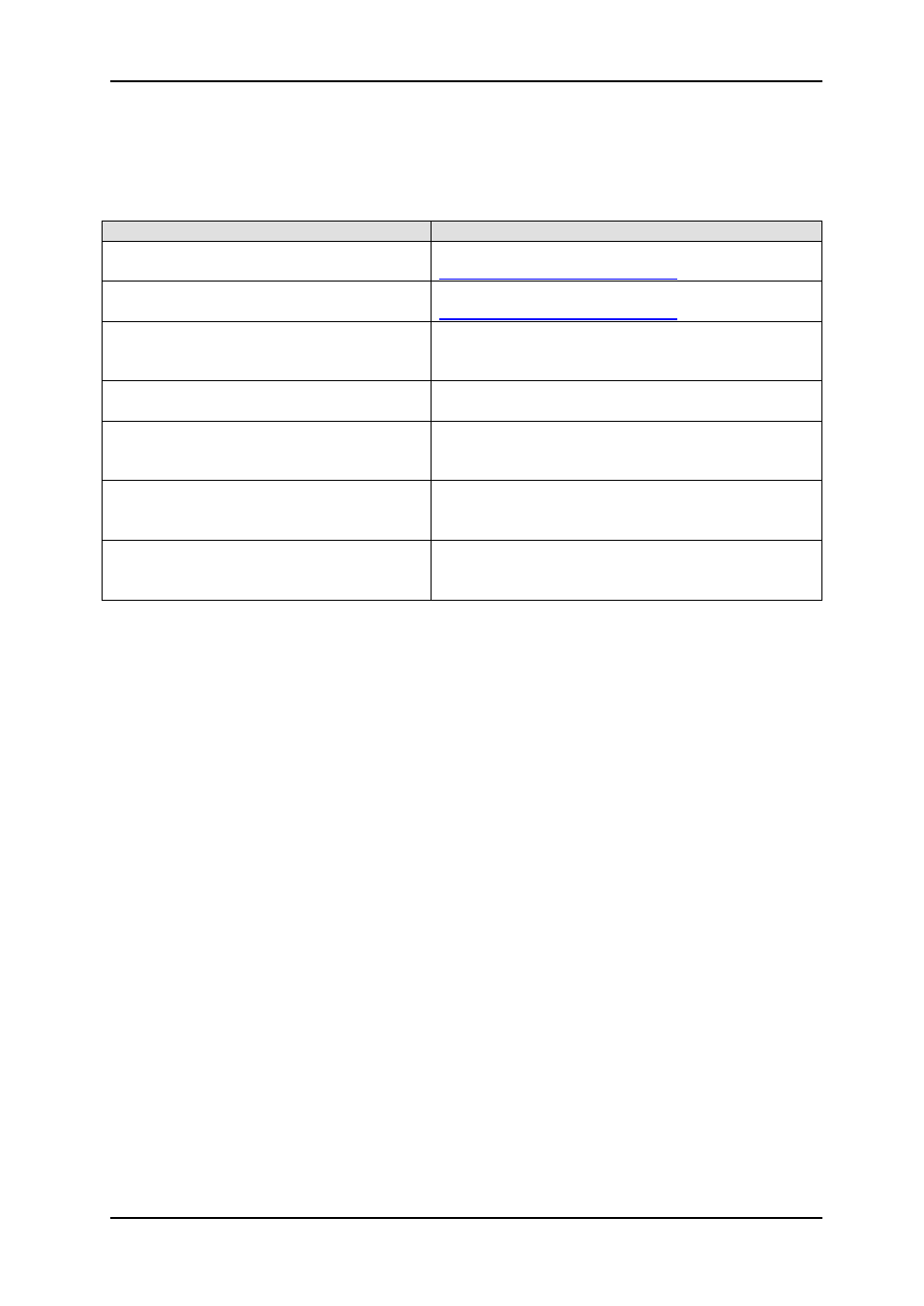
IP Based Control Panels
Rev. P
nevion.com | 15
5 Troubleshooting
Please read this chapter before calling Nevion Support.
5.1 Checklist
Question
Actions to follow
Is the latest Nevion Configurator
installed?
Check the website:
Has the System Controller the latest
firmware (Multicon)?
Check the website:
Are System Controller, Control Panels
and computer connected to the same
LAN?
Check your switch / hub
Are System Controller, Control Panels
and computer in the same IP range?
Check the IP settings (using System
Configurator).
Are System Controller, Control Panels
and computer in the same subnet
mask?
Check the IP settings (using System
Configurator).
Are System Controller, Control Panels
and computer in the same Default
Gateway?
Check the IP settings (using System
Configurator).
Does the control panel have the correct
system controller IP address set in the
configuration view?
Check the IP settings (using System
Configurator).