1 product overview, 1 control panel features – Nevion CP44-MEC+ User Manual
Page 5
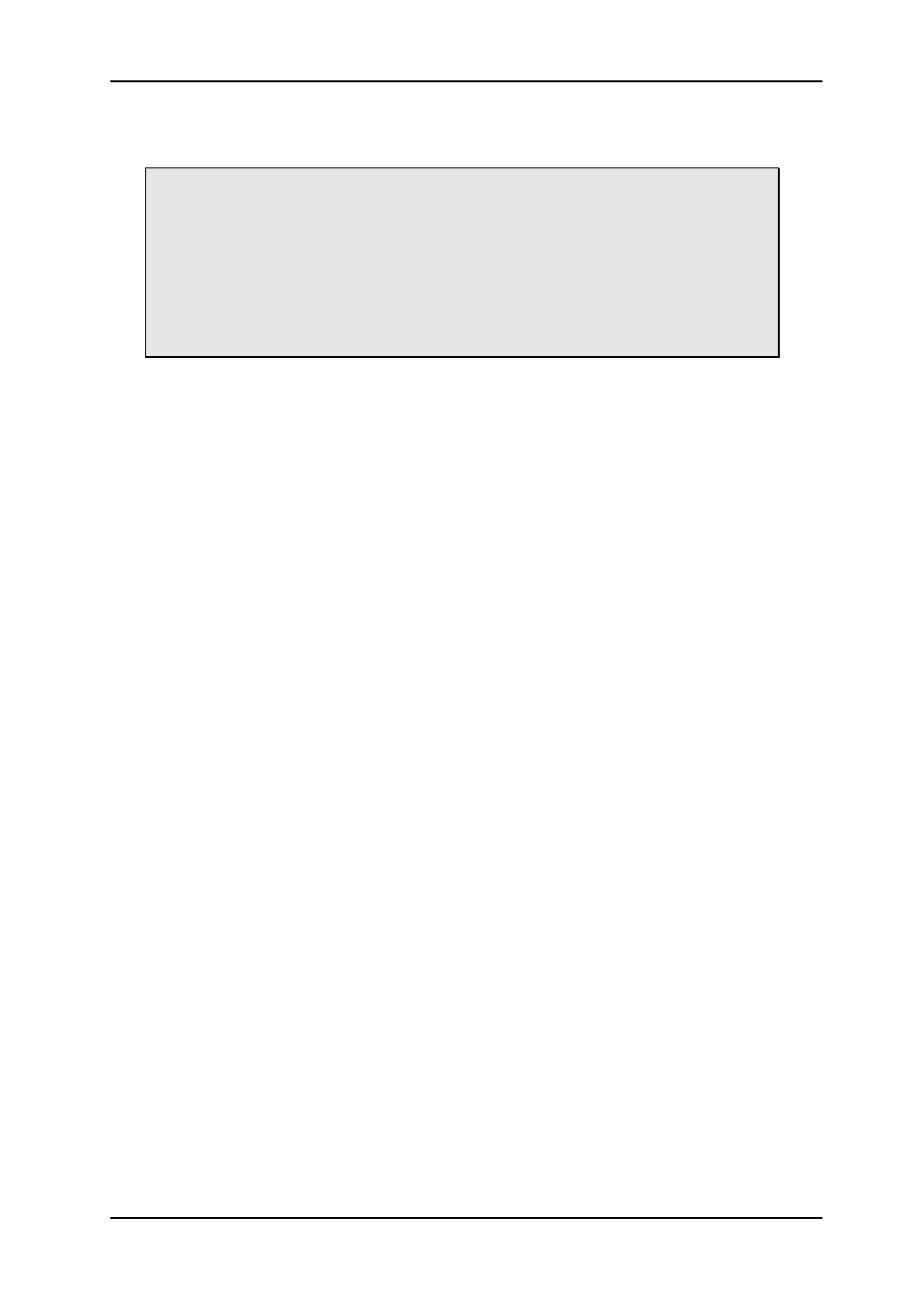
IP Based Control Panels
Rev. P
nevion.com | 5
1 Product overview
Important firmware notice:
CP-44MEC+, CP-16LCD+, CP-MDP-BW+ and CP-MDP-CL+ products comes
pre-installed with firmware (version 2.X) for Multicon and cannot be used with
legacy ETH-CON and Syscon products. It is possible to downgrade these
products with firmware (version 1.X) for use with ETH-CON and Syscon.
CP-44MEC, CP-16LCD, CP-MDP-BW and CP-MDP-CL products comes pre-
installed with firmware (version 1.X) for use with ETH-CON and Syscon. It is
possible to upgrade these products with firmware (version 2.X) for Multicon.
Nevion
’s IP-based Control Panel series includes advanced programmable control panels, for
control of Nevion VikinX routers and Flashlink cards. The Multicon controller also gives you
possibility to control 3rd party router systems from these panels. All buttons on the control
panels are configurable. The configuration is done from a Windows computer with Nevion
Configurator installed.
The IP-based Control Panel series includes three different panel types: CP-44MEC+, CP-
16LCD+ and CP-MDP+. In addition, CP-44MEC+ and CP-16LCD+ may be combined to form
larger control panels, by using the Expandable Panel Concept (EPC).
The CP-44MEC+ is a 1RU programmable control panel, offering 44 buttons, with tri-color
illumination and 16 GPI (I/O). The panel communicates with the router via TCP/IP panel
bus.
The CP-16LCD+ is a 1RU programmable control panel, offering 16 LCD buttons, with tri-
color illumination and 16 GPI (I/O). The panel communicates with the router via TCP/IP
panel bus.
The CP-MDP+ is a 2RU programmable control panel, offering 64 buttons, with tri-color
illumination and 16 GPI (I/O). The panel communicates with the router via TCP/IP panel
bus. Further, the panel offers a 320x240 QVGA display, either color or B/W.
1.1 Control Panel Features
The control panels support the Software Configurable Keys concept (SCK), which means
that the control panels are fully programmable. Each button may be separately configured
with all the supported features.
Virtual Router Functions
Map your physical levels into one virtual level. A virtual router may only include routers that
are physically connected to your system/application. Standard functions implemented (Src,
Dest, SrcToDest and Level selectors).
Router Functions
Standard router functions are implemented (Src, Dest and SrcToDest).
Salvo
Standard salvo execution on each button may be configured. The salvo status is indicated by
button color.
Category
This option is a quick way to select virtual sources and/or destinations.
GPI I/O