Norsat O3b 5W BUC User Manual
Page 19
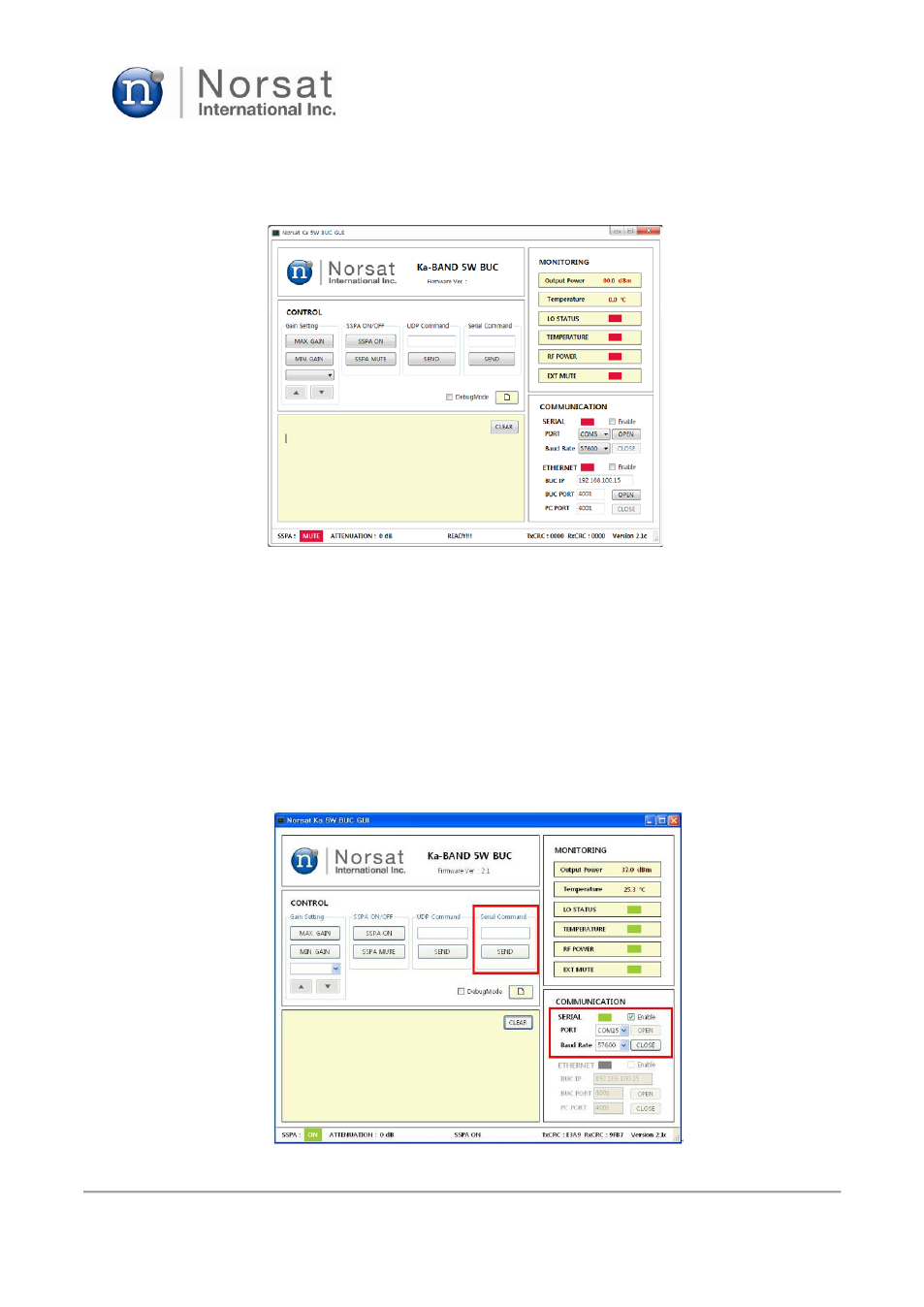
Rev. 1.0
7005STC-O3B Series
DES007565
19
Click BUC GUI icon on your PC and a BUC GUI window as shown in Figure 12 shows up, where
you can monitor and control the BUC. In this case, you can select only usable communication
(COM) port on BUC GUI window for connection.
Figure 12. BUC GUI window for operation
Select a usable COM port and the baud rate of 57,600 and click the open button. If the COM port
is open, BUC GUI will show a serial number (SERIAL NO), and the LED color for SERIAL
changes from red into green and Enable is marked as shown in Figure 13. BUC GUI starts
reading status information of the BUC periodically. And you can send control commands you want
to the BUC by clicking proper tabs such as MAX GAIN or SSPA ON or entering serial commands
into the serial command text box shown in Fig. 13.
Figure 13. BUC GUI window for RS 232 operation