Norsat O3b 20W BUC User Manual
Page 15
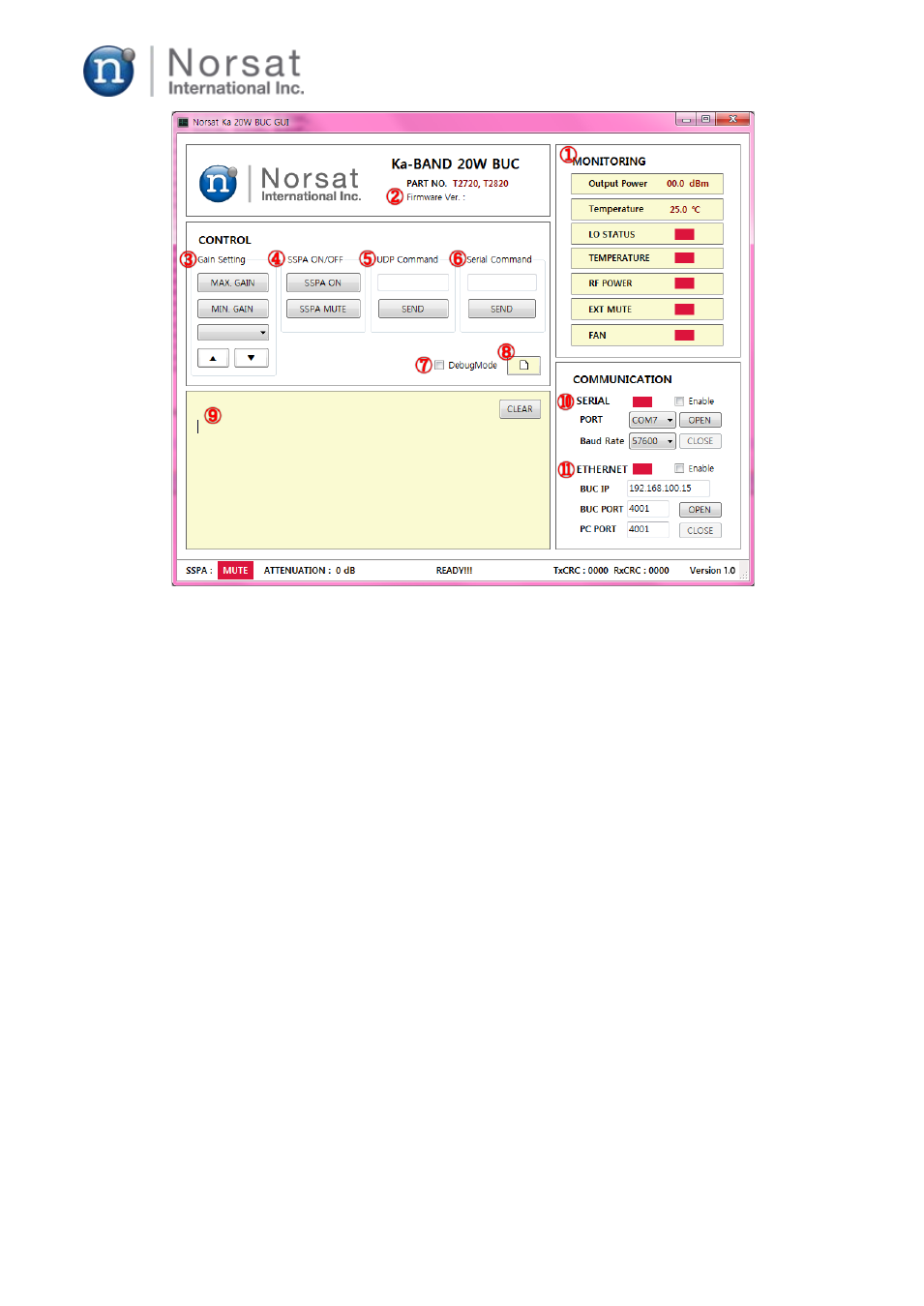
Figure 10. BUC GUI window for Ka band 20W BUC
① BUC Monitoring
This window shows the current status of BUC output power, LO lock status, temperature,
over temperature, over RF power, external mute, and Fan.
② Firmware Version Display
Firmware major version number (which means a number before dot in the version number)
must match that of GUI. For example if the firmware version is 2.X, GUI program version
should be 2.X.
③ Gain setting
This button is used to change the gain of the BUC
④ SSPA ON/ OFF function
This button is used to turn on or off the SSPA of the BUC.
⑤ UDP Command
This text box is used to control the BUC with commands via UDP (Ethernet) communication.
If you click command list button(
⑧
), You can see the command list. (Refer to the serial
Commands list in 5.2.2)
⑥ Serial Command
This text box is used to control the BUC with commands via serial communication. If you
click command list button(
⑧
), You can see the command list. (Refer to the serial
Commands list in 5.2.2)
⑦ DebugMode
This button is used to debug the BUC. It’s not used for operation.
⑧ Command List
This button shows the command list. (Refer to the serial Commands list in 5.2.2)
⑨ Status display window
This window shows the command processing result.
⑩ You can set up serial communication parameters.
(Usable serial port number, baud rate: 57600)
⑪ UDP Communication setting
You can set up UDP communication parameters.
© 2014 Norsat International Inc.
Page 15 of 25