Maintenance and trouble shooting – Norsat O3b 20W BUC User Manual
Page 20
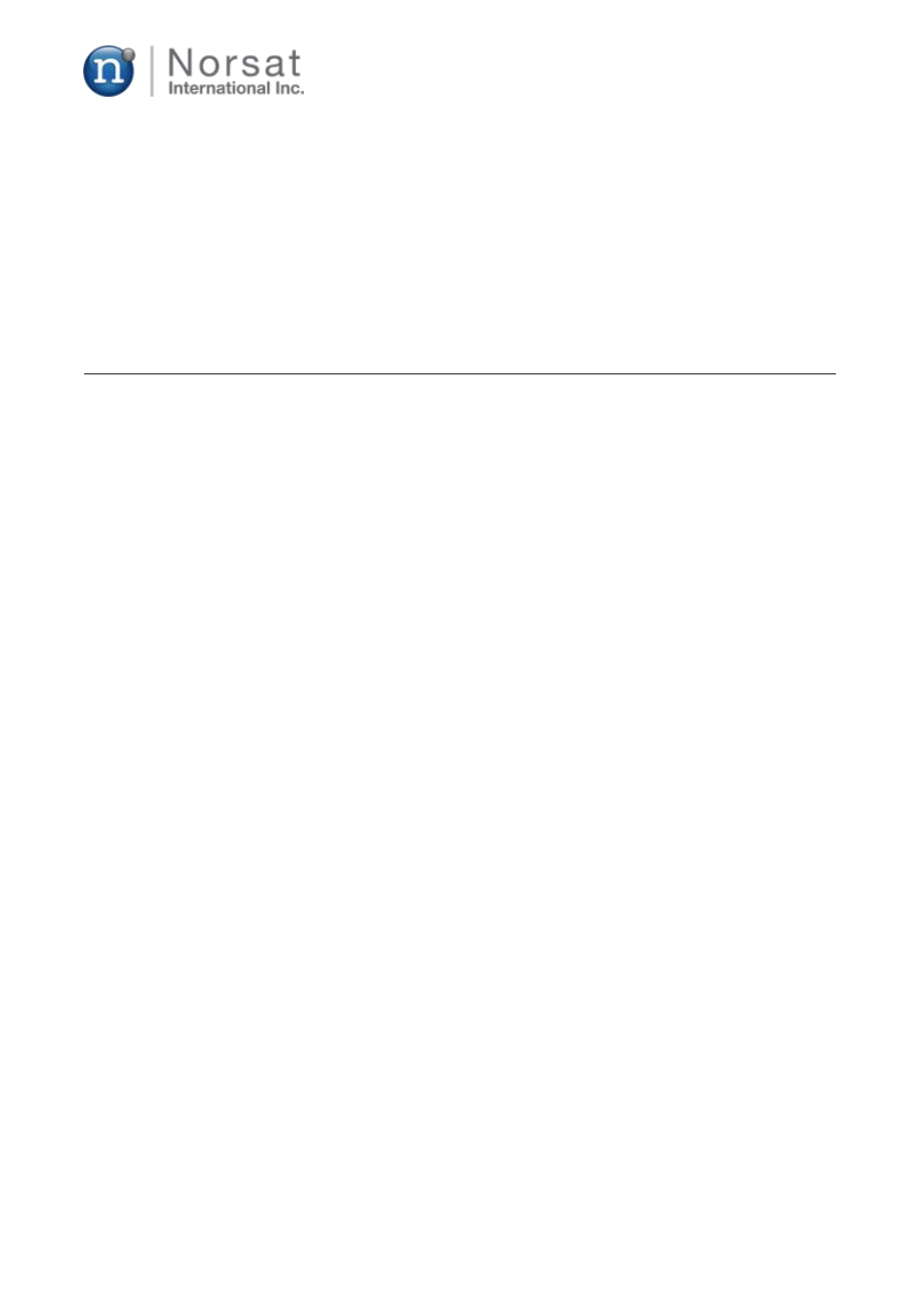
11) If you want to turn off the SSPA, just click SSPA MUTE button or pull out the External Mute
signal wire from the ground.
6. MAINTENANCE AND TROUBLE SHOOTING
6.1
MAINTENANCE
Ka band 20W BUC has body and cover heat sinks with fins as well as a fan for air cooling.
Therefore, to achieve an optimal function of the BUC, it should be mounted upside down so that fins
of the body heat sink and the air opening of the fan are open to fresh air as shown in Fig. 7. Check
periodically that there are no objects obstructing the flow of fresh air into the fins of the body heat
sink and the air opening of the fan. And also periodic maintenance to clean the fan dust is required.
6.2
TROUBLE SHOOTING
The BUC GUI window shows various status of the BUC such as LO Lock, Over-temperature, Over-
power, and External Mute. These states indicate the faults that may arise in the BUC. The BUC is
designed to automatically turn on the SSPA to avoid transmitting unwanted power to the target
satellite if one of LO Lock, Over-temperature, Over-power, and External Mute states becomes red
on BUC GUI window during the operation.
The following explains two major types of faults and how to troubleshoot them.
A) SSPA is off
1) When LO Lock state became red on the BUC GUI window.
-
The internal LOs are out of lock.
Check the power level of 10MHz reference source at the modem side or at the BUC
input side.
Otherwise, since the BUC is faulty, contact NORSAT for further support.
2) When Over-temperature state became red on the BUC GUI window.
-
The BUC is faulty if the BUC is hot
Contact NORSAT for further support
-
M&C processor is temporally malfunctioning if the BUC is hot.
Turn off the main power supply of +48V and wait for about 5 minutes, and then turn
© 2014 Norsat International Inc.
Page 20 of 25