User webpage interface, Ethernet connections, Gprs or dial-up connections – Nortec OnLine GSTC User Manual
Page 8
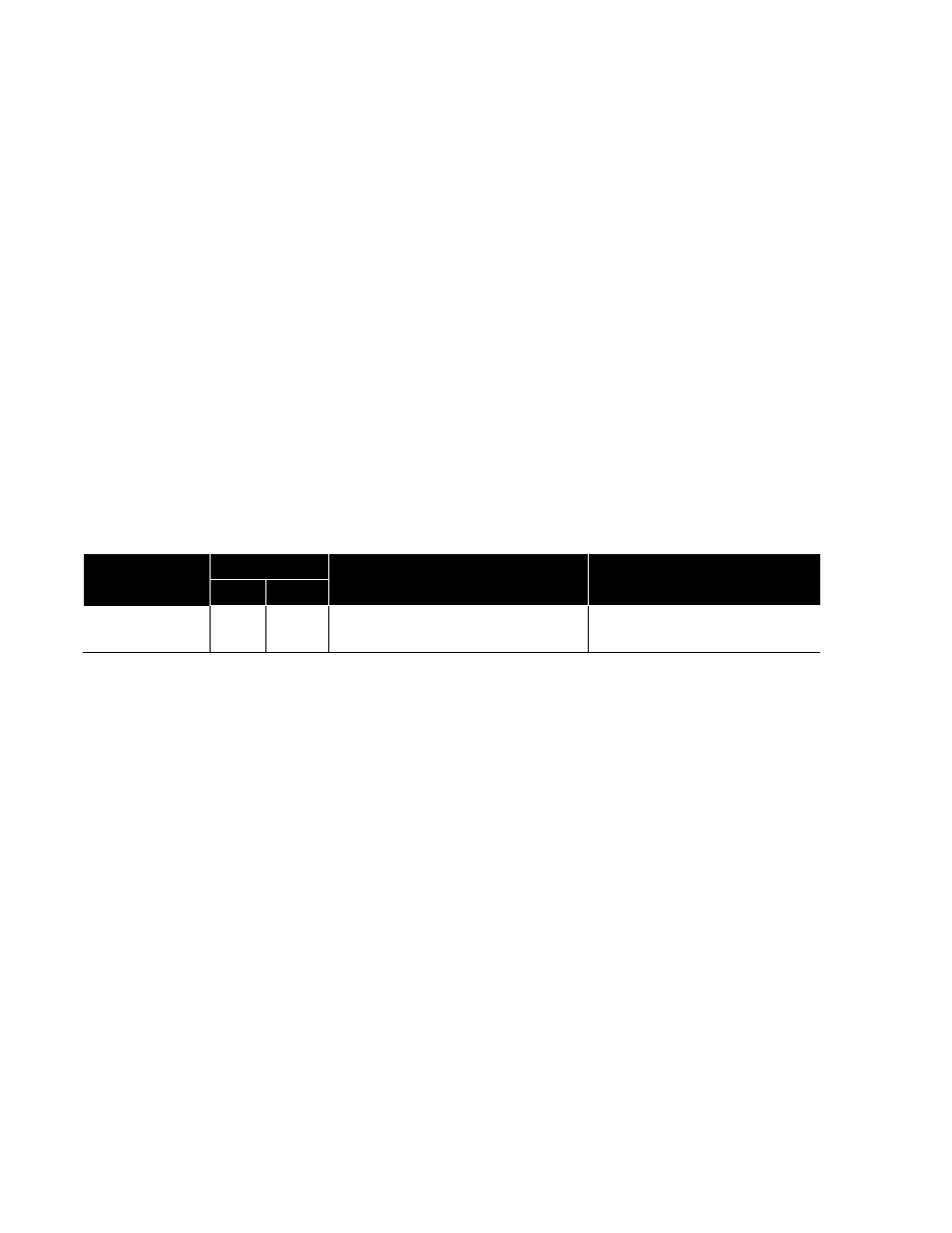
4 | Installation
Ethernet Connections
To connect NORTEC OnLine to the internet via a local area network, insert the ethernet cable
into the port on the NORTEC OnLine module inside the lead humidifier. The serial port is not
used in this configuration. The option for Static IP or DHCP addressing is specified at time of
order, the units should be visible on the network after being connected. In order to connuicate
with the NORTEC OnLine service Lan Port 5222 must be opened (”forwarded or triggered”) for
TCP traffic.
GPRS or Dial-up Connections
The NORTEC OnLine module is also able to connect with the NORTEC Server via a dial-up
connection to a local Internet Service Provider or even through a GPRS connection. Should such
a connection be desirable NORTEC can recommend a variety of third party manufacturers
equipment that the NORTEC OnLine module has been proven to work well with.
If a dial-up or GPRS connection is desired it will be necessary to contact NORTEC at the time of
order to provide information on the required settings.
These modems are connected to the serial port on the OnLine module. The ethernet port is not
used in this case.
Table 1: Recommended Wire Types and Lengths
Signal Type
Polarity
Recommended Cable
Maximum Recommended
Distance from NORTEC Module
A
B
EIA-485, 2-wire
Net +
Net -
18-24 AWG Shielded, Twisted Pair
120 Ω impedance
2,600 ft
User Webpage Interface
The NORTEC OnLine web page can be accessed via the internet address www.norteconline.com.
After initially logging into the NORTEC OnLine server the user will be presented with a list of
humidifiers currently registered with the Server program. Each serial number and an address
descriptor.
By clicking on the humidifier name, the user will then be brought to a status screen with an
image of the selected humidifier. Refer to Figure #5.
The status screen, refer to Figure 6 provides the user with a quick reference to the unit’s
operation.
Several key status values can be gathered at a glance. Refer to Table 2 for a description of the
variables displayed on the status screen.