Nortec MLP RO pump station User Manual
Page 7
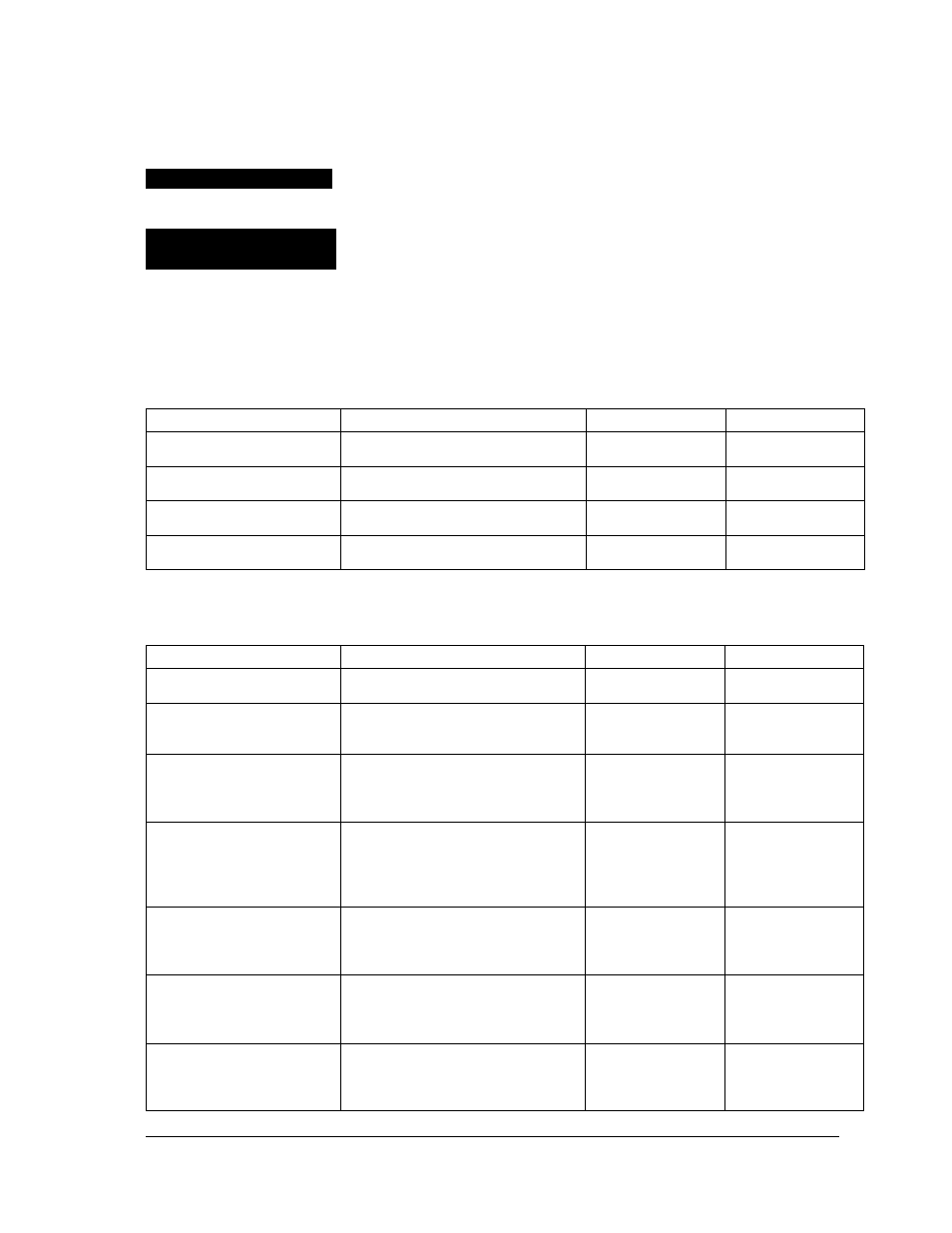
TI071GB-02 /06.11.09/LJ 7/12
Password:
The setups in F5-7 are protected by password as described in the following.
If you need to use it, the display writes
PASSWORD 0
Another password for which you can be presented is when the display writes
PASSWORD REQUIRED
PASSWORD 0xxx
Here it is a password in order to enter and change the setup of the display for communicating
with the PLC unit. The setup may by no means be changed.
You get out of this and back to normal setup by pressing the ESC key.
Normal indications
Indication in display
Explanation
Range
Standard
HUM. SECT.1 xx %RH
The humidity in % of the section
concerned
HUM. SECT.2 xx %RH
The humidity in % of the section
concerned
HUM. SECT.3 xx %RH
The humidity in % of the section
concerned
HUM. SECT.4 xx %RH
The humidity in % of the section
concerned
Alarm indications
Indication in display
Explanation
Range
Standard
- ALARM -
System in alarm - is always shown
together with one of the following:
MLPRO > 500
PUMP TOO HOT
The temperature of the pump is too
high. Wait for the tank to cool and
reset by pressing the reset-key
MLPRO < 800
PUMP HOT - EMPTYING
The temperature of the pump is too
high. The tank is emptied and the
system automatically switches on
again.
SENSOR xx
The signal from the sensor of the
section concerned is outside the range.
The section is switched off, but will
automatically be switched on when the
signal is within the range again.
INLET PRESSURE LOW
The inlet pressure of the system has
been under the shift pressure of the
pressure switch. Correct the error and
recouple by pressing the reset-key.
MAX.HYG xxx
The max-hygrostat of the section
concerned has exceeded the set
humidity. Recouple by pressing the
reset-key.
OVERFLOW
The tank is overfilled. Recouple by
pressing the reset-key when the water
level has dropped. Control the stop
point of the level bar.