Online power – OnLine Power Telecommunication User Manual
Page 34
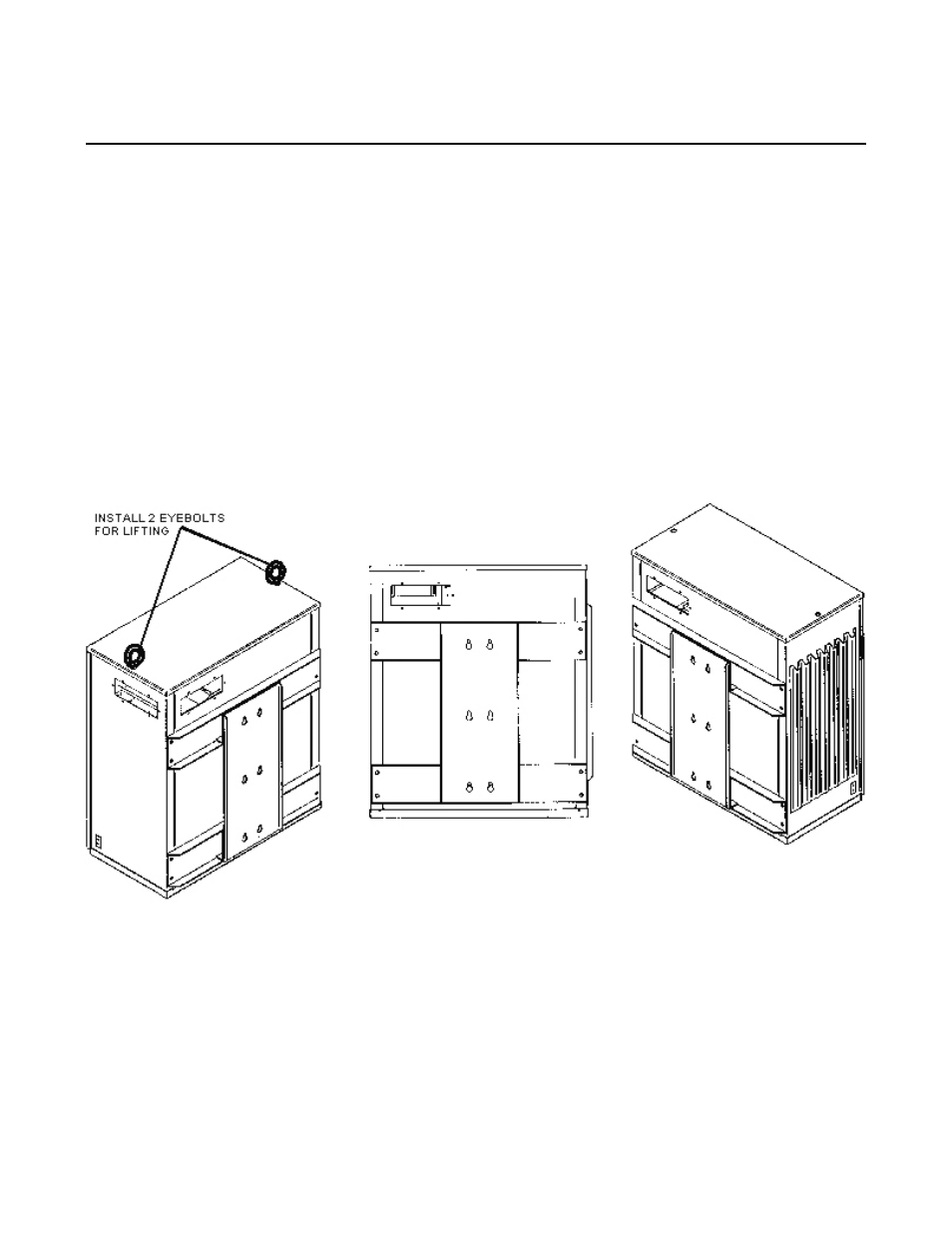
OnLine Power
3-4
REV A
• Ensure that all of the appropriate hardware is available for the mounting (See Appendix B for list of
components supplied with the Accessory Kit and ensure that Pole Mounting Brackets and hardware are
available.
• See illustration 3-1, which shows the unit installed with pole mount fiixture. See Table 3.1 for the part
numbers of the required parts.
•
For the mounting of the weldment on the pole, see Illustration 3-1 for assembly details.
• Check to see the center to center spacing of the weldments is correct, and the bolt hole alignment
matches.
•
Using the lifting eyes on the top of the unit, rig the unit for lifting with the PBC-II in balance and level from
side to side is correct.
•
Install the bottom bolts first and tighten. Leave the bolt a little loose to permit some play.
•
Install the top bolts and tighten, leave the bolt a little loose to permit some play.
PBC-II POLE MOUNTING
ILLUSTRATION 3-1
Note: For pole mounting details, see Lucent Installation Manual.