Online power – OnLine Power Telecommunication User Manual
Page 55
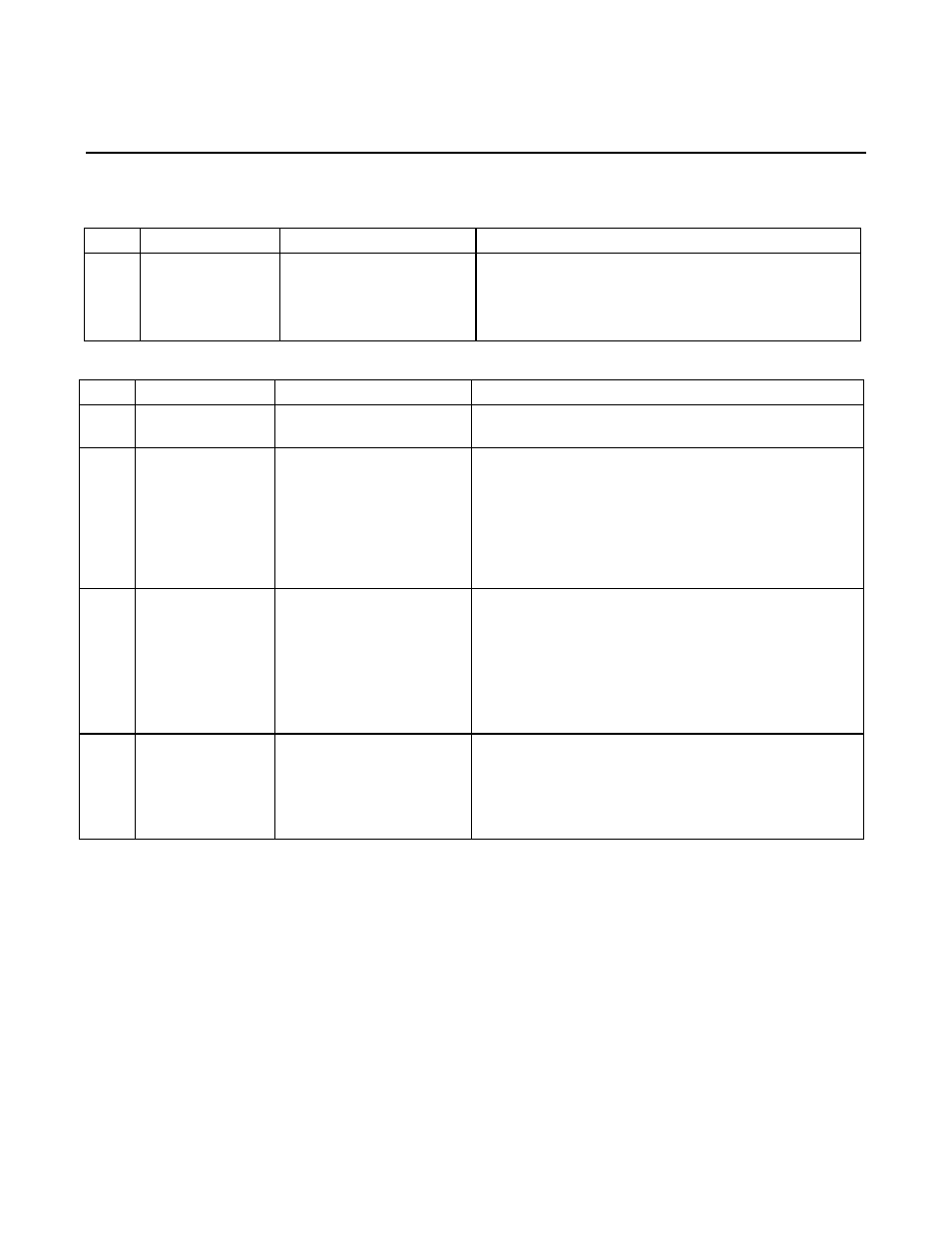
OnLine Power
D-2
REV A
Appendix D: TROUBLESHOOTING (continued)
Item Problem
Cause
Remedy
4) Bad Batteries.
1) Verify by measuring the DC Voltage at the Battery
Plug, P2, has changed after 24 hours of charging.
2) Red to Black terminal shall be 80.0 VDC
REPLACE BATTERIES.
Item Problem
Cause
Remedy
4
Red lights on the
unit
1) “SUMMARY ALARM”
Red light is “ON”
1) See Appendix E “Summary of all alarms and
function”.
2) “LB” Red light is “ON”
1) Batteries have been discharged to a low battery level
condition. Very little or No back-up power is available in
case of sustained or future input failures.
2) Run the unit for over 24 hours to bring the batteries
up to proper charge.
3) See Appendix E “Summary of all alarms and
function”.
3) “OL” Red light is “ON”
1) Unit has exceeded it’s full load capacity and is
Overload condition.
Reduce the output load.
2) Unit has auto shut down mode and will turn “OFF”
after 30 seconds.
3) See Appendix E “Summary of all alarms and
function”.
5
No Output.
1) Output is not connected
properly or Main Output
Breaker CB2 and CB4, 5,
6, 7, are OFF.
1) Turn output breaker CB2, and CB4-7 to “ON”.
2) Measure and verify output voltage on the
corresponding terminals of TB1.
3) See Section 3, Electronic Tray, input & output wiring
for the correct terminal.