Lcd display – OnLine Power Power Wave 4 User Manual
Page 54
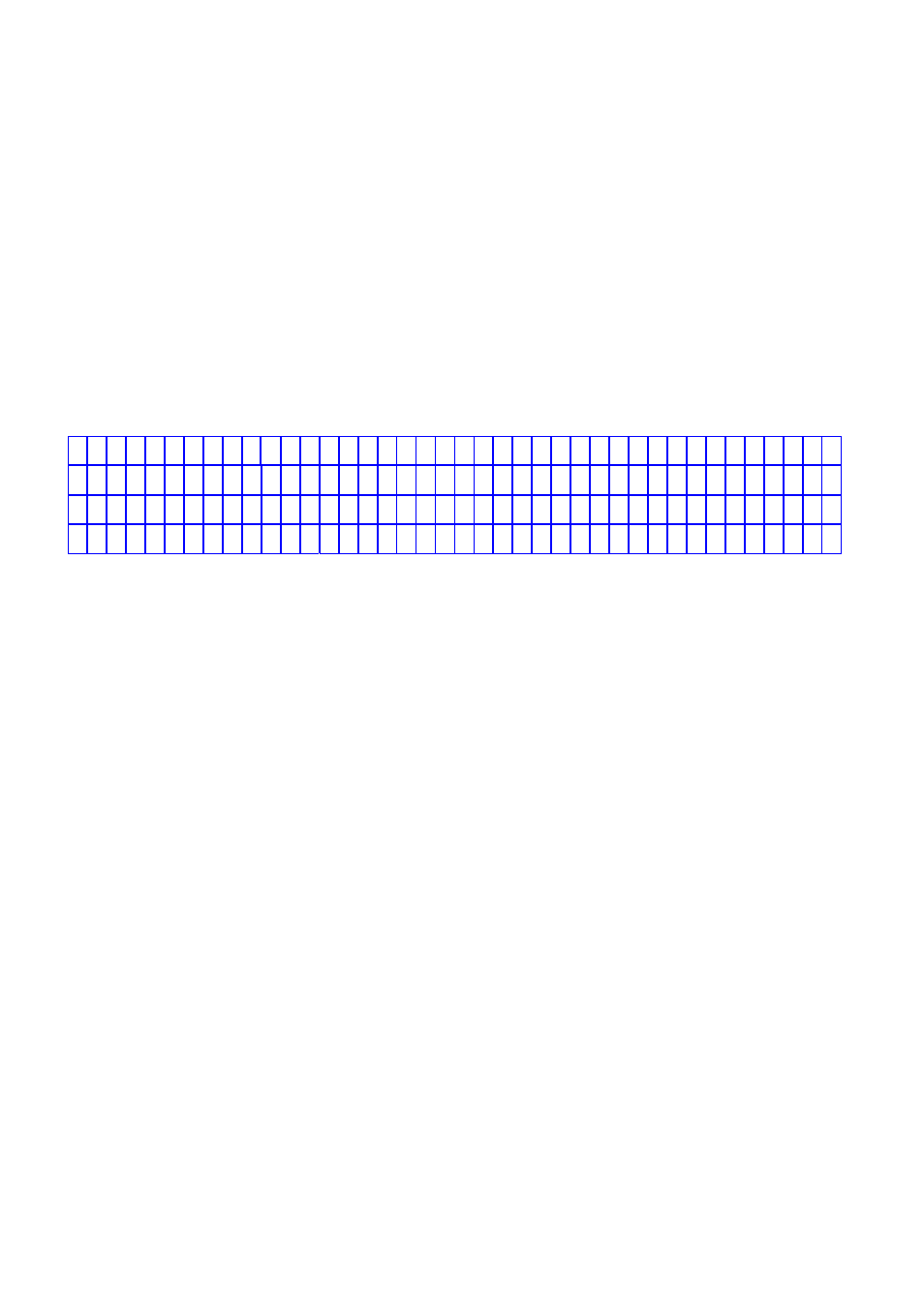
6005-145 Rev. A
5-1
5.
LCD DISPLAY
The LCD can display much more information than can the LEDs. In order to make
the display sharp and readable, the LCD is back-lighted by LEDs. But to further
prolong the life of the LEDs, the CPU will cut off power to the LEDs 3 minutes
after the last keystroke of UP, DOWN or ENTER is pressed. The backlighting will
resume if the UP, DOWN or ENTER key is subsequently pressed. Page displays of
the LCD are described below. This screen will refresh once the system power is
enabled (i.e. the default screen).
5.1. Menu 0 – Main Menu
W E L C O M E T O U S E T H E E L
I
P / N : 5 0 3 3 A
S / N : 1 2 3 4 5 6 7 8 9 0
I D : 0 1
5 0 K V A I : 2 2 0 / 3 8 0 V / 5 0 H Z O : 2 2 0 / 3 8 0 V / 5 0 H Z
2 0 0 2 / 0 2 / 0 1 T U E 0 8 : 0 0 A M
The first row will display the greeting text set by the factory. Changing the text of
this row is not recommended. The parameter no. (P/N), serial number (S/N), and the
identification number (ID) are displayed in the second row. While the third row will
display the KVA rating, input rating and output rating of the ELI. Changing the
parameter number of the second row will also change the rating displayed in the
second row (rating is automatically generated by CPU inside the ELI according to
the P/N number).
WARNING: Never change the parameter number yourself, because some
parameters will be changed accordingly.