OnLine Power Signal Saver IPC User Manual
Page 43
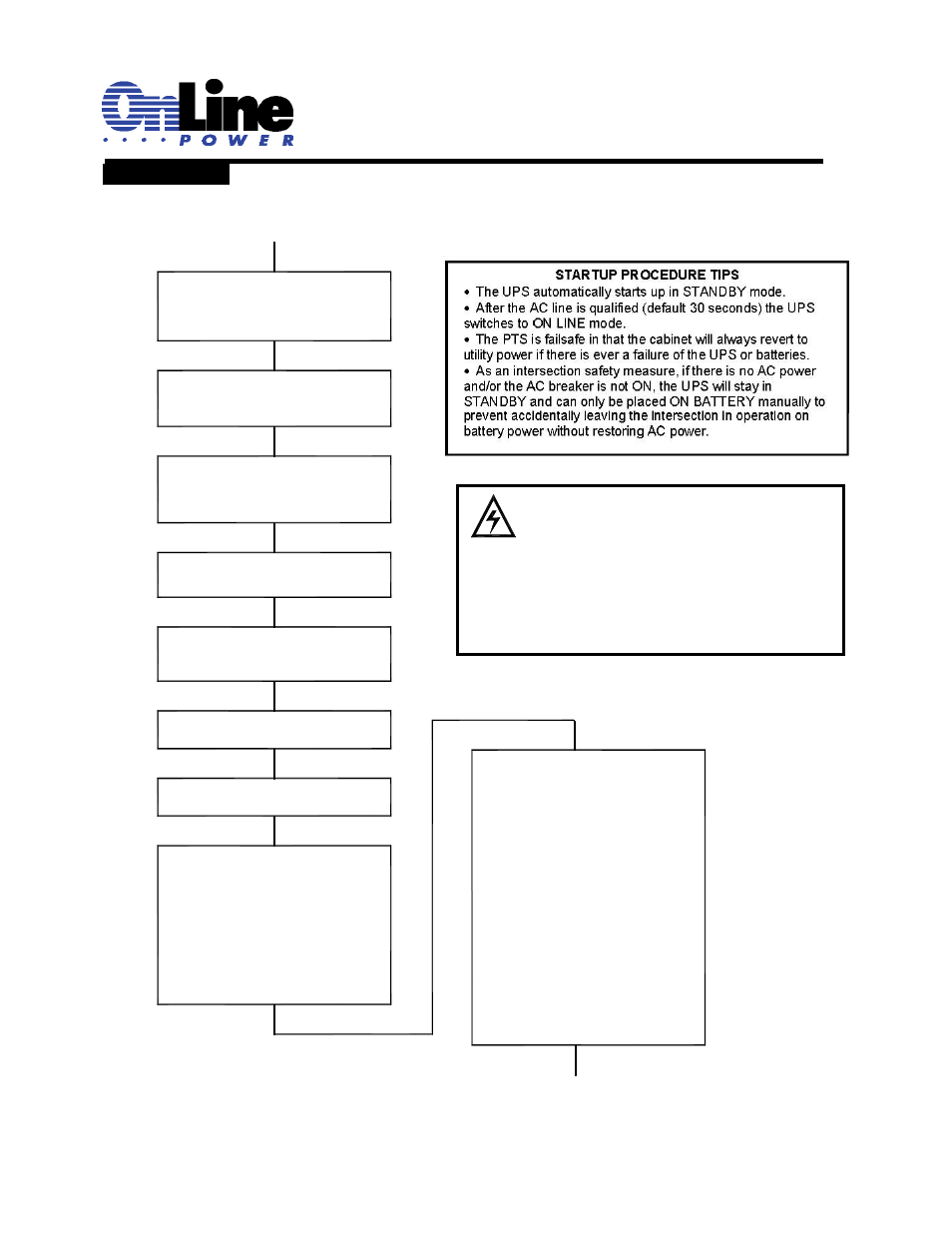
6002-1842 Rev A ECO# 8881
33
2.2.4 Start
up
Purpose: Describes the Start Up procedure.
Within 30 seconds or less depending
on line qualify time setting, the LCD
display Changes to "ON LINE", The
Green Output LED is lit indicating
input power to be within acceptable
frequency and voltage range and the
output is powered
from Utility
Turn ON the Battery Circuit Breaker
The LCD display shows STANDBY
Verify that the AC input & output
and Battery Circuit Breaker on
the BBS is OFF
Turn ON AC input & output
Circuit Breaker
Turn ON the upstream
Utility input Circuit Breaker
if it is not already ON
Verify the load has power
Place the Manual Bypass Switch
in MBS/PTR assy in BBS position
START
START UP FINISHED
Observe the RED ALARM LED, if it
is ON or FLASHING. follow the
troubleshooting sequence as below:
1 Investigate the alarm
2 Perform a self-test with the
load (s) connected
3 if unit passes the self test
Verify that loads are operating
normally
4 See the troubleshooting table
in the
BBS2000 Manual section 2.4.3
5 Contact Online Power Customer
Service
WARNING:
Never run the BBS when it is overloaded. Damage
to the inverter, batteries or unexpected shutdowns
may result. If the unit detects a load greater than
2000 VA, it will automatically shut down after 3
minutes.