OnLine Power Signal Saver IPC User Manual
Page 71
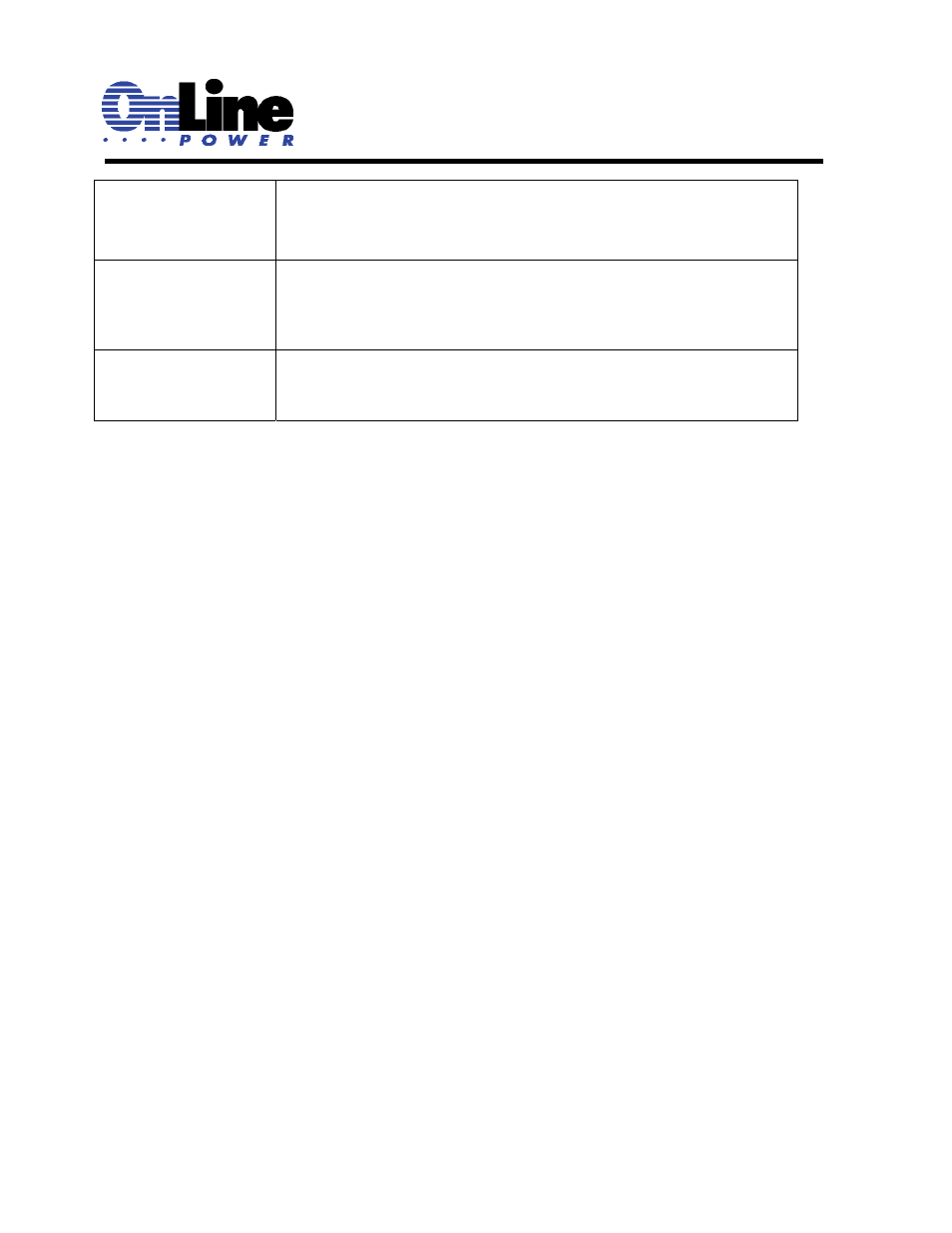
6002-1842 Rev A ECO# 8881
61
37. Reset The
Event/Timer Counters
(available in Line Mode)
Resets Event to 0.
Resets Timer to 0.
38. Battery Charging
Temperature
Compensation
A temperature compensated smart charger is utilized in BBS2000. The rate of
charging is adjusted based on the battery case temperature. The factory default
value is set at -3mv/deg °C/Cell. It can be configured to –3 / -4 / -5 mv/deg
°C/Cell.
39. Ext. Fan on/off by
Temperature
Set the temperature in °C above which 48VDC power will be provided for external
cooling fan. The temperature can be set in 1°C increments from 20 to 55 °C. The
factory default temperature is set at +25°C.
Figure 35
Maintenance Menu
*
Password Changing Procedure
1.
Go to Menu 33.
2.
Type the current password (the factory set password is 1111) and press Enter.
3.
The words “Enter New Password” appears on the screen. Type the new password (any
combination of 4 digits) and press Enter.
NOTE: The password can be four digits ONLY – NO LETTERS
4.
The words “Re-enter new Password” appear on the screen. Retype the new password and
press Enter. If the wrong password is retyped, the screen displays “Error in entering data…
please try again.” Type the correct password and press Enter.
If the retyped password is correct, the screen returns to the main menu.
For a tutorial on how to use the com port menu screens, see Section 2.3.7.