OnLine Power Signal Saver IPC User Manual
Page 72
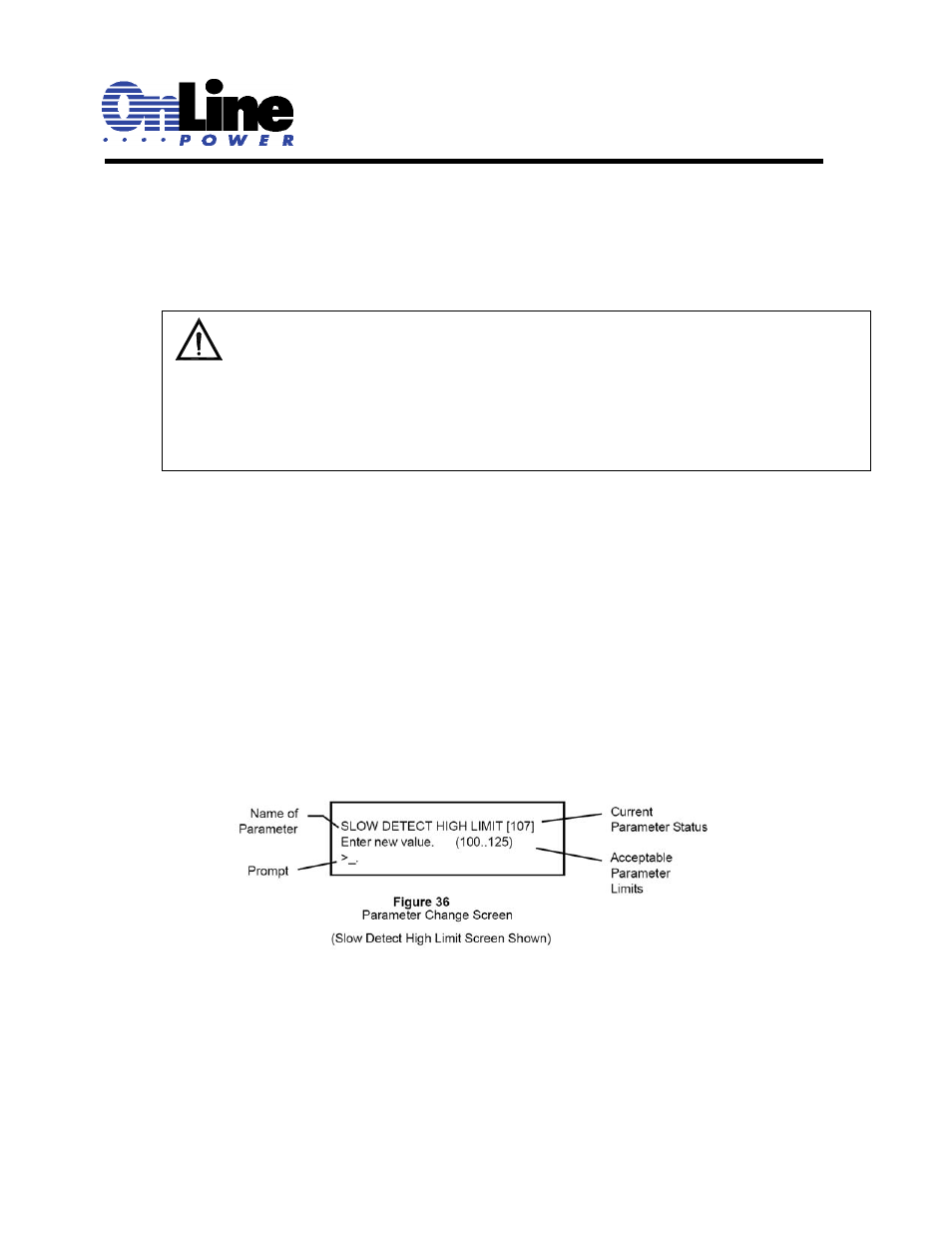
6002-1842 Rev A ECO# 8881
62
2.3.6.5
Line Slow Detection Parameters
This option allows the user to change various detection and warning levels for input AC voltages, qualified
and unqualified values, transfer and retransfer set points for going in and out of Battery / Boost / Buck
modes. The factory set default values are consistent with those specified by major DOTs (Department of
Transportations). See Figure 37 for a description of each parameter.
Purpose: shows how to upgrade the UPS CPU firmware from the communications ports.
2.3.6.5.1
Parameter Change Procedure
1.
Go to the Menu 4.
2.
“Enter Password” appears (the factory set password is 1111). Type the password and press
Enter.
If the wrong password is typed, the screen displays “Error in entering data… please try again.” Type
the correct password.
3.
The Parameter Change Screen appears (Figure 36). Type the new value that is within the
range of acceptable parameter limits and press Enter.
The screen returns to the Line Slow Detection Screen. For example:
For a tutorial on how to use the com port menu screen, see Section 2.3.7
CAUTION!
Improperly set parameter values can cause permanent damage to the unit and they should only
be changed by factory trained personnel.
Contact Customer Service before making any adjustment.