Av out – OpenEye D4000 User Manual
Page 17
Advertising
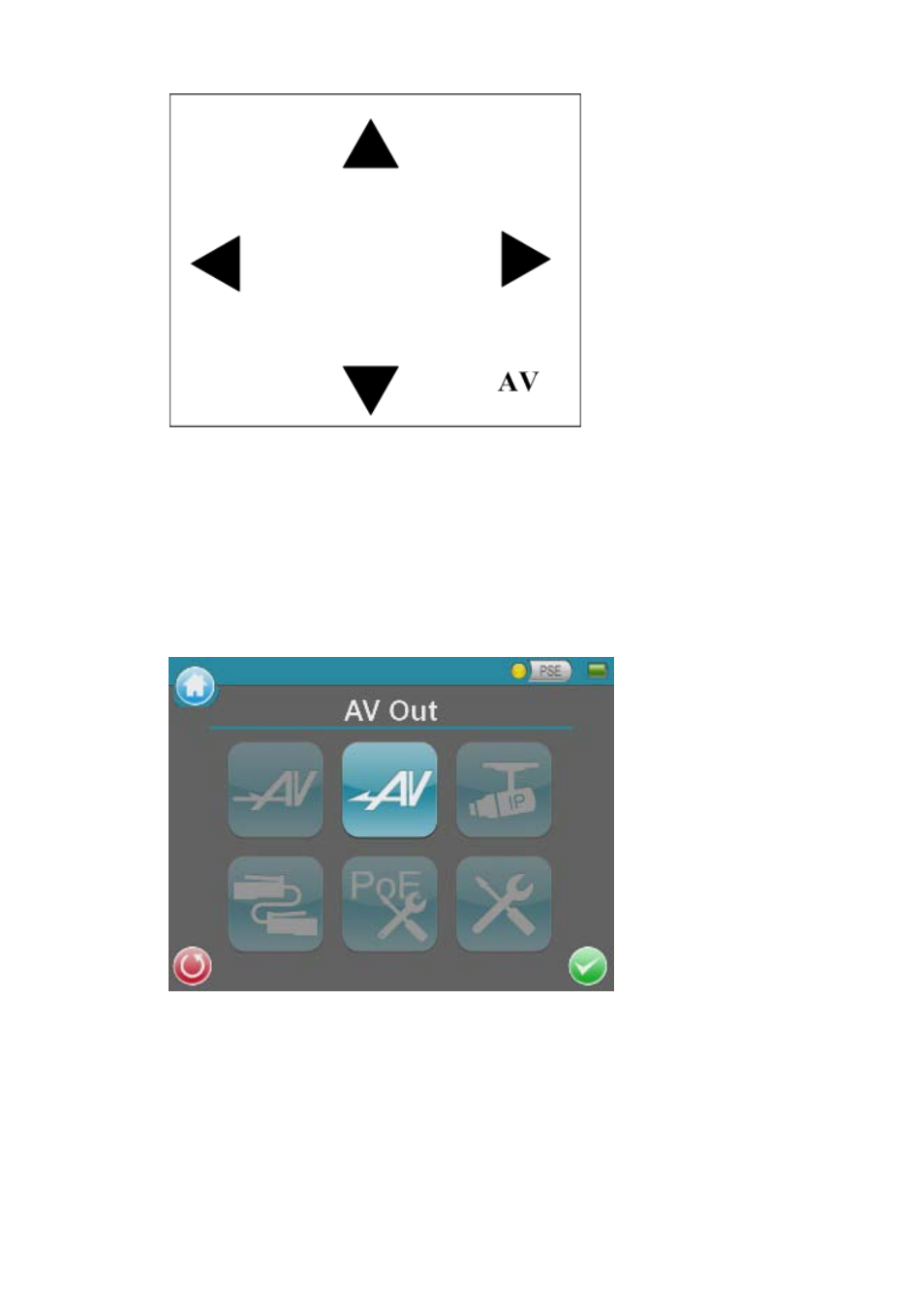
30564AA
17
Once enabled, the AV In live view will display four arrows on screen:
Tap the arrows on screen to move the camera. Use the up and down keys on the tester’s
button pad to zoom in and out.
AV Out
The D4000 provides eight color test patterns and a video pass through for testing and
calibrating CCTV monitors.
From the tester’s main screen tap the AV Out button to active the BNC output. The screen
will display the current video output and the video output options that are available to the left
and to the right.
Advertising