Ip camera, Connect – OpenEye D4000 User Manual
Page 19
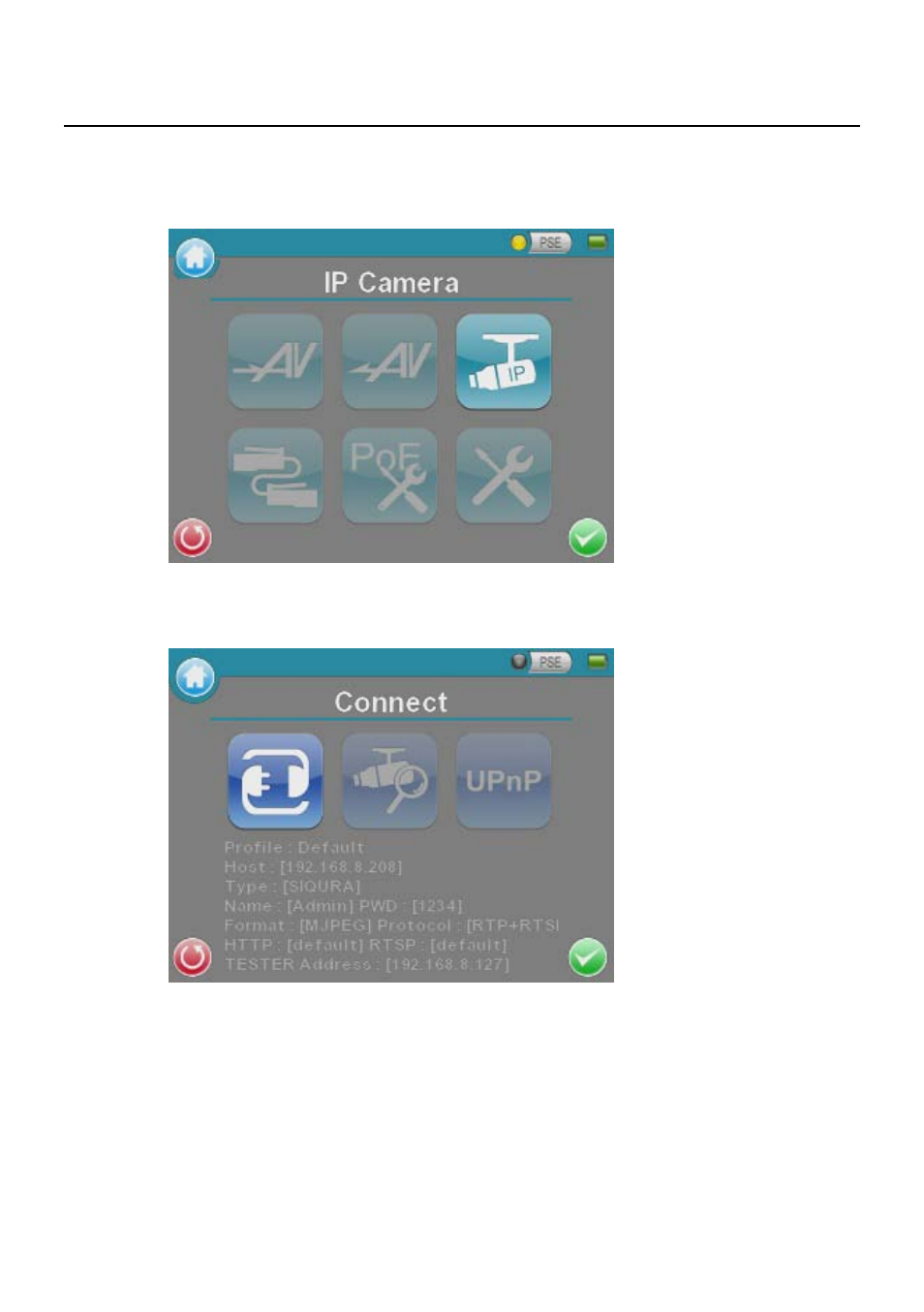
30564AA
19
IP CAMERA
The D4000 tester supports a wide number of IP camera protocols, including ONVIF.
Press the IP Camera button on the main page to connect to an IP camera.
Connect
To connect to a pre-configured camera, simply verify that the D4000 is connected to the
network or camera and tap the connect button. To setup a camera for this function, from the
main screen navigate to Setup > IP Setup > Setup IP Connection. See Setup – IP in this
manual for more details.
The D4000 is only capable of decoding MJPEG video streams. When connecting to OpenEye
IP cameras, the D4000 is capable of sending a command to switch the camera from H.264 or
MPEG4 to MJPEG for display, and then switching the camera back when disconnecting.
For all other cameras, verify that the camera is set to MJPEG before connecting.