Poe setup – OpenEye D4000 User Manual
Page 24
Advertising
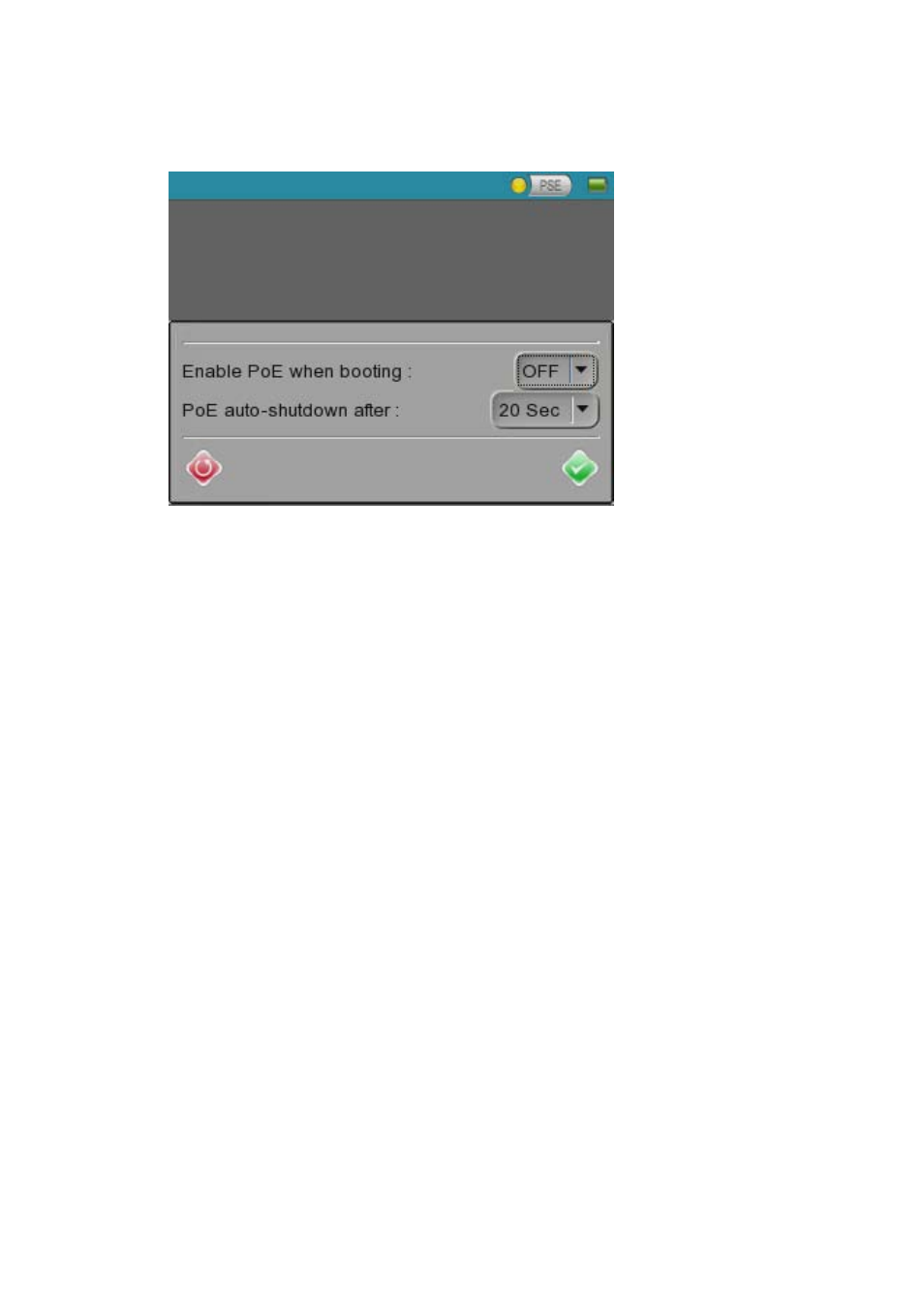
24
PoE Setup
Use the PoE Setup Screen to define the D4000 power source behavior.
Enable PoE when booting – This setting turns on the PoE output while the D4000 tester is
booting. This enables installers to boot a PoE network device while the tester is booting,
saving time.
PoE auto-shutdown – Defines the amount of time that the tester will wait after PSE button
has been activated and PSE deactivation if the tester does not detect a PoE device. Use this
function to conserve power.
Advertising