Dome setup, Setup – audio – OpenEye D4000 User Manual
Page 29
Advertising
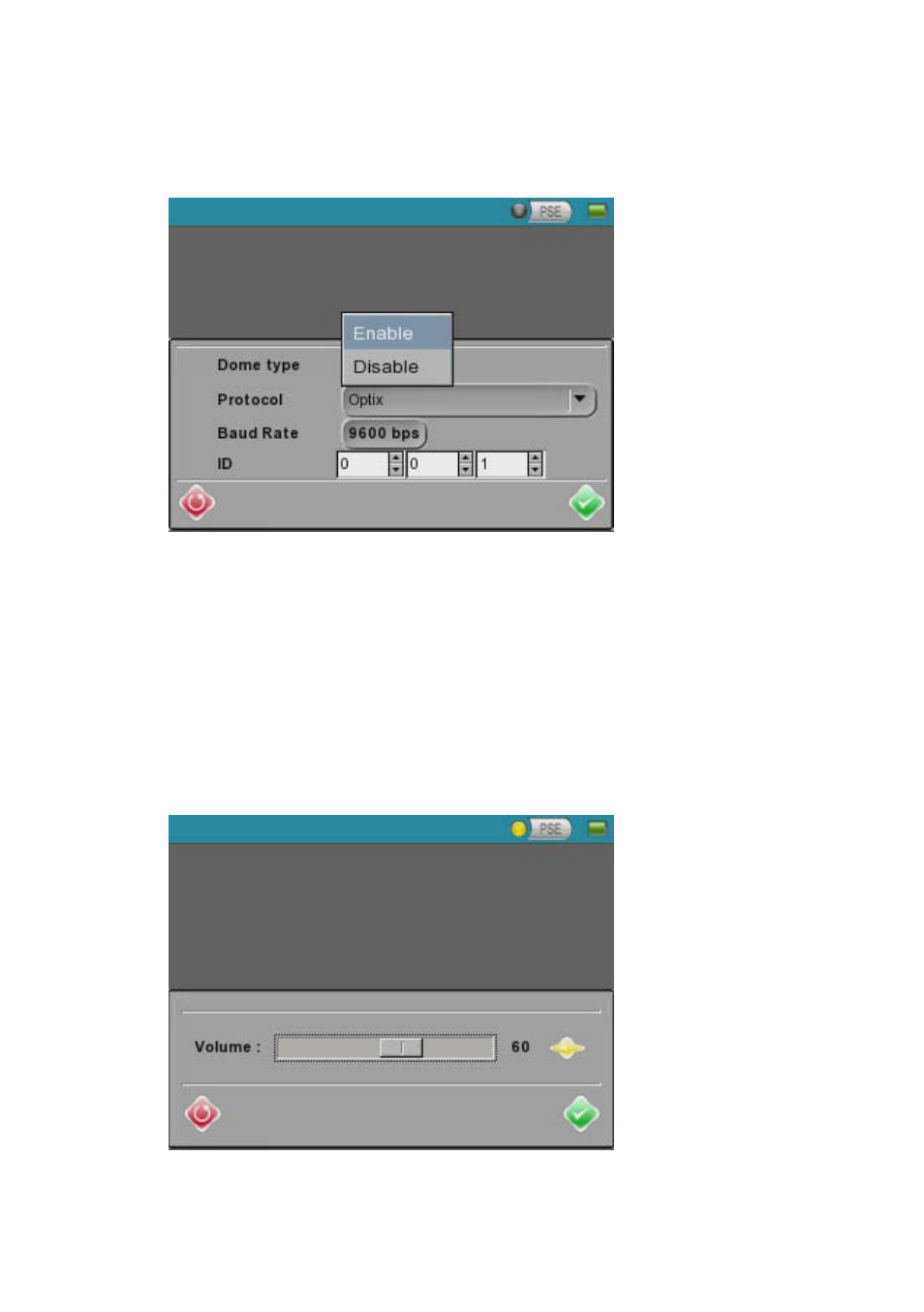
30564AA
29
Dome Setup
Use the Dome Setup menu to enable/disable and set up PTZ control.
Dome Type – Select Enable to activate the RS-485 output on the tester.
Protocol – Select the command protocol of your camera. [Consult the documentation
provided by the camera manufacturer to obtain this information.]
Baud Rate – Select the baud rate of your camera.
ID – Select the device ID of your camera.
Setup – Audio
Use the Audio menu to adjust the audio output volume.
Advertising