Vcm, vcm-x & vcb-x controllers, Viewing and setting holidays and forcing schedules – Orion System OE392-10 System Manager TS User Manual
Page 24
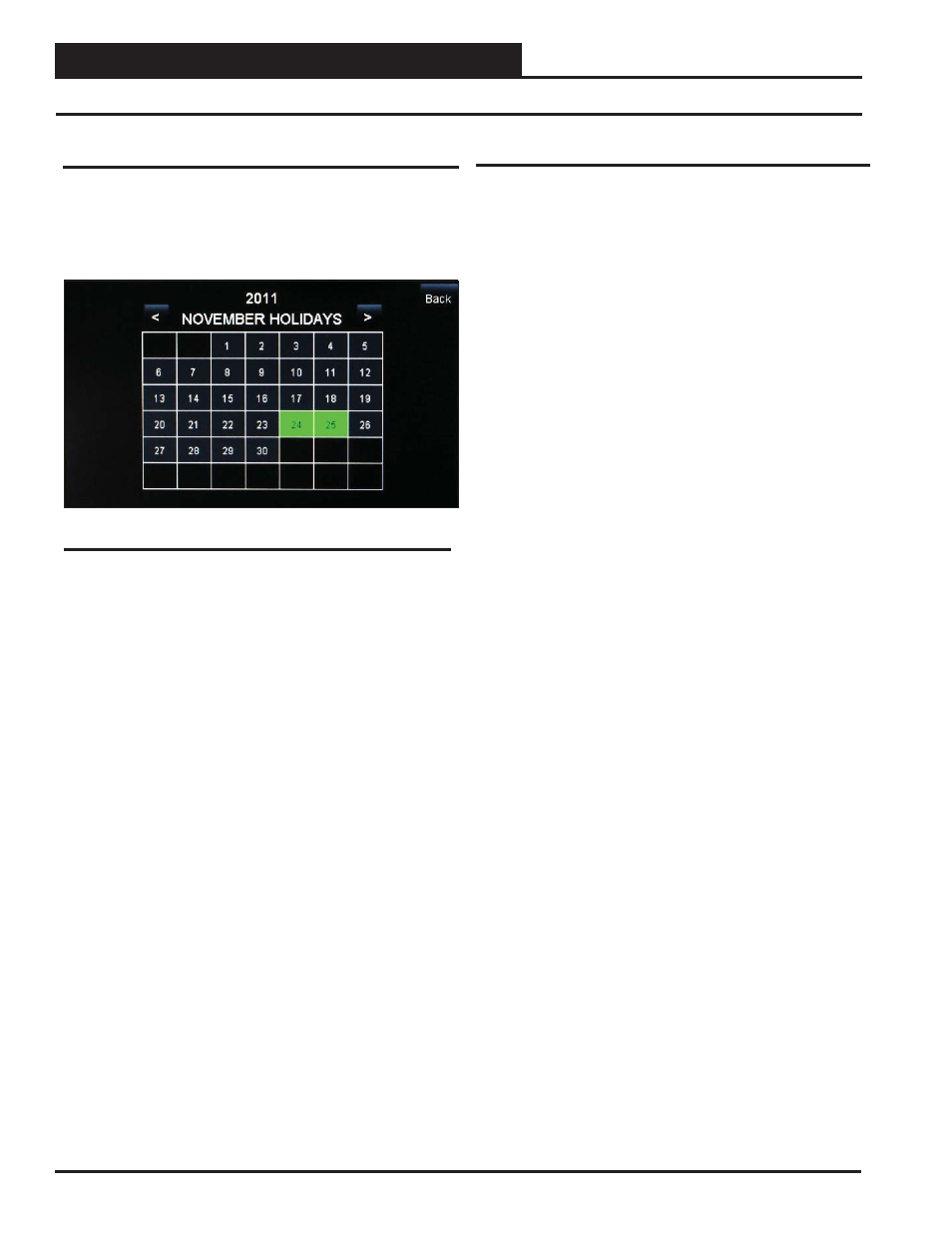
Zone
Zone
VCM, VCM-X & VCB-X Controllers
SMTS Technical Guide
24
Schedule Override
To Force Schedules, from the VCM, VCM-X or VCB-X Main Status
Screen, touch the Occupied/Unoccupied wording located below the time
and date display. The following options will appear:
Schedule Auto Mode
Touch the radio button to select the schedule option. Default is Schedule
AUTO Mode. This selection will remain in effect unless it is changed
again on this screen. Schedule overrides do not automatically time out
after a certain period of time.
Schedule AUTO Mode
—Select this to restore normal
schedule
operations.
Schedule FORCED ON
—Select this to Force the unit into
continuous Occupied Mode operation.
Schedule FORCED OFF
—Select this to Force the unit
into continuous Unoccupied Mode operation.
Figure 30: Holidays Schedule Screen
Viewing and Setting Holidays and Forcing Schedules
Viewing and Setting Holidays
To view and set holidays for a VCM/VCM-X/VCB-X controller, touch
the
< Holidays>
button found at the bottom of the Status Screen (Figures
22 & 25). The Holidays Schedule Screen will appear. See Figure 30. The
holidays in the screen will initially not be set. You can only set holidays
for the current year. You must be a Level 2 user in order to set holidays.
Simply touch the day(s) of the month to select holidays. Touch the
<
<
>
button
to go back one month and the
<
>
>
button to go forward
one month.
There are 14 holiday periods available for each year. These holiday pe-
riods can be a single day or they can span days, weeks, or even months.
For example, if you want to schedule a summer break, you need only
schedule one holiday period to defi ne a two or three month break from
operating in the occupied mode.
Every defi ned holiday uses the Holiday operating schedule programmed
in the controller’s Schedules Screen.
Holidays can only be programmed for the current year. You cannot program
holidays before the next year occurs. Holidays do not automatically adjust for
the new year, so you will need to access this screen after the new year and
make necessary adjustments to the days that fl oat, such as Memorial Day.