Components and wiring, Mounting, wiring, initializing, and updating – Orion System OE392-10 System Manager TS User Manual
Page 5
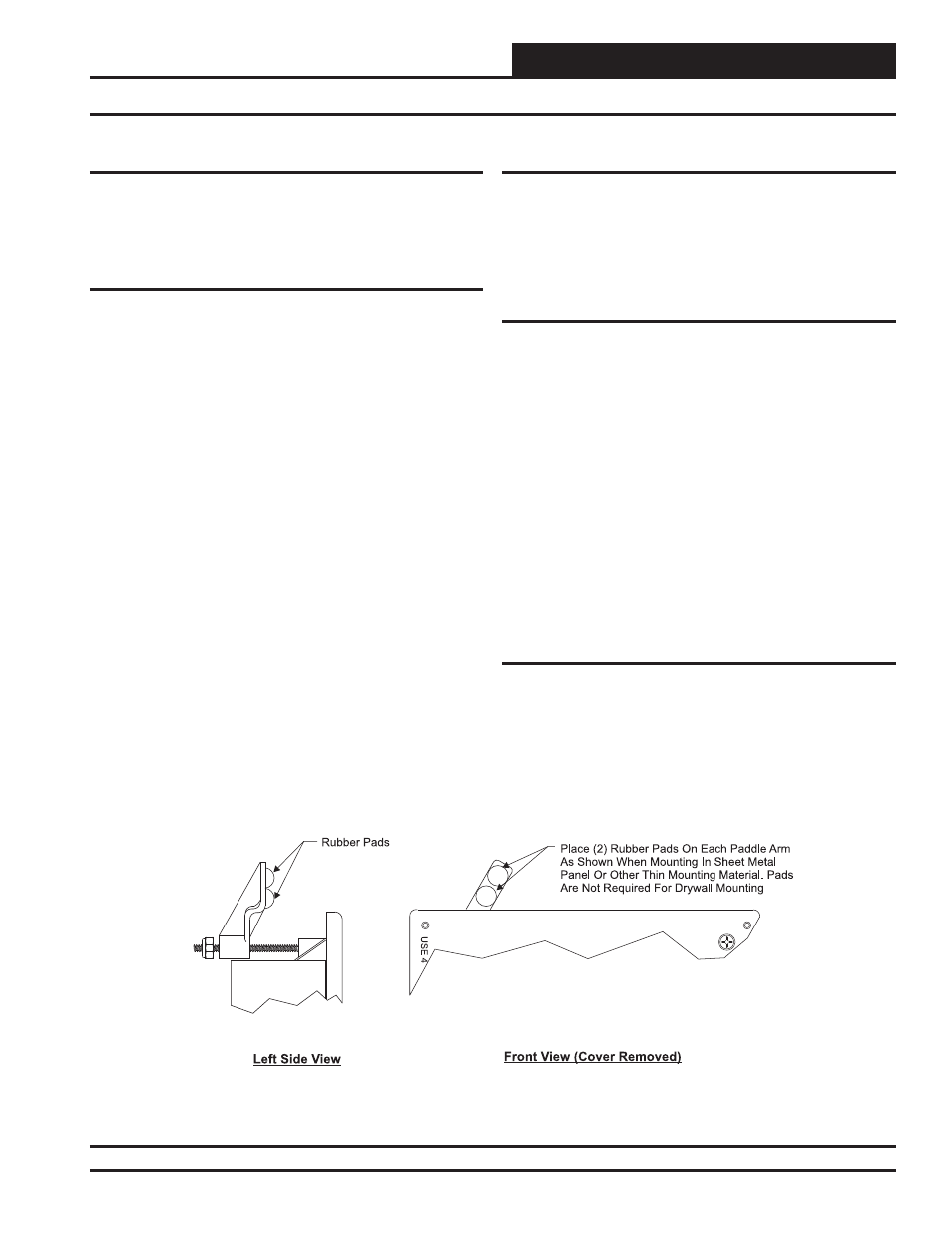
SMTS Technical Guide
Components and Wiring
5
Mounting, Wiring, Initializing, and Updating
Environmental Requirements
The System Manager TS needs to be installed in an environment that
can maintain a temperature range between 14°F and 158°F with less
than 90% RH levels (non-condensing).
Mounting
The System Manager TS is housed in a plastic enclosure designed for
mounting in hollow drywall construction or a control panel cover with
the fl ush wall mount version (shown in Figure 3) or on a concrete, brick,
or other solid wall surface with the surface mount version (shown in
Figure 4).
The fl ush wall mount version has integral wingnut paddles that are tight-
ened after installation to grip the drywall and hold the System Manager
TS in place. For mounting in a control panel cover or other thin material,
(4) adhesive backed rubber pads are provided to assist in securing the
System Manager TS into the cutout in the panel. These pads are applied
to the wingnut paddles to provide a non-slip mounting against the panel’s
sheet metal surface. See Figure 2 for pad placement details.
The surface mount version is designed to be installed in a double duplex
outlet box (by others). Both mounting styles of the System Manager TS
feature an integral, magnetically-secured face plate which can be easily
removed for reset of the display when required.
The System Manager TS should be mounted at approximately eye
level to allow for ease of programming and reading of the display. The
System Manager TS is typically mounted in the building manager’s or
superintendent’s offi ce or in an equipment room, but is also quite suit-
able for mounting in any location or with most decors.
Care
The System Manager TS should be cleaned with a soft, dust-free cloth.
Do not use any liquid to clean your System Manager TS. You should
press the
< Suspend>
button located behind the cover to temporarily
freeze the touch pad before you attempt to clean your screen. See the
Troubleshooting section on page 55 of this guide for details.
Wiring
The System Manager TS is connected to the local communications loop
of the Orion system via 18 AWG 2-conductor, twisted pair with shield
wire connected to the T, SHLD & R communication terminals on the
back of the System Manager TS. The communications wire used can be
either our WattMaster # WR-LL-WG-18 communications wire or Belden
#82760 wire or its equivalent.
The System Manager TS also requires that 24 VAC (6 VA) power be
supplied (by others) to its + and – wiring terminal located on the back
of the System Manager TS.
See Figures 5-8 for wiring details. These wiring diagrams depict wiring
the System Manager TS to the VCM-X Controller, VCM Controller,
VCB-X Controller and VAV/Zone Controller. The System Manager TS
can also be wired to the local loop terminals on the MiniLink PD, Power
Comm Board, or any other add-on controller’s local loop terminals. It
will still require a transformer to be wired as shown in Figures 5, 6 & 7.
Technical Support
Call (866) 918-1100 to talk to a WattMaster Controls Technical Support
Representative. Support is available Monday through Friday, 7:00 AM
to 5:00 PM central standard time.
Figure 2: System Manager TS - Control Panel Mounting Pad Placement Detail ( Flush Wall Mount)
Revised 1/7/11