To set the pulse width / duty cycle – OWON AG1022 User Manual
Page 22
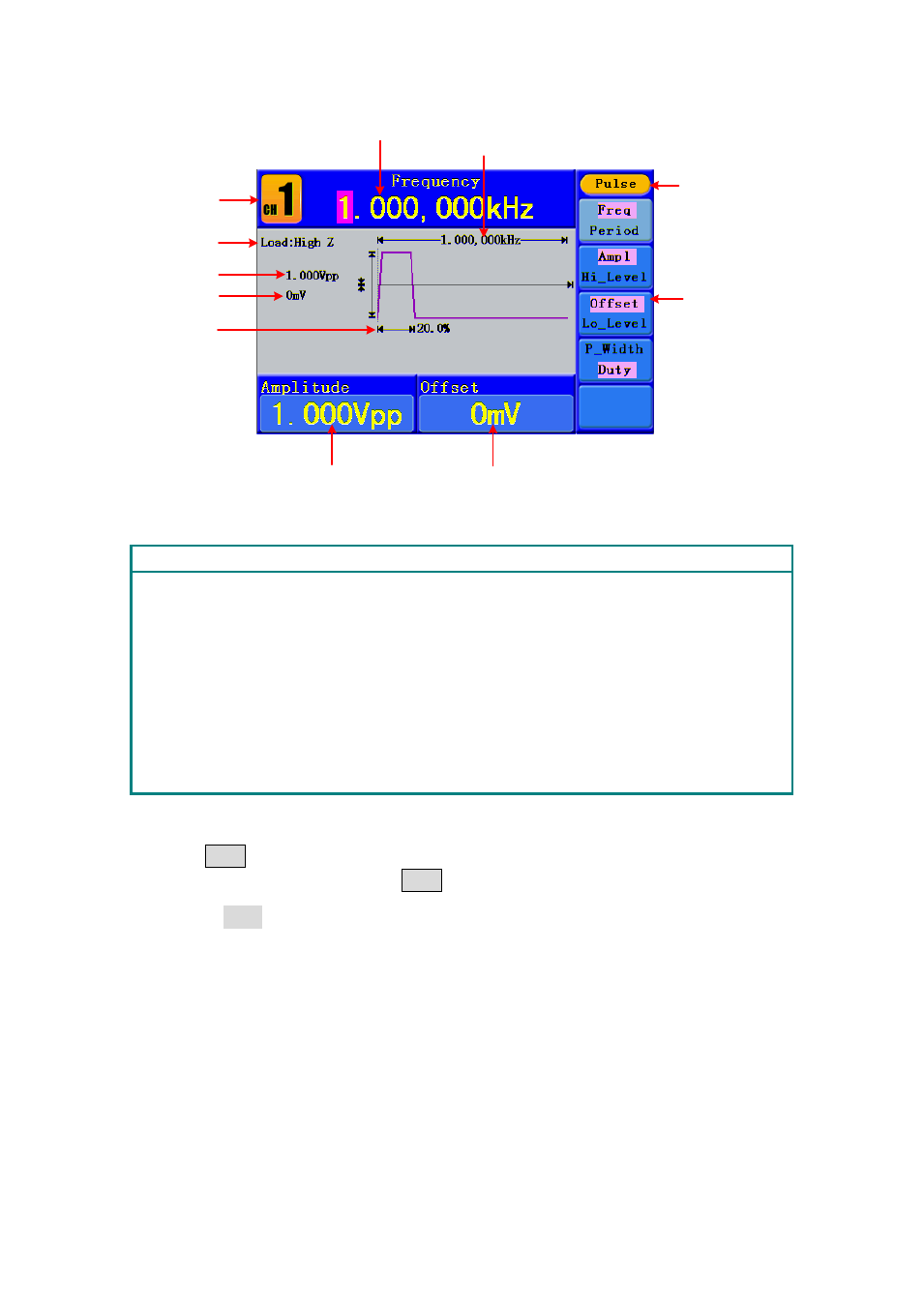
5.Front Panel Operation
Channel
Setting menu
of Pulse signal
Amplitude
Load
Offset
Current signal
Frequency
Pulse width
Parameter 2
Parameter 3
Parameter 1
Figure 5-8: The User Interface of Pulse Signal
Term Explanation
Pulse Width:
There are two kinds of Pulse Width—positive and negative.
Positive Pulse Width is the time span between thresholds of 50% of the rising edge
amplitude to the next 50% of the falling edge amplitude.
Negative Pulse Width is the time span between thresholds of 50% of the falling edge
amplitude to the next 50% of the rising edge amplitude.
Pulse Width is determined by Period and Duty Cycle;
the formula is: Pulse Width = Period * Duty Cycle.
To Set the Pulse Width / Duty Cycle
(1)
Press F4 button, the chosen menu item is highlighted, the focused parameter is
displayed in Parameter 1. Press F4 to switch between Pulse Width/Duty.
(2)
Turn the knob to change the value directly;
or press the number keys to input the desired value and choose the unit.
The Pulse Width / Duty Cycle is limited by Period. The min value of the Pulse Width is
20ns.
17