To set display parameter, To set the bright, To set the separator – OWON AG1022 User Manual
Page 31: To set the screen saver, To set the i/o, To set the baud rate
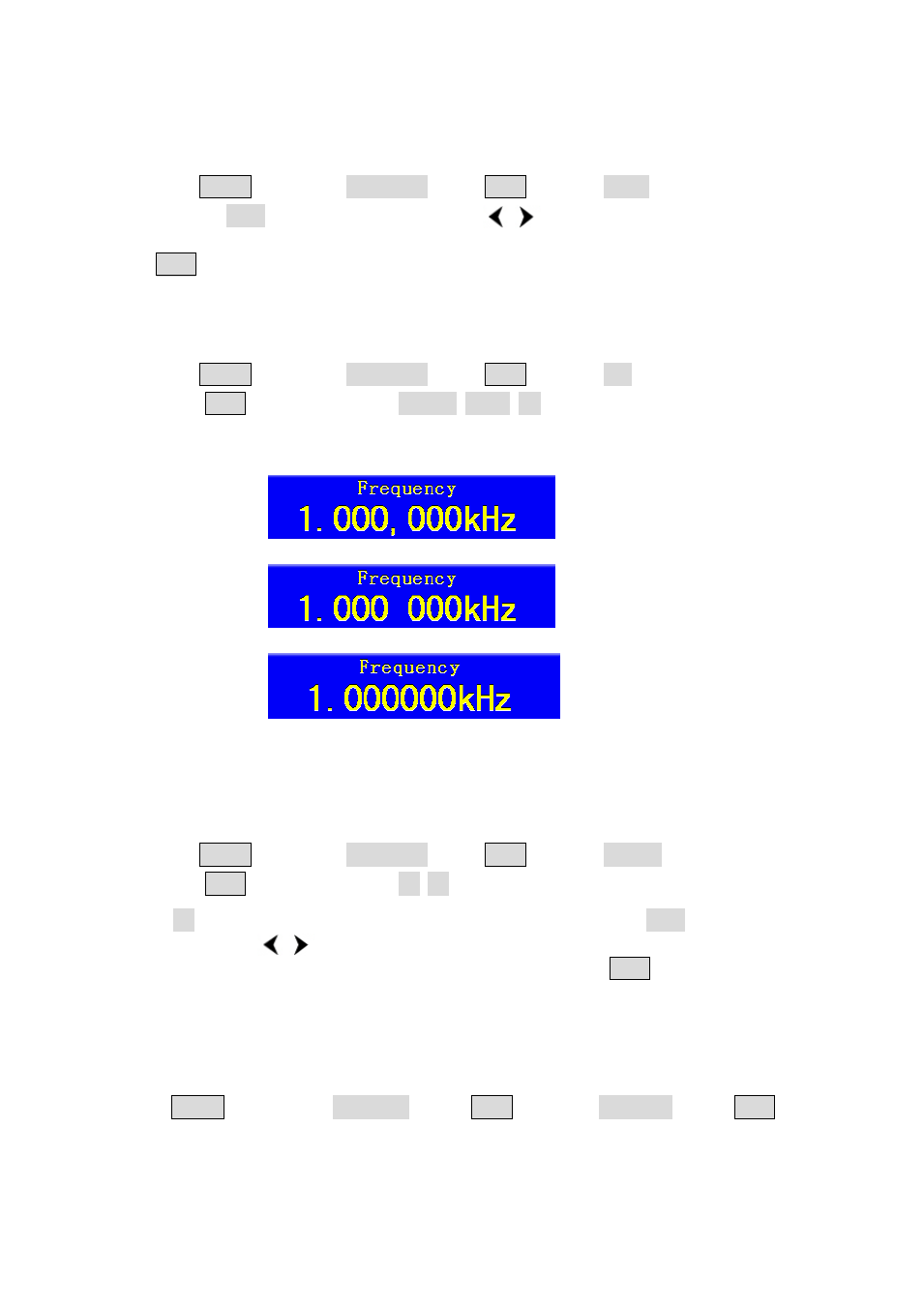
5.Front Panel Operation
To Set Display Parameter
To Set the Bright
(1)
Press Utility and choose Disp Setup, press F1 to select Bright.
(2)
Turn the knob to change the value, press
/
direction key to move the cursor
left and right; or press the number keys to input the desired value in percent, press
F4
to select the unit. The bright range is 0%~100%.
To Set the Separator
The user can set the separator of the displayed parameter.
(1)
Press Utility and choose Disp Setup, press F2 to select Sep.
(2)
Press F2 to switch between Comma, Space, Off.
Take the Frequency parameter for instance:
Comma
Space
Off
To Set the Screen Saver
The screen saver will run automatically if no operation is taken for any key within the set
time. Press any button to resume.
(1)
Press Utility and choose Disp Setup, press F3 to select Scrn Svr.
(2)
Press F3 to switch between On/Off.
(3)
If On is selected, you can set the screen saver time. Turn the knob to change the
value, press
/
direction key to move the cursor left and right; or press the
number keys to input the desired time in minutes, press F4 to select the unit.
The screen saver time range is 1~999 minutes.
To Set the I/O
To Set the Baud Rate
Press Utility and choose I/O Setup, press F1 to select BaudRate, press F1 to
switch the RS232 baud rate.
Make sure that the Baud Rate matches that of the computer. The optional rates are:
115.2K, 56K, 38.4K, 9.6K and 4.8K. The default setting is 115.2K.
26