Install guide, Introduction, Product pictures for gen.5 base stand – Posiflex JIVA KS-7215 User Manual
Page 3
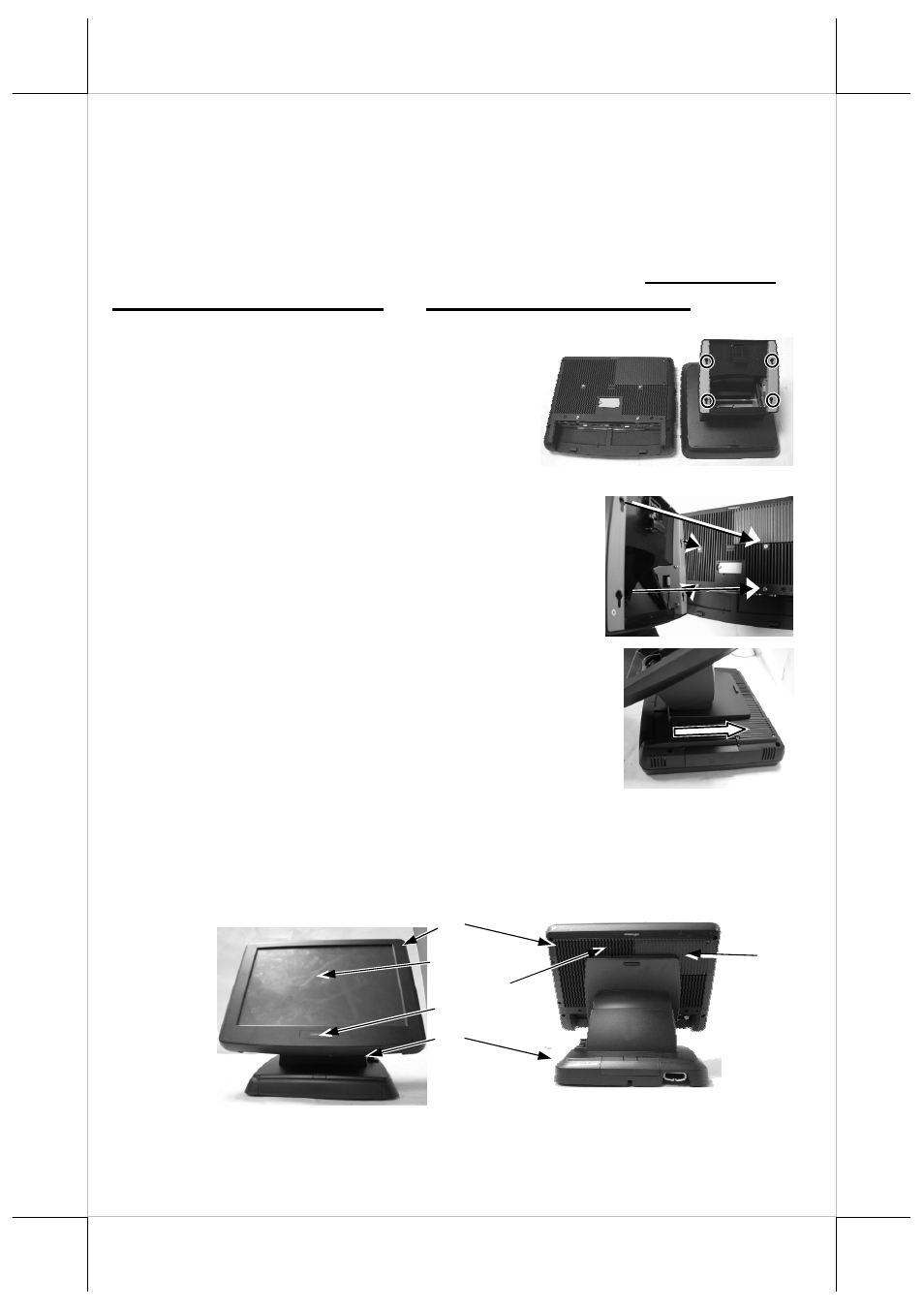
Part 3
INSTALL GUIDE
After pass through all of connecting cable from the base as instruct in part
10 & 11, please follow the steps to install the terminal and base stand
carefully when first time open the carton.
Since the monitor and stand are packaged separately, please Take Out and
Hold the PE foams Carefully and DO NOT detach and drop it.
After take the PE foam out from the carton,
please remove the PE foam with extra care
and make sure place the terminal and stand
on a soft clean flat surface such as table and
as show in the picture at the right side.
Please find the four holes in the top of stand.
Take the stand and align these four matching
holes to the four matching pegs which are in
the back on terminal.
After matching the stand and terminal, push
the stand to the arrowed direction as show in
the right picture. At this time, turn the
terminal to the normal position and plug the
power then it can start to use.
INTRODUCTION
PRODUCT PICTURES FOR Gen.5 BASE STAND
Front Views Rear Views
Side Views
2
3
1
4
5
6