Installation guides, Technical maneuvers, Opening cable cover – Posiflex JIVA KS-7215 User Manual
Page 8
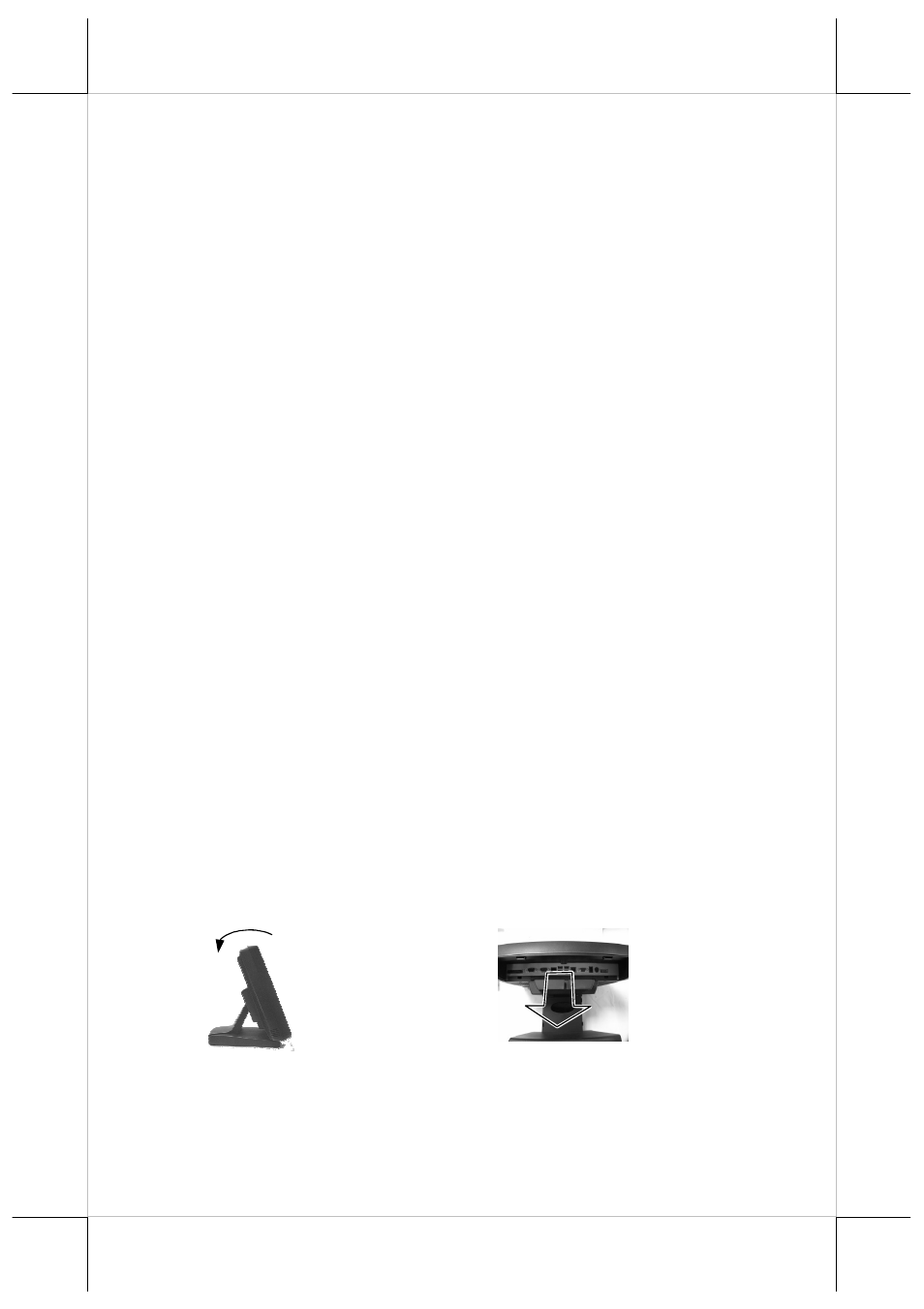
Part 8
display or PD-2604 VFD customer display or LM-2312 12” second
LCD monitor or LM-8035 15” second LCD monitor.
h)
Preload OS Win XP Pro, POS Ready, Win 7 or Linux
i)
Wireless LAN adaptor in USB interface
j)
RJ45 to DB9 serial port conversion cable
k)
Split cable for 2 cash drawer control
l)
LPT interface conversion cable
m)
Wall mount kit: WB-6000VB
n)
Omni-direction bar code scanner kit SK-200
INSTALLATION GUIDES
CAUTION: Before any installation or cable connection to the set, please
always make certain that the system is turned off and the
external power source to the set is removed to prevent
electric hazard! Never touch any metal pin in the connectors
or circuits to avoid high voltage hazard or electrostatic
discharge damage unless the operator is well grounded.
Failure to do the above will void the product warranty!
TECHNICAL MANEUVERS
Some technical maneuvers in KS-6915/6917/7215/7217 series such as serial
COM port +5V/+12V power supply settings and VGA port +12V power
supply setting are supported in system BIOS or Jumper setting. Nevertheless,
such support is limited to the applications of specific Posiflex peripherals and
must be disabled when the Posiflex peripherals are disconnected. Failure to
follow the discipline would result in electric or fire hazard and such
consequences are not covered by product warranty!
OPENING CABLE COVER
Please follow steps sequentially with reference to pictures below to remove the
cable cover for Gen 5 or Gen 6 slim base models.
Step A: Turn panel backward to most horizontal position
Step B: Pull at the removal hollow toward the user
Step A: Push lock/release lever for tilt angle adjust backward
Step B: Turn panel backward to most horizontal position
Step C: Pull at the removable cover toward the user
B
A