Product features – Posiflex JIVA KS-7215 User Manual
Page 6
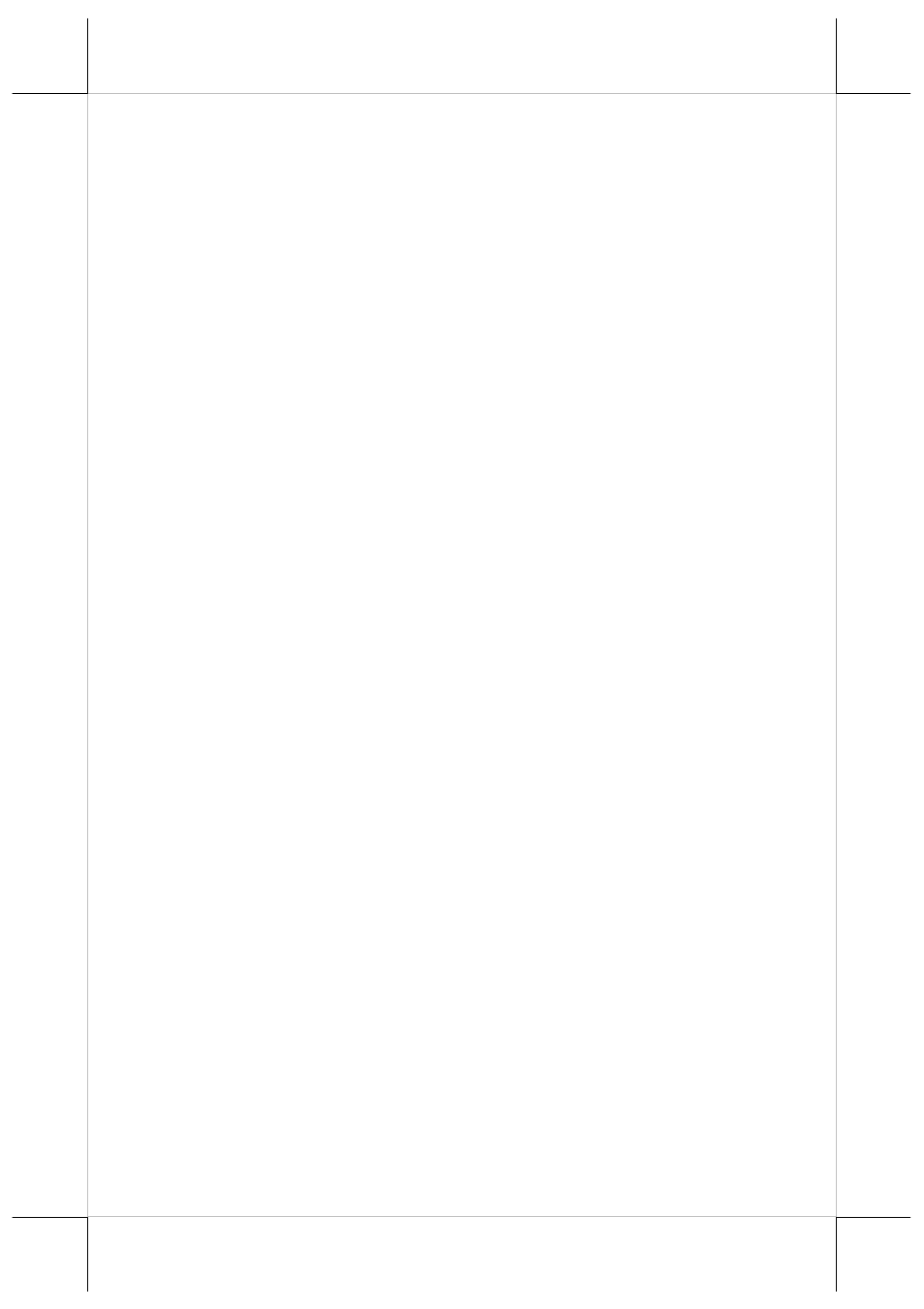
Part 6
8. Brightness adjust push button “+”
9. Brightness adjust push button “-”
10. USB ports
11. Compression locks for base stand cover
12. Cable groove
13. Cable exit
14. UPS battery bracket
15. Rubber feet with bottom plate fixing screw
PRODUCT FEATURES
Standard Features:
a)
a)
a)
a)
CPU:
Intel Pine View D-SC 1.8GHz for KS-6915/6917, Pine View D-
DC D525 Dual Core CPU for KS-7215/7217.
b)
b)
b)
b)
Fan free structure with Aluminum die-cast main unit casing.
c)
c)
c)
c)
Data storage device: 2.5” SATA HDD in main unit or optional SSD in
main unit or optional CF card reader adaptor & CF card in main unit or
optional SATA HDD in base with optional RAID 1 control
d)
d)
d)
d)
An advanced slim base design that supports 2
nd
LCD display or pole
mount customer display on rear base, storage room for optional 2.5”
HDD and optional UPS battery in base. Also possible to be without
base but wall mount bracket for wall mount application.
e)
e)
e)
e)
Support WEPOS, POS Ready, Win7 and Linux environment
f)
f)
f)
f)
High quality 15”/17” TFT active matrix LCD panel
g)
g)
g)
g)
LCD panel with easy tilt angle adjustment from 15° to 70°
h)
h)
h)
h)
LCD brightness adjust buttons at side of main unit
i)
i)
i)
i)
Durable resistive type touch panel that endures 10 million touches min.
at same spot (Infra Red type optional)
j)
j)
j)
j)
Water resistant structure allowing easy cleaning
k)
k)
k)
k)
Easy maintenance construction
l)
l)
l)
l)
Various I/O ports supported, including:
1.
4 serial ports with 2 of DB9 connectors and 2 of 10 pin RJ45 type
modular connector. The COM1/2/3/4 connectors are supported with
capability for +5V DC support through BIOS setup and Jumper
setting.
2.
+12V DC power supply for COM 1/2/3/4 through jumper setting.
3.
7 standard USB ports with 2 at side, 4 in I/O area and 1 internal
proprietary port for extension device.
4.
one LAN port Ethernet 10/100/1000 Base T with LAN status
indicators on jack (green for link, orange for data transmission)
5.
one external VGA monitor port with +12V DC support through
BIOS setup