Configure cdr format – Quintum Technologies CDR User Manual
Page 4
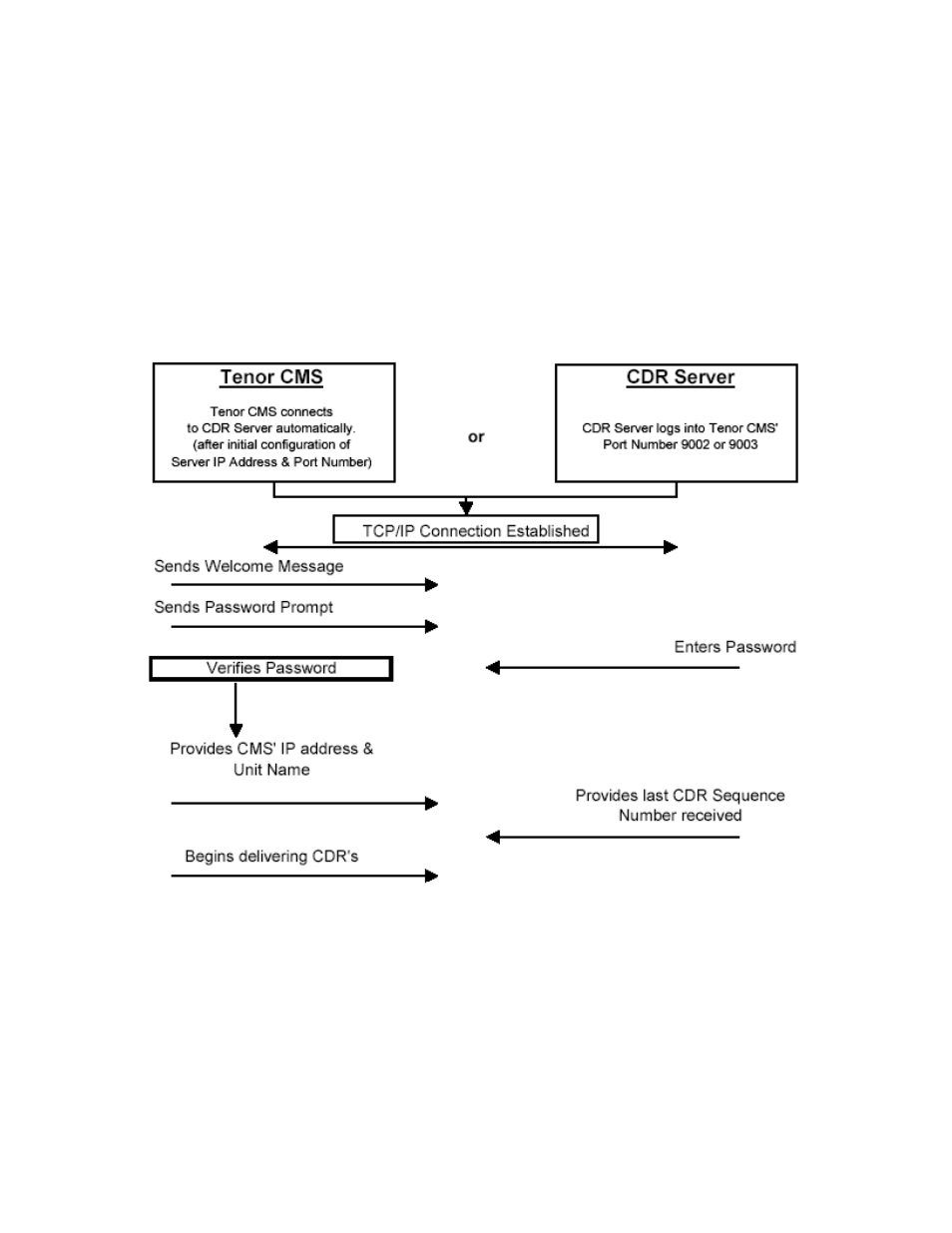
Quintum Tenor CMS CDR
Page 2
Establishing a Connection between Tenor CMS and the CDR Server
In order to capture CDRs, a connection between CMS and the CDR server must be
established. Based on configuration, the CMS can either establish a TCP/IP session
with one or both of these CDR servers, or the CDR server can establish a connection
with the CMS. If the latter is the case, where the CDR Server is initiating the
connection, then the CDRServerIPAddr in the CMS should be set to 0.0.0.0.
The following flow diagram illustrates the general transfer of information using
both connection types. More detail is provided in the sections that follow.
Figure 1 CDR Connection Flow
Configure CDR Format
Before attempting to collect CDRs, you should configure the following information.
Through CLI commands under the Prompt Level config-CDRServer-x# (“x” = 1, 2,
3 or 4), you can determine the appropriate output format, and assign CDR Server IP
Address(es), CDR Server Port Number(s), and CDR Server Password information.
Use the following CLI commands: CDRFormat, CDRServerIPAddr,
CDRServerPort and CDRPassWord.