Step 5: connect to ethernet lan – Quintum Technologies Tenor Call Relay 60 Quick Start User Manual
Page 4
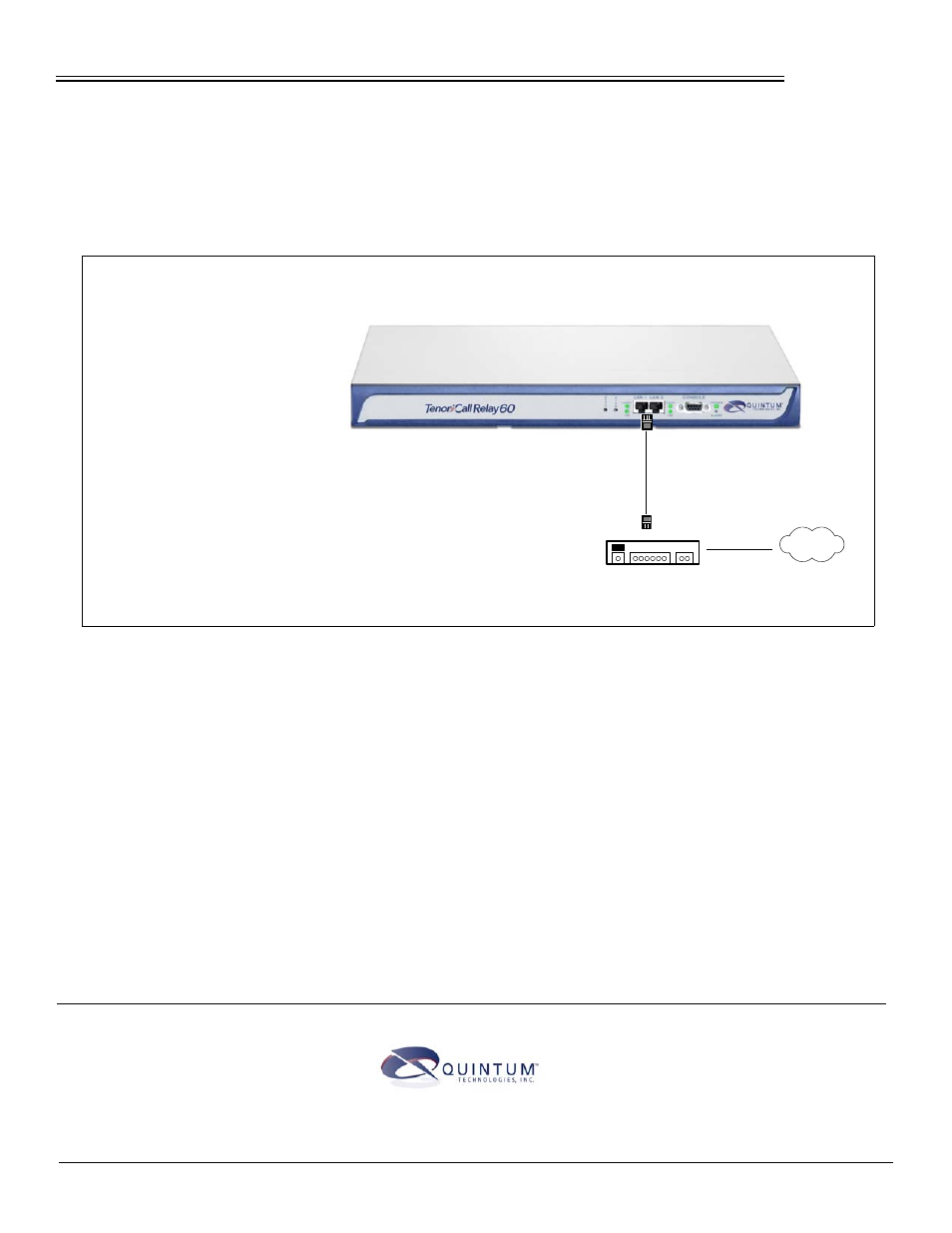
480-0077-00-00
STEP 5: Connect to Ethernet LAN
You can use these instructions for general connection purposes only. The Ethernet hub/switch manufacturer’s docu-
mentation should provide specific instructions for connection to another device, such as the Tenor Call Relay 60.
Only LAN 1 is available for use; LAN 2 is reserved for future use.
Figure 4: Connect to the Ethernet Hub/Switch
Data
Network
Ethernet Hub/Switch
1. Plug one end of the grey
or white RJ-45 Ethernet cable into the
port labeled LAN 1.
2. Plug the other end of the cable into one
of the Ethernet hub/switch ports. If a
custom cable or adapter is required, see
Tenor Call Relay 60 Product Guide for
more information.
71 James Way
Eatontown, New Jersey 07724
1.732.460.9000
1.732.544.9119 (fax)
Technical Support:
Toll Free (U.S. Only):
1.877.435.7553
Internationally: 1.732.460.9399
Email:[email protected]