REMKO RXW 350 User Manual
Page 6
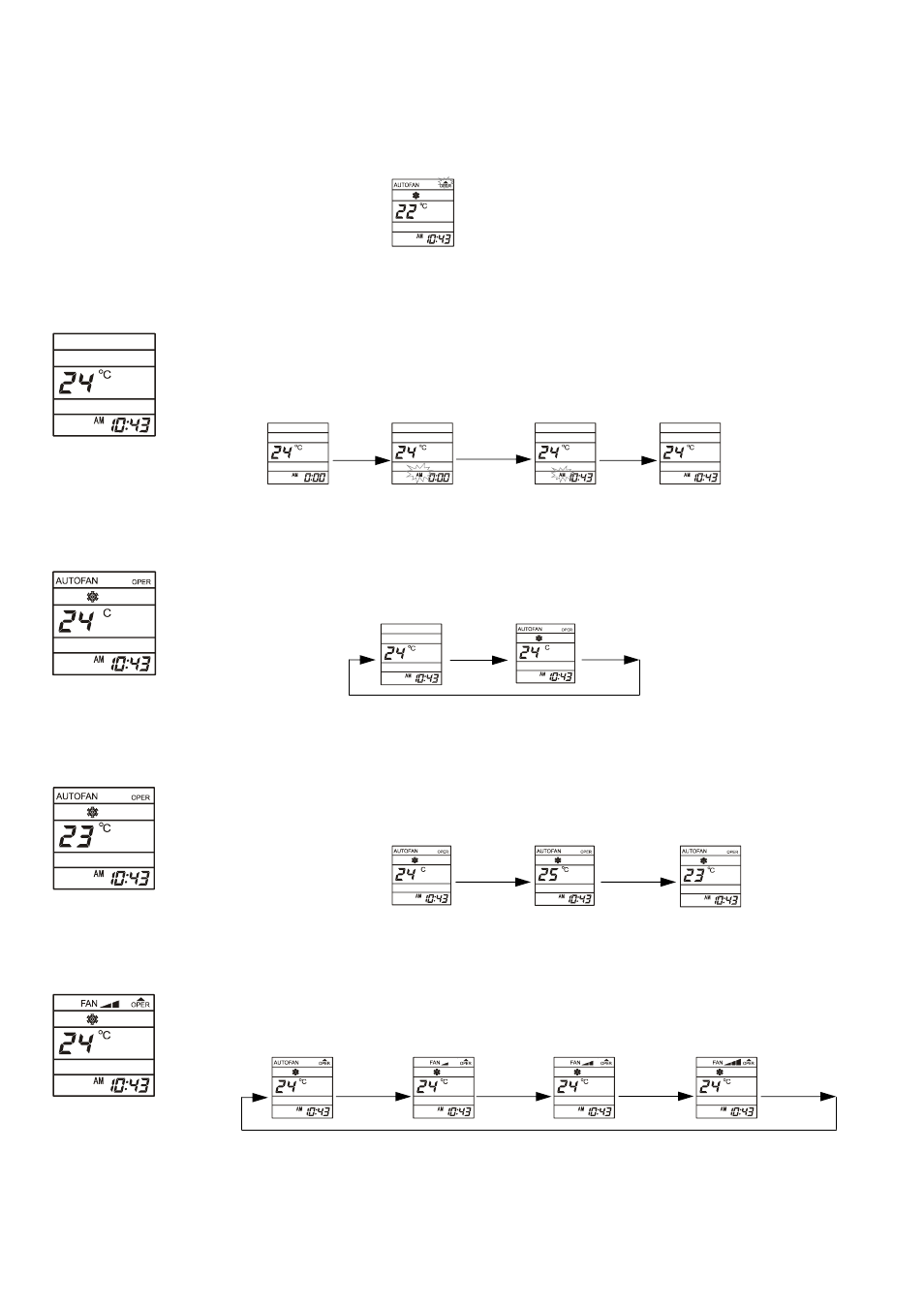
6
Button functionality
The following settings can be made using the remote control at a distance of no more than 7 m. Point the remote
control at the receiver on the right side of the indoor unit. The unit beeps to confirm that a button has been pressed
and the signal has been correctly received.
A symbol on the display shows that the
settings are being transmitted.
By pressing the CLOCK button, the time can be programmed.“AM” blinks on the display
and the current time is set using the TEMP UP/DN button. Pressing the CLOCK button
again closes the programming function and the display no longer blinks.
.
CLOCK button
Functional process
CLOCK CLOCK
By pressing the ON / OFF button, the air conditioning unit is switched on and off. The
settings and setting values programmed before the unit was last switched off appear on
the display.
ON / OFF button
Functional process
ON/OFF ON/OFF
TEMP ▲ / ▼ button
By pressing the TEMP UP/DN button, the desired target temperature can be increased
or decreased. When the unit is in automatic mode, it is not possible to set the tempera-
ture. The temperature setting must be selected beforehand in a different mode
Functional process
TEMP ▲
TEMP ▼
FAN SPEED mode
The fan speed is selected with this button. You can select either low, medium, high or
automatic fan speed.
Functional process
FAN SPEED
FAN SPEED
FAN SPEED
FAN SPEED
TEMP ▲